Welcome to BreTech’s comprehensive guide on the best video converter software available in 2024! In today’s digital age, video conversion plays a crucial role in efficiently managing and enhancing our media content. Whether you’re a content creator, a tech-savvy enthusiast, or simply someone who loves watching videos, finding the right video converter software is essential.
In this guide, we will explore both free and paid options, diving into what sets them apart and how they can meet your specific needs. We’ll discuss the factors that make a video converter stand out, such as conversion rates, format support, user interface, and batch video conversion features. With our curated picks, including industry-leading brands like EaseUS, Ashampoo, Movavi, and Wondershare, you can find the perfect tool to enhance your media experience.
Explore our Video product section for solutions tailored to Pakistani clients, ensuring you have access to the best resources for your video conversion needs.
Key Takeaways:
- Discover the best video converter software for your needs in 2024.
- Explore the differences between free and paid video converter options.
- Understand the essential features that make a video converter stand out.
- Learn about the top video converter software recommended by BreTech, including EaseUS, Ashampoo, Movavi, and Wondershare.
- Enhance your media content with the right video converter software.
What Makes A Video Converter Software the Best?
In order to determine the best converter video software, we need to consider several key factors that contribute to its performance and functionality. These factors include conversion rate, format support, video and audio transcoding capabilities, user interface, and batch video conversion features. Let’s explore each of these factors in detail:
Explore our Video Converter category to find software that excels in these crucial aspects, catering to the specific needs of our Pakistani clients.
The Role of Conversion Rate in the Best Video Converter Software for 2024
The conversion rate of a video converter software refers to the speed at which it can process and convert video files. The best video converter software should have a high conversion rate, allowing users to efficiently convert their videos without significant delays. A faster conversion rate improves productivity and saves valuable time.
Why Format Support is Essential in Video Converter Software
Format support plays a crucial role in video converter software. The best converter video software should support a wide range of video formats, ensuring compatibility with various devices and platforms. This allows users to convert videos into their desired formats without any compatibility issues, making the software versatile and user-friendly.
Understanding Video and Audio Transcoding
Video and audio transcoding refer to the process of converting video and audio files from one format to another. The best video converter software should have advanced video and audio transcoding capabilities, ensuring high-quality conversions without compromising the integrity of the original content. This results in crisp visuals and excellent audio quality in the converted videos.
Importance of the Software User Interface
The user interface of a video converter software greatly influences the overall user experience. The best converter video software should have an intuitive and user-friendly interface, making it easy for users to navigate and perform conversions efficiently. A well-designed user interface enhances usability and ensures a seamless and enjoyable conversion process.
Benefits of Batch Video Conversion Features
Batch video conversion features allow users to convert multiple videos simultaneously, further improving productivity and efficiency. The best converter video software should offer batch conversion capabilities, enabling users to convert large quantities of videos with just a few clicks. This feature saves time and effort, particularly for users who frequently need to convert multiple videos.
Top Free Video Converter Softwares
Benefits and Limitations of Free Video Converter Software
When it comes to converting videos, free video converter software can be a convenient and cost-effective solution. There are several benefits to using free video converter software:
Looking for free video converter software? Visit our video converter and video editing sections for top picks that meet your needs without spending a dime.
- Cost-saving: Free video converter software allows you to convert your videos without spending any money.
- Wide range of formats: Most free video converters support a variety of video formats, ensuring compatibility with different devices and platforms.
- User-friendly interface: Free video converter software often comes with an intuitive and easy-to-use interface, making the conversion process simple and efficient.
- Basic video editing capabilities: Some free video converters also offer basic video editing features, allowing you to trim, crop, or add simple effects to your videos.
However, it’s important to note that free video converter software also has its limitations:
- Limited features: Free video converters may lack advanced features like batch processing, high-speed conversion, or support for specific video codecs.
- Watermark or ads: Some free video converter software may add watermarks or display ads in the converted videos, which can be a drawback for professional use.
- Quality loss: Compared to paid video converters, free software may result in lower video quality due to compression or other limitations.
Comparing the Best Free Video Converters for Varying Formats
When choosing the best free video converter software, it’s essential to consider the supported formats. Different software may excel in converting specific video formats. Here are some of the top free video converters for different formats:
| Software | Supported Formats |
|---|---|
| HandBrake | MKV, MP4, AVI, MOV, and more |
| Freemake Video Converter | MP4, AVI, WMV, MKV, and more |
| Any Video Converter Free | MP4, AVI, WMV, MKV, and more |
| Format Factory | MP4, AVI, WMV, MKV, and more |
Choosing the Best Free Video Converter for Your Windows PC
If you are using a Windows PC, consider the following factors when choosing the best free video converter software:
- Supported formats: Ensure that the software supports the formats you frequently work with.
- User interface: Look for a user-friendly interface that simplifies the conversion process.
- Features: Consider additional features like batch processing, video editing capabilities, or customizable output settings.
- Conversion speed: Check if the software provides fast and efficient conversion without compromising quality.
- User reviews and ratings: Read user reviews and ratings to get insights into the software’s performance and reliability.
Free Online Video Converter Tools
In addition to standalone software, there are also free online video converter tools available. These tools allow you to convert videos directly from your web browser without the need to install any software. Some popular options include:
These online tools offer convenience and ease of use, but keep in mind that they may have file size or conversion limitations compared to standalone software.
The Role of Free Version Video Editing Capabilities
Some free video converter software also provides basic video editing capabilities. These features can be beneficial if you need to make simple edits to your videos before converting them. Common video editing capabilities found in free video converters include:
- Trimming: The ability to remove unwanted sections from a video.
- Cropping: Adjusting the frame of a video to remove unwanted borders or focus on specific areas.
- Adding watermarks or subtitles: Enhancing the videos by adding personalized watermarks or subtitles.
While these editing capabilities may not be as advanced as dedicated video editing software, they offer a convenient solution for basic video modifications.
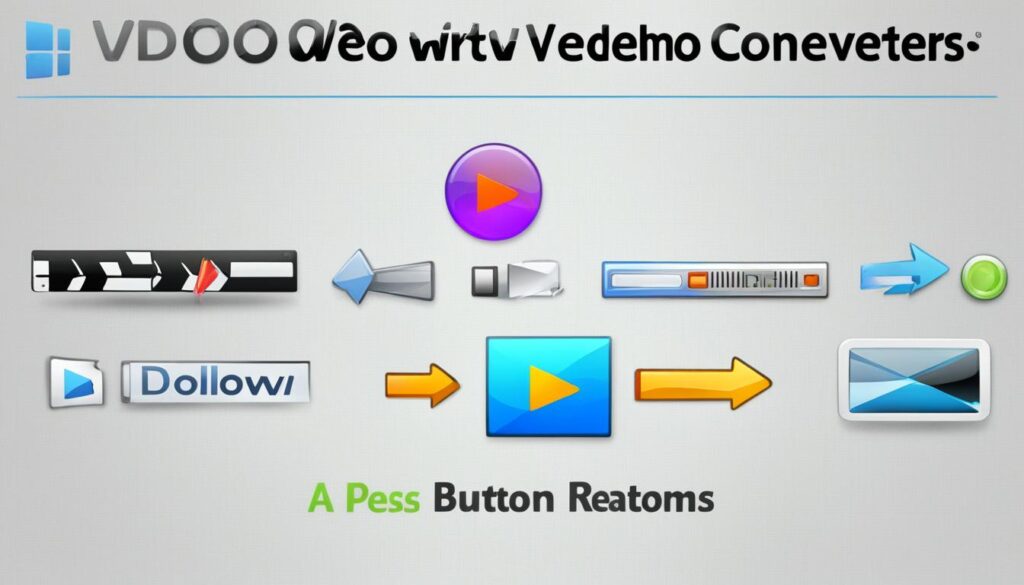
Please note that this table is for illustrative purposes only and does not represent actual data.
The Best Paid Video Converter Softwares
When it comes to video converter software, there are both free and paid options available. While free software may be a convenient choice for some, paid video converter software often offers superior features and performance. In this section, we will explore the value of paying for a video converter, compare the video and audio quality in paid converters, provide tips on testing before buying, and recommend the top paid converters for HD video conversion.
Is Paying for a Video Converter Worth It?
Many people wonder if it’s worth investing in paid video converter software when free alternatives are available. Paid video converters often provide a more comprehensive range of features, faster conversion speeds, and a higher level of technical support. Additionally, paid software typically offers regular updates and bug fixes to ensure optimal performance. If you frequently convert videos and require advanced features, paying for a video converter can be a worthwhile investment.
Comparing Video and Audio Quality in Paid Converters
One of the key advantages of paid video converters is their ability to deliver a higher level of video and audio quality compared to free options. Paid software often utilizes advanced algorithms and encoding techniques to preserve the clarity, resolution, and color accuracy of the original video. Additionally, paid converters offer better control over audio settings, allowing users to adjust parameters such as bitrate and sample rate for enhanced sound quality.
How to Test the Best Video Converter Before Buying
Before purchasing a paid video converter, it’s advisable to test the software to ensure it meets your specific needs. Many paid converters offer trial versions that allow users to evaluate the software’s features, performance, and user interface. It’s also beneficial to read customer reviews and seek recommendations from trusted sources. By thoroughly testing the video converter before making a purchase, you can make an informed decision and select a software that best aligns with your requirements.
Top Paid Converters for HD Video Conversion
For those who require high-definition video conversion, several paid converters stand out in terms of both performance and features. These converters offer advanced video processing capabilities that deliver exceptional results for HD content. Whether you need to convert videos for streaming, editing, or playback on various devices, these top paid converters provide the necessary tools to achieve outstanding quality and compatibility. Here are our recommendations for the best paid converters for HD video conversion:
| Converter | Features | Supported Formats | Unique Selling Point |
|---|---|---|---|
| EaseUS Video Converter | High-speed conversion, batch processing, user-friendly interface | MP4, AVI, MOV, MKV, and more | Optimized for ease of use with a comprehensive interface. |
| Ashampoo Video Converter | Easy to use, fast conversion, optimized for various devices | MP4, AVI, WMV, MKV, and more | Automatic video optimization for best visual results. |
| Wondershare UniConverter | Comprehensive editing tools, 4K support, efficient batch conversion | MP4, AVI, WMV, MKV, FLV, and more | All-in-one solution for video conversion, editing, and downloading. |
These top paid converters offer a range of features, including advanced video editing, batch conversion, and support for a wide variety of formats. We recommend evaluating your specific requirements to select the best paid converter for your HD video conversion needs, considering not just the functionality but also the unique benefits each software brings to your video editing and conversion workflow.
Featured Video Converter Software in 2024
As we explore the landscape of video converter software in 2024, it’s crucial to highlight the top featured options available. These software solutions have been carefully selected based on their unique features, functionalities, and target audience. Whether you’re a professional video editor or a casual user looking to convert your videos effortlessly, these video converter software are designed to meet your specific needs. Let’s dive into the featured video converter software in 2024:
This year, we recommend the EaseUS Video Converter for its robust features and ease of use, making it a top choice for Pakistani clients seeking quality conversions.
Another great option for those prioritizing ease of conversion and quality output is the Ashampoo Video Converter, available for purchase directly through our site.
AVS Video Converter: A Comprehensive Tool for All Your Conversion Needs
AVS Video Converter is a versatile software that offers a wide range of conversion options. With AVS Video Converter, you can effortlessly convert videos between various formats, including AVI, MP4, WMV, and more. This software also offers advanced video editing features, allowing you to enhance your videos with effects, transitions, and subtitles. Whether you’re a beginner or an experienced user, AVS Video Converter provides a user-friendly interface and delivers high-quality conversions.
Movavi Video Converter: Fast, Efficient, and User-Friendly
Movavi Video Converter is known for its speed and efficiency in converting videos. This software supports a wide range of formats and provides preset profiles for popular devices, making it easy to convert videos for specific platforms. Movavi Video Converter also offers advanced features like batch conversion, video editing, and even video compression. With its intuitive interface and fast conversion speed, Movavi Video Converter is a popular choice for users who value efficiency and ease-of-use.
Wondershare UniConverter: High-Quality Conversions with Extensive Features
Wondershare UniConverter (formerly known as Wondershare Video Converter Ultimate) is an all-in-one video converter that offers high-quality conversions and a comprehensive set of features. With Wondershare UniConverter, you can convert videos to various formats, burn DVDs, download videos from online platforms, and even record your screen. This software also provides advanced editing tools, allowing you to trim, crop, and add effects to your videos. Wondershare UniConverter is a powerful solution for users who need advanced functionality and professional-grade conversions.
Aiseesoft Video Converter Ultimate: For Professional-grade Video Editing and Conversion
Aiseesoft Video Converter Ultimate is a feature-rich software that combines video editing and conversion capabilities. With Aiseesoft Video Converter Ultimate, you can edit your videos with advanced tools like trimming, cropping, and adding watermarks. This software supports a wide range of formats and provides high-quality conversions for various devices. Additionally, Aiseesoft Video Converter Ultimate offers GPU acceleration, ensuring faster conversion speeds and optimized performance.
WonderFox HD Video Converter Factory Pro: Optimize Your Media with Advanced Technology
WonderFox HD Video Converter Factory Pro is a powerful software that specializes in high-definition video conversion. With its advanced technology, WonderFox HD Video Converter Factory Pro ensures lossless video quality and faster conversion speeds. This software supports a wide range of formats and offers additional features like video editing, downloading videos from online platforms, and even a built-in video player. If you’re looking for professional-grade HD video conversion and optimization, WonderFox HD Video Converter Factory Pro is an excellent choice.
Aimersoft Video Converter Ultimate: A Versatile Solution for Video Conversion
Aimersoft Video Converter Ultimate is a versatile software that provides an array of video conversion options. This software supports a wide range of formats and offers preset profiles for popular devices like smartphones, tablets, and gaming consoles. Aimersoft Video Converter Ultimate also includes advanced features like video editing, DVD burning, and even screen recording. Whether you need to convert videos for personal use or professional projects, Aimersoft Video Converter Ultimate offers a comprehensive set of tools to meet your requirements.
HitPaw Video Converter Ultimate: Innovative Features for Video Enthusiasts
HitPaw Video Converter Ultimate is known for its innovative features and user-friendly interface. This software supports a wide range of formats and offers unique features like batch conversion, video editing, and even video download capabilities. HitPaw Video Converter Ultimate also provides dedicated presets for popular devices and platforms, making it easy to convert videos for specific purposes. If you’re a video enthusiast looking for a video converter software with innovative features and a seamless user experience, HitPaw Video Converter Ultimate is a worthy contender.
Apowersoft Unlimited Bundle: Comprehensive Media Conversion and Management
Apowersoft Unlimited Bundle is a comprehensive package that includes a video converter and a wide range of multimedia tools. With the Apowersoft Video Converter Studio, you can convert videos to various formats and even extract audio from videos. This bundle also offers additional tools like screen recording, video editing, and even a media player. If you’re looking for a complete multimedia solution that covers video conversion and beyond, the Apowersoft Unlimited Bundle is an excellent choice.
EaseUS Video Converter: Simplifying Complex Conversions
EaseUS Video Converter is a user-friendly software that simplifies complex video conversions. This software supports a wide range of formats and offers preset profiles for popular devices, optimizing the conversion process. EaseUS Video Converter also provides advanced features like batch conversion, video editing, and even video compression. With its intuitive interface and straightforward workflows, EaseUS Video Converter makes it easy for users of all levels of expertise to convert videos hassle-free.
Ashampoo Video Converter: User-Friendly Interface for Easy Video Conversion
Ashampoo Video Converter is designed to provide a user-friendly experience without compromising on performance. This software supports a wide range of formats and offers preset profiles for popular devices, ensuring compatibility with various platforms. Ashampoo Video Converter also provides advanced features like batch conversion, video editing, and even video optimization. With its clean and intuitive interface, Ashampoo Video Converter is an excellent choice for users who value simplicity and ease-of-use.
Each featured video converter software in 2024 offers its unique advantages and caters to specific user requirements. Whether you’re a professional video editor, a content creator, or a casual user, there’s a video converter software that can meet your needs. These software solutions are continually evolving to provide more advanced features and improved performance. Explore the features and capabilities of each software to find the one that best suits your video conversion needs.
For an insightful overview, please refer to the table below:
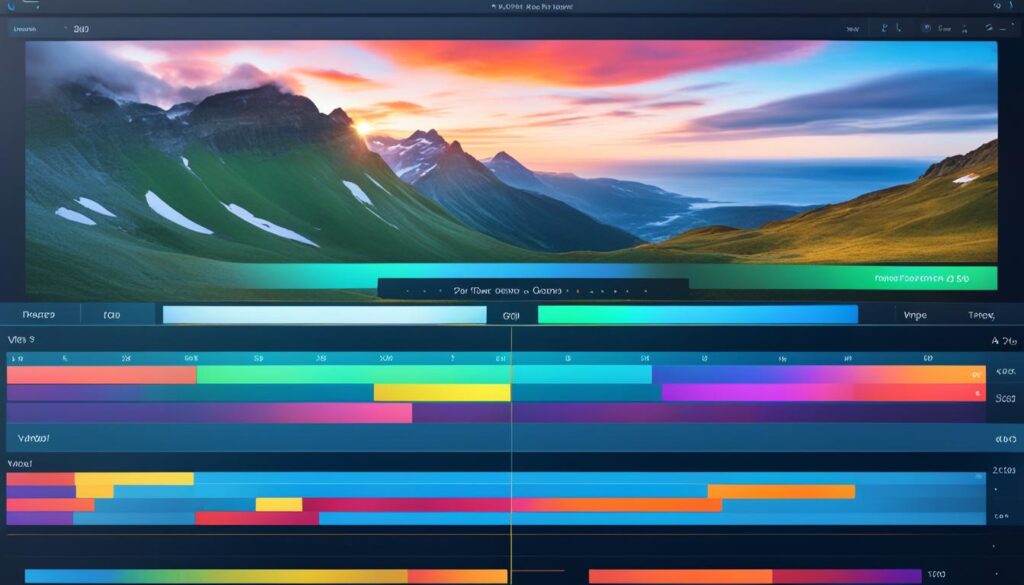
| Software | Key Features | Target Audience |
|---|---|---|
| AVS Video Converter | Comprehensive tools for conversions and video editing | All users looking for a versatile software |
| Movavi Video Converter | Fast conversion speed and user-friendly interface | Users who value efficiency and ease-of-use |
| Wondershare UniConverter | High-quality conversions with extensive features | Professional video editors and advanced users |
| Aiseesoft Video Converter Ultimate | Professional-grade video editing and conversion capabilities | Users looking for advanced editing and conversion tools |
| WonderFox HD Video Converter Factory Pro | Optimized HD video conversion with advanced technology | Users who require high-definition video conversion |
| Aimersoft Video Converter Ultimate | Versatile solution for video conversion | All users with varying video conversion needs |
| HitPaw Video Converter Ultimate | Innovative features for video enthusiasts | Video enthusiasts who require unique functionalities |
| Apowersoft Unlimited Bundle | Comprehensive media conversion and management | Users who need a complete multimedia solution |
| EaseUS Video Converter | Simplified video conversion with user-friendly interface | All users who prefer an intuitive software experience |
| Ashampoo Video Converter | User-friendly interface for easy video conversion | Users who prioritize simplicity and ease-of-use |
With these featured video converter software options in 2024, you can confidently choose a solution that meets your specific needs. Each software brings its unique strengths and advantages to the table, ensuring smooth and efficient video conversions for a variety of use cases. Take a closer look at their features, functionalities, and target audience to determine the best fit for your video conversion requirements.
Media Files and Video Converter Compatibility
When it comes to video conversion, understanding the compatibility between media files and video converter software is crucial. Media files can come in various formats, and not all video converters support every format. Knowing which video file formats you can convert is the first step in finding the right video converter for your needs.

Which Video File Formats Can I Convert?
Video converter software is designed to support a wide range of file formats, ensuring compatibility with different devices and platforms. Some common video file formats that can be converted using video converter software include:
- MP4
- AVI
- MKV
- MOV
- WMV
- FLV
The Role of the Media File’s Format in Video Conversion
The media file’s format plays a crucial role in the video conversion process. Different formats have varying compression methods, codecs, and settings, which affect the quality, file size, and compatibility of the converted video. It is important to choose a video converter that supports the specific file format you want to convert to ensure optimal results.
How to Convert Video Files of Different Formats
Converting video files of different formats is a straightforward process with video converter software. Here are the general steps to convert video files:
- Open the video converter software on your device.
- Select the video file you want to convert from your computer or external storage devices.
- Choose the output format you want to convert the video to.
- Adjust any additional settings, such as resolution, frame rate, or audio quality, if necessary.
- Click the “Convert” or “Start” button to begin the conversion process.
- Wait for the software to convert the video file to the desired format.
- Once the conversion is complete, locate the converted file in the output folder specified by the software.
Best Video Converters for Different Types of Media Files
When it comes to choosing the best video converter for different types of media files, several options stand out. Here are some top video converters recommended for specific media file formats:
| Media File Format | Recommended Video Converter |
|---|---|
| MP4 | HandBrake |
| AVI | Freemake Video Converter |
| MKV | MediaCoder |
| MOV | Any Video Converter |
| WMV | Wondershare UniConverter |
| FLV | Format Factory |
These video converters offer the necessary compatibility and features to convert media files in their respective formats effectively.
Final Thoughts: Choosing the Best Video Converter Software For You
When it comes to choosing the best video converter software, it’s important to take your specific needs and requirements into consideration. With the wide range of options available, finding the perfect video converter can seem like a daunting task. However, by understanding what you’re looking for and considering some key factors, you can make an informed decision that suits your needs.
Understanding Your Needs Before Choosing a Converter
Before diving into the world of video converter software, it’s essential to identify your specific needs. Are you a professional videographer looking for advanced editing capabilities? Or are you a casual user who simply needs a user-friendly converter for basic conversions? Determining your requirements will help narrow down the options and find the software that aligns with your goals.
The Best Video Converter Software for PCs and Windows
If you’re using a PC or Windows operating system, you’re in luck as there are numerous video converter software options designed specifically for this platform. Some top picks for PC and Windows users include Movavi Video Converter, Wondershare UniConverter, and Aiseesoft Video Converter Ultimate. These software solutions offer a range of features and functionalities to cater to different user preferences.
How Often Will You Need a Video Converter?
Considering the frequency of your video converter usage is another important aspect to take into account. If you only require occasional conversions, you may opt for a free software solution that meets your basic needs. However, if you find yourself regularly converting videos, investing in a paid video converter can provide you with added features, faster processing times, and enhanced output quality.
The Pros and Cons of Free and Paid Video Converters
Both free and paid video converters have their own set of advantages and disadvantages. Free video converters, such as the popular HandBrake and Any Video Converter, are cost-effective and accessible, making them a suitable choice for casual users. However, they may lack advanced features and encounter limitations in terms of format support and conversion speed. On the other hand, paid video converters offer a range of premium features, extensive format compatibility, and faster processing speeds. However, they also come at a cost.
Round-Up: Our Top Picks for the Best Video Converter Software in 2024

After thoroughly examining the landscape of video converter software in 2024, we have compiled a list of our top picks. These software solutions stand out for their performance, features, and user satisfaction. Our recommendations include AVS Video Converter, Movavi Video Converter, Wondershare UniConverter, Aiseesoft Video Converter Ultimate, WonderFox HD Video Converter Factory Pro, Aimersoft Video Converter Ultimate, HitPaw Video Converter Ultimate, Apowersoft Unlimited Bundle, EaseUS Video Converter, and Ashampoo Video Converter. These software options cater to a diverse range of needs and offer impressive functionalities to enhance your video conversion experience.
By considering your needs, evaluating the pros and cons of free and paid converters, and exploring our top picks, you can confidently choose the best video converter software that meets your specific requirements. Whether you’re a professional videographer or a casual user, finding the right software will enable you to convert your videos effortlessly and achieve the desired results.
Conclusion: Navigating the Landscape of Video Converter Software for 2024
In conclusion, the landscape of video converter software in 2024 offers a plethora of options to cater to your specific needs. Throughout this article, we have explored various aspects that make a video converter software the best in the industry. From conversion rates and format support to video and audio transcoding, user interface, and batch video conversion features, these factors significantly impact the efficiency and effectiveness of the software.
For those seeking free video converter software, we have discussed the benefits and limitations of using such options. We have also compared the best free video converters for different formats, provided tips on choosing the best free video converter for Windows PC, and introduced free online video converter tools that can be accessed anytime, anywhere. Additionally, we have highlighted the importance of free version video editing capabilities in enhancing the overall video conversion experience.
If you are willing to invest in a paid video converter software, we have discussed the value it offers over free options, particularly in terms of video and audio quality. We have also provided valuable tips on testing the best video converter before making a purchase and recommended top paid converters dedicated to HD video conversion.
Furthermore, we have featured ten powerful video converter software options in 2024 that cater to different needs and requirements. From AVS Video Converter’s comprehensive toolset to Movavi Video Converter’s speed and efficiency, Wondershare UniConverter’s high-quality conversions, Aiseesoft Video Converter Ultimate’s professional-grade editing capabilities, and other notable options, these software choices offer versatility, advanced technology, and user-friendly interfaces.
As you navigate the landscape of video converter software in 2024, it’s essential to understand your specific needs, consider the best options for PCs and Windows, and determine how often you’ll require a video converter. We have explored the pros and cons of both free and paid video converters, highlighting the significance of evaluating your requirements and budget. Our round-up of the top picks for the best video converter software in 2024 serves as a helpful starting point for your exploration.
In conclusion, whether you opt for a free or paid video converter software, the goal remains the same — to enhance your video conversion experience. By leveraging the recommended software options and delving into their unique features, you can unlock the full potential of your videos, ensuring compatibility, high-quality conversions, and seamless editing capabilities. Navigating the landscape of video converter software in 2024 opens up exciting possibilities for maximizing your video content.
Explore More on Video Conversion and Editing:
- Comparing Giants: Dive into our detailed comparison between Any Video Converter and EaseUS Video Converter, two leading tools in the video conversion arena. Discover which software suits your needs best.
- Feature Showdown: For a closer look at how Ashampoo stacks up against EaseUS in the video conversion space, check out our Ashampoo Video Converter vs EaseUS Video Converter comparison. Find out the unique features that each offers.
- Exclusive Offers: Don’t miss out on our latest deal for HitPaw Video Converter. It’s a fantastic opportunity to get your hands on a versatile video conversion tool at a great price.
- Editing Essentials: Interested in more than just conversion? Our article on What is Video Editing? breaks down the basics and importance of video editing, enhancing your overall media production skills.
- Video Editing Deals: Looking for savings on editing software? Visit CouponBre’s Video Editing Deals for exclusive discounts on leading video editing tools, boosting your projects without breaking the bank.
- Email Marketing Mastery: Elevate your ecommerce strategy with our guide on the Best Email Marketing Software for Ecommerce in 2024. Discover exclusive insights and secure top-tier tools to thrive in Pakistan’s digital marketplace.
- Discover how to speed up your computer effortlessly by checking out our essential guide on best commands to make PC faster for effective optimization techniques.
Why Check Out These Links?
By exploring these related blogs, you’ll gain deeper insights into the nuances of video conversion software, make informed decisions based on comprehensive comparisons, and possibly snag an exclusive deal. Whether you’re a seasoned video editor or just starting out, these resources can significantly bolster your understanding and toolkit.
FAQ
Q: What is the best video converter for Windows 10?
A: As of 2024, the best video converter for Windows 10 is Capcut. This program provides high-quality video conversions of popular video formats including an option to convert a video to MP4. It also includes a free trial for those who want to give it a try before deciding.
Q: What are the specifications of the best video converter for Windows and MacOS?
A: The top pick video conversion software for both Windows and MacOS can support various video and audio formats for conversion. Bester, for instance, also offers features like editing and fast video conversion. Some, like Capcut and Transcoder, even have a version that allows for 4K video conversion, which is great for high-quality video outputs.
Q: Can I convert a video to different formats using this program?
A: Yes, all the listed video converters, like Bester and Capcut, support converting your movie to most popular video formats. Whether you want to convert a video to MP4, MOV, AVI or any other format, these software can get the job done.
Q: Is there a best video converter that also functions as an audio converter?
A: Of course! One of the best video converters that can also function as an audio converter is Transcoder. This free and open-source video converter for Windows 10 as well as Mac can cater to your audio conversion needs.
Q: Which video converter for Windows would you recommend for editing videos?
A: If you need to edit video while converting, Capcut is your best option. Not only does it offer high-quality video converting, but it also comes with easy-to-use editing features for both video and audio content.
Q: Is there a free version of the best video converter software for Windows and Mac?
A: Yes, there is. One of the best free video converters available for Windows and Mac is Transcoder. It offers a substantial feature set including video-editing functionalities in its free version. For an extended feature set, you might consider opting for the premium version of the software.
Q: Can I convert a 4K video using the best video converter for Windows and MacOS?
A: Absolutely! Software such as Capcut allows you to convert 4K videos without compromising the output video quality, making it one of the best choices for high-quality video conversions.
Q: What are some fast video convertors?
A: Capcut and Bester are among the fastest video converter software in our list, both for Windows and Mac. They allow fast video conversion without compromising the quality of the output video. This gives you high-quality video at a quicker pace.
Q: Can I download videos from different websites using these video converters for Windows 10?
A: Certain video converter software such as Bester includes a video downloader feature. This feature allows you to download and then convert any online video from numerous supported sites.
Q: Which video converter software supports the most video formats?
A: The video converter software that supports the most video and audio formats is Transcoder. This software supports a comprehensive list of the most commonly used video and audio formats, and is one of the most versatile options for both Windows and Mac









