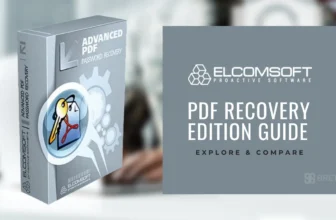Losing access to a PDF file because you forgot the password can be frustrating — especially when it contains important documents like invoices, certificates, or legal reports. The good news? If you own the file or have legal rights to access it, you can unlock it safely and legally.
In this guide, we’ll show you how PDF unlocking works, what your options are in Pakistan.
What Does It Mean to Unlock a PDF?
There are two common types of PDF restrictions:
- Open Password Protection: You can’t open the file at all without the correct password.
- Permission Restrictions: You can open the file but can’t copy, print, or edit it.
In both cases, specialized tools are required to remove these protections — and doing so without proper rights is illegal.
Is It Legal to Unlock a PDF File?
Yes — but only if:
- You are the owner or creator of the PDF
- You have explicit permission from the owner
- The file was locked by your organization or team
BreTech ensures that every file recovery request includes a legal use confirmation before proceeding. We do not work on pirated, stolen, or unauthorized files.
How to Recover a PDF Password Safely
If you don’t remember the password, there are two main options:
Option 1: Try to Guess It
If you think the password might be something simple (like your CNIC, mobile number, or company name), try a few safe guesses. But avoid too many failed attempts — some PDF files can get corrupted with repeated wrong entries.
Option 2: Use Professional PDF Unlock Tools
At BreTech, we use licensed recovery software like Elcomsoft Advanced PDF Password Recovery to unlock files securely and legally — without damaging the file.
We are an official Elcomsoft reseller in Pakistan. If you’d prefer to recover files yourself, we can also help you purchase a genuine license of the tool for personal or business use.
You don’t need to install anything — just share your locked file with us securely, and we’ll handle the rest.
Buy Advanced PDF Password Recovery in Pakistan all Editions?
How BreTech’s Service Works
- Send your locked PDF to us via WhatsApp or through our secure contact form.
- Share any password hints you remember — even partial guesses help.
- Let us know if you remember which tool was used to lock the file (e.g., Adobe, PDF24).
- We’ll check the file and give you an estimated time and confirm if it’s unlockable.
- If you approve, we proceed. You only pay after a successful recovery.
Help Us Help You: What We Need Before Starting
To improve success and reduce time, we kindly ask you to share:
Any Password Hints?
- Common guesses like mobile numbers, CNIC, or names
- Format (numbers only, capital letters, Urdu-English mix)
- Any part you remember (e.g., “maybe started with ABC…”)
Locking Tool Used?
Tell us if you locked it with:
- Adobe Acrobat
- PDF24
- SmallPDF
- Any other tool
This helps us apply the correct recovery method.
How Long Does It Take?
Depending on your file and password strength, estimated recovery times are:
- Weak or hinted password: 30 minutes – 6 hours
- Unknown simple password: 6 – 24 hours
- Strong encryption (AES-256 or higher): 1 – 3+ days
- Tool-based locks (PDF24, Adobe): Varies per case
We’ll confirm your specific time frame after reviewing the file.
What’s the Cost?
Our PDF password recovery service starts at Rs. 10,000, but final pricing depends on:
- The type of lock (open or permission-based)
- Encryption strength (e.g., AES-128, AES-256)
- File size and complexity
- Whether you provide any password hints
- Urgency of the request
Free file check included — send us your file, and we’ll assess whether recovery is possible before charging anything.
Estimated Pricing Guide
| Case Type | Description | Estimated Price |
|---|---|---|
| Simple | Known hint, weak password | Rs. 5,000 – 7,000 |
| Standard | No hint, common encryption | Rs. 10,000 |
| Complex | Strong encryption, no hint | Rs. 15,000+ |
You only pay if we successfully unlock your file. If recovery isn’t possible, there’s no charge — guaranteed.
We accept Easypaisa, JazzCash, and bank transfer.
This service is available only for users who legally own the file or have permission to unlock it.
Start Your Unlock Request Now
Click below to message us directly:
Or use the contact form on our website to send your file securely.
Final Tips
- Don’t try free PDF unlockers from unknown websites — they often fail or carry malware
- Avoid uploading sensitive files to random online tools
- If your file was locked by tools like Adobe, PDF24, or SmallPDF, let us know — it helps speed up the process
If you need urgent PDF unlock help, BreTech is here to support you securely, privately, and legally.