Pinterest video downloader in Pakistan becomes urgent when you save a DIY or recipe Pin for later, then the internet drops and the video keeps buffering right when you need it. In that moment, offline saving feels like the only way to finish the task.
Many people open random “Pinterest downloader” sites or install unknown browser add-ons. That often leads to popups, failed links, and privacy risks, and it still may not work on newer Pins or embedded players. A safer approach is using genuine software with proper browser capture.
This 2026 guide compares IDM and EaseUS for downloading Pinterest videos on a Windows PC in Pakistan. You’ll learn which one detects links better, which is simpler for beginners, and what to do when a Pin is protected content and cannot be downloaded.
Why Download Pinterest Videos?
Benefits of Downloading Pinterest Videos in Pakistan
Downloading Pinterest videos has many perks. First, it lets you watch your favorite content offline. This is great for areas with bad internet. It also helps you keep a personal collection of inspiring videos, making it easy to find your favorites later.
Legal Considerations
Remember, downloading videos for personal use is okay. But sharing or distributing them without permission can break copyright laws. Always download for personal use only and respect the creators’ rights.
Key Features of the Best Pinterest Video Downloader with 4K Quality
Ease of Use
A great Pinterest video downloader should be easy to use. Look for tools with a user-friendly interface. They should be simple to navigate, even for those who aren’t tech-savvy.
Download Quality Options
The best downloaders offer multiple resolution options. You can choose from standard definition, HD, and even 4K quality. This lets you download videos in the best quality for your needs.
Download Speed and Performance
Fast download speeds are key, especially if you’re downloading many videos. The best tools are efficient and handle multiple downloads without slowing down.
Compatibility with Devices and OS
Make sure the downloader works with your device. The best tools support Windows PCs and integrate well with video editing software.
Note: EaseUS Video Downloader is currently available for Windows only. You can download videos on PC and transfer them to your phone or tablet for offline viewing.
Top Pinterest Video Downloaders in Pakistan 2026
1. EaseUS Video Downloader: Fast & User-Friendly for Pinterest
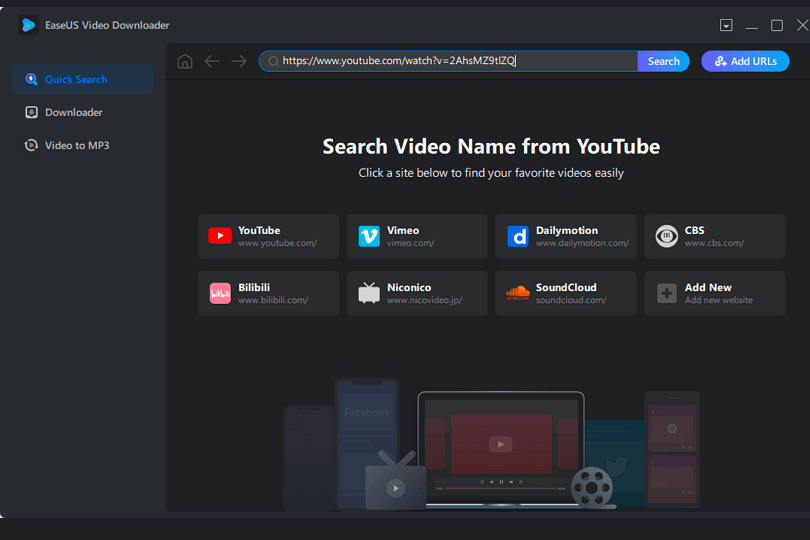
If you’re looking for a simple yet powerful way to download Pinterest videos, EaseUS Video Downloader is a top choice for Windows users in Pakistan. It’s perfect for high-quality downloads, multiple formats, and quick batch saving.
Key Features:
- Download from Pinterest and 1,000+ sites
- Save in MP4, AVI, or MP3 with up to 4K quality
- Batch download multiple videos at once
- Clean, beginner-friendly interface
Price: Starting from ₨12,400 – ₨18,600
Ideal For: Creators, students, freelancers who want quick 4K Pinterest saving
User Review:
“EaseUS makes Pinterest video saving super easy. Smooth, quick, and works every time!” — Sadia, Home Decor Blogger, Karachi
2. Internet Download Manager (IDM): Smart Detection & Fast Speeds
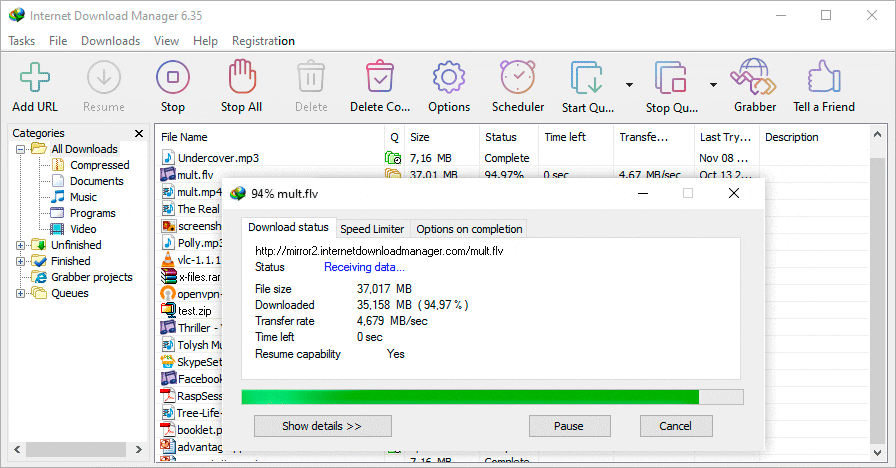
IDM is one of the most trusted download managers in Pakistan — especially for Pinterest users who want one-click downloading directly from Chrome or Firefox.
Key Features:
- Auto-detects videos on websites, including Pinterest
- Boosted download speeds with file segmentation & GPU acceleration
- Pause and resume downloads anytime
- Supports HD, Full HD, and even 4K content
Price: Starting from ₨3,000 – ₨6,000 for a single PC
Ideal For: Regular users, students, and professionals needing fast, browser-integrated downloading
User Review:
“IDM catches Pinterest videos instantly. Works with one click — perfect for daily use!” — Bilal, Freelance Designer, Lahore
Feature Comparison: EaseUS Video Downloader vs. IDM
| Feature | EaseUS Video Downloader | Internet Download Manager |
|---|---|---|
| Ease of use | Very user-friendly | Seamless browser integration |
| Download quality options | Multiple resolutions including 4K | Multiple resolutions including 4K |
| Download speed | Fast batch downloads | High-speed with file splitting |
| Platform compatibility | Windows only | Windows only |
| Advanced features | MP3 extraction, batch video save | Pause/resume, scheduling, download queue |
| Browser support | Basic internal search | Full browser detection (Chrome, Firefox) |
| Mobile support | No native Android/iOS support | No native Android/iOS support |
| Integration with editing tools | Export compatible formats | No direct editing tool integration |
| Multiple downloads | Yes | Yes |
| Offline viewing | Yes | Yes |
| Free trial available | Yes | Yes |
| Price range | ₨12,400 – ₨18,600 | ₨3,000 – ₨6,000 |
How to Choose the Best Pinterest Video Downloader
Evaluating Your Needs
First, think about why you want to download videos. Are you doing it for fun or for work? Consider your budget and what you need most, like fast downloads, good quality, or ease of use.
Comparing Features and Functionalities
Make a list of what you need and compare different downloaders. Look for extra features that might make your experience better.
Reading User Reviews
Reading reviews can give you a good idea of how well a downloader works. Check out reviews on trusted websites and forums to see if the tool is reliable and efficient.
Step-by-Step Guide to Using a Pinterest Video Downloader
Detailed Instructions for EaseUS Video Downloader
- Download and Install EaseUS Video Downloader: Go to the official website and download the software. Follow the installation instructions.
- Copy Pinterest Video URL: Go to the Pinterest video you want to download and copy its URL.
- Paste URL into EaseUS Video Downloader: Open the software and paste the URL into the designated field.
- Select Download Quality: Choose the resolution and format you want for your video.
- Start Download: Click the download button and wait for it to finish.
- Save and Access Video: Once downloaded, find the video in your chosen location. Now you can watch it offline.
Detailed Instructions for IDM (Internet Download Manager)
- Download and Install IDM: Visit the official website and download the software. Follow the installation instructions.
- Install Browser Integration: Make sure the IDM extension is installed and enabled in your browser. Check out How to Install IDM Extension in Chrome for help.
- Copy Pinterest Video URL: Go to the Pinterest video you want to download and copy its URL.
- Paste URL into IDM: Open the software and paste the URL into the designated field.
- Select Download Quality: Choose the resolution and format you want for your video.
- Start Download: Click the download button and wait for it to finish.
- Save and Access Video: Once downloaded, find the video in your chosen location. Now you can watch it offline.
Enhancing Downloaded Videos
Basic Video Editing Tips
After downloading your Pinterest videos, you might want to edit them. You can trim, add text, and adjust brightness or contrast. Using video editing software can help you get the look you want.
Understanding Video Formats
Devices and platforms need specific video formats. Knowing these formats ensures your videos work well and look great.
Conclusion: Choosing the Best Pinterest Video Downloader
Downloading Pinterest videos is an excellent way to enjoy your favorite content offline. Whether you need videos for work, personal projects, or just to keep for later, having them offline is really helpful.
For the best video downloaders in Pakistan in 2026, EaseUS Video Downloader and IDM are great options. Both offer many useful features, making video downloading quick and easy. Choose the one that best fits your needs, and you’ll be able to enjoy Pinterest videos anytime, anywhere.
Ready to start downloading your Pinterest videos? Upgrade to EaseUS Video Downloader or IDM, both available for purchase in Pakistan. Buy EaseUS Video Downloader or IDM.
Further Reading
- IDM Not Downloading YouTube Videos
- Is EaseUS Video Downloader Safe for Use in Pakistan?
- Best Facebook Video Downloader for PC in Pakistan
- Best Video Downloader for PC in Pakistan
- Best YouTube Video Downloader for Pakistan
Need help with editing tools? Visit our Design & Multimedia Guides.
Frequently Asked Questions
Q: What is the best Pinterest video downloader for PC users in Pakistan?
A: EaseUS Video Downloader is the best option for Pinterest video downloads on Windows. It supports HD and 4K quality, multiple formats, and fast speeds. IDM is also a great choice if you prefer automatic detection through your browser.
Q: Can I use IDM to download Pinterest videos directly from my browser?
A: Yes, Internet Download Manager integrates with Chrome and Firefox. When you play a video on Pinterest, IDM automatically detects it and gives you a download button.
Q: Does EaseUS Video Downloader support mobile devices?
A: No, EaseUS Video Downloader works on Windows only. However, you can transfer downloaded videos to your phone or tablet after saving them on your PC.
Q: Is it legal to download videos from Pinterest in Pakistan?
A: Downloading for personal use is generally acceptable. Sharing, reselling, or distributing downloaded videos without permission may violate copyright laws.
Q: Can I download Pinterest videos in 4K quality?
A: Yes, both EaseUS Video Downloader and IDM support downloading Pinterest videos in 4K quality, depending on the original video resolution.
Q: What format should I choose for Pinterest videos?
A: MP4 is the most widely supported and recommended format. Both EaseUS and IDM allow you to save Pinterest videos in MP4 for compatibility with phones, PCs, and TVs.
Q: What if my download fails or is interrupted?
A: IDM has a resume feature that lets you restart incomplete downloads. With EaseUS, make sure your internet connection is stable and that the video URL is still active.






