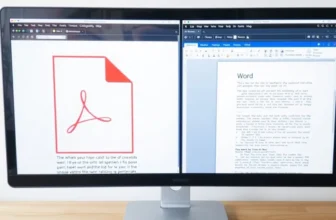Best PDF redaction software in Pakistan is no longer a “nice to have” when your PDF documents contain CNIC numbers, salary details, bank accounts, or client data that keep getting forwarded by email and WhatsApp. The real risk is people simply drawing black boxes over text, which does not truly redact sensitive information, because hidden content or searchable text can still be copied or exposed in another editor.
In this 2026 guide, we highlight the best 6 PDF redaction tools available through BreTech for lawyers, HR teams, finance departments, consultants, and SMEs that need to permanently remove sensitive information before sharing files. These tools provide true redaction, search-and-redact for patterns like CNIC or phone numbers, and metadata cleanup to support privacy and basic compliance needs.
All options covered here are genuine licenses with PKR pricing and fast digital email delivery on most orders from BreTech, an authorized reseller in Pakistan. That means you can choose the right redaction software, from Foxit PDF Editor and PDF-XChange Editor to other trusted PDF tools we offer, and rely on local support for activation and day-to-day document security questions.
Quick Overview: Top 6 PDF Redaction Tools in Pakistan (2026)
| Tool | Best For | Redaction Type | Ideal Users in Pakistan |
|---|---|---|---|
| Foxit PDF Editor | Law firms and legal contracts | Advanced pattern-based and true redaction | Advocates, chambers, legal advisors |
| PDF-XChange Editor | Offices needing fine layout control | Precise redaction marks and batch redaction | Corporate, engineering, accounting teams |
| Wondershare PDFelement | Mixed office and SME workflows | All-in-one PDF solution with secure redaction | SMEs, training centers, consultants |
| Ashampoo PDF Pro | One-time license setups | One-time purchase with secure redaction | Small firms, HR/admin teams |
| EaseUS PDF Editor | Everyday office documents | Simple but effective redaction workflow | General office staff, coordinators |
| SwifDoo PDF | Lightweight and budget use | Fast basic redaction and sharing | Small teams, freelancers, assistants |
Why True PDF Redaction Is Essential for Sensitive Information in Pakistan
The Security Flaw of Simple Black Boxes on a PDF
Most people still try to redact by drawing a black box over text in a PDF file. This looks safe on screen, but it is only a visual cover and not true redaction. Anyone can copy the text behind the box, remove the shape in another pdf editing tool, or search for hidden words inside the pdf document.
This kind of manual redaction gives a false sense of security for sensitive information. For legal documents, salary slips, contracts, and tenders, that mistake can leak CNIC numbers, account details, or client names. Proper redaction software must permanently remove content as part of a secure redaction process, not just hide it.
Data Protection Needs in Pakistan (CNIC, Salaries, Client Data)
In Pakistan, even a “simple” pdf file often carries high-risk data. HR teams share offer letters and salary slips, finance teams send tax files and invoices, and lawyers handle agreements and court submissions. Each of these documents can expose CNIC, mobile numbers, bank accounts, addresses, or signatures if the redaction methods are weak.
Good document redaction is part of basic data protection and emerging privacy expectations. When you redact sensitive information correctly, you reduce fraud risk, protect staff and clients, and stay closer to global compliance practices. This matters whether you are a solo advocate, a small firm, or a growing SME that sends many sensitive documents by email and WhatsApp.
User Review:
“We used to send contracts with black boxes over CNIC and salary fields. Once we realised that anyone could still copy the text underneath, we moved to proper PDF redaction software for every client file.”
— Corporate lawyer, Lahore
What Makes a PDF Redaction Tool Truly Effective?
A strong pdf redaction solution does more than paint black boxes. It must provide true redaction so that removed content cannot be recovered, even with advanced pdf editing tools. It should handle both digital files and scanned documents, and work across multiple pdf files in a single project.
When you choose a redaction tool, look for:
- Reliable redaction feature that permanently removes text and images, not just covers them
- Pattern-based search for CNIC, phone, and account numbers to speed up redaction tasks
- Removal of comments, layers, and metadata to keep the final secure pdf clean
- Clear logs or summaries so teams can show effective redaction if questions ever arise
These are the foundations of professional redaction and secure document management, and they are exactly what the six tools below focus on.
Best PDF Redaction Software in Pakistan (Top 6 Tools for 2026)
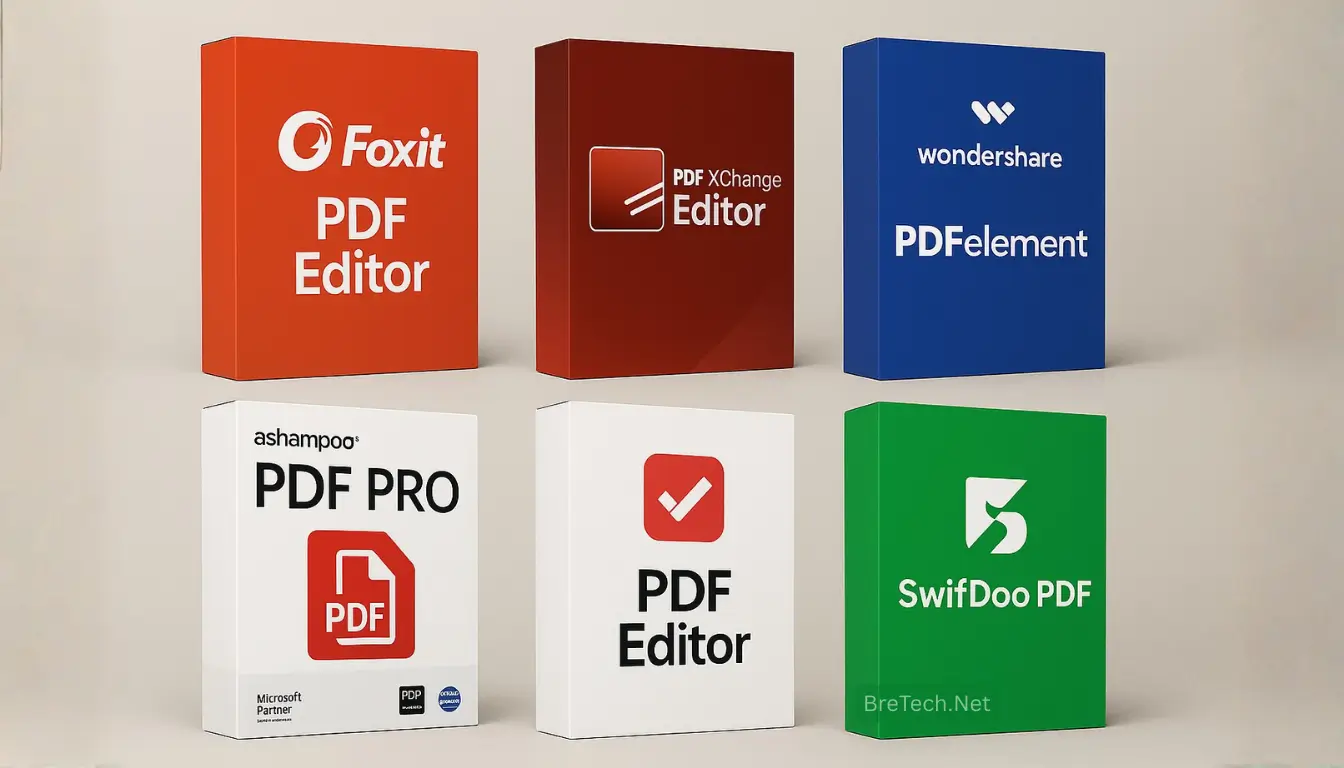
1. Foxit PDF Editor – Best for Law Firms and Legal Contracts
Foxit PDF Editor is a powerful PDF tool for advocates, law firms, and consultants who handle complex case files. It offers advanced redaction capabilities that fit naturally into daily drafting, review, and signing workflows, so lawyers can focus on arguments, not just formatting.
Key redaction capabilities:
- Mark, preview, and apply redactions across long PDF documents
- Search and redact text by CNIC, phone, IBAN, or custom patterns in one pass
- Clean comments, hidden objects, and metadata for better compliance
- Support for PDF forms, stamps, and signatures, so your full redaction process stays in one app
This makes Foxit a powerful redaction tool for anyone who needs secure redaction on legal documents, tenders, or contracts while still enjoying a user-friendly PDF editing interface.
For law firms and legal teams ready to move away from black-box redaction, get started with Foxit PDF Editor in Pakistan or choose Foxit PDF Editor Plus in Pakistan. To compare all Foxit licenses in one place, visit our Foxit software brand page.
2. PDF-XChange Editor – Best for Offices That Need Fine Control
PDF-XChange Editor is ideal for offices that want very precise control over layout, printing, and document management while also getting strong redaction capabilities. It suits accounting firms, engineering offices, and corporate departments that manage many internal reports.
Key redaction capabilities:
- Flexible redaction mark tools to highlight exactly which content to redact
- “Find and redact” options for repeated phrases or numbers across multiple PDF files
- Support for scanned PDF file workflows, including OCR, before you apply batch redaction
- Rich PDF editing features so you can edit, comment, and redact in a single PDF software solution
For teams that need fine detail and professional redaction without a huge learning curve, PDF-XChange Editor offers a strong balance of control and usability.
For precise layout control and powerful redaction in one editor, start with PDF-XChange Editor in Pakistan, or upgrade to PDF-XChange Editor Plus or the full PDF-XChange PRO. To compare all licenses, visit our PDF-XChange brand page.
3. Wondershare PDFelement – Best Balance of UI and Redaction Features
Wondershare PDFelement gives a clean, modern interface with strong PDF management features. It is a good fit for SMEs that want an all-in-one PDF solution for editing, forms, and document redaction without feeling overwhelmed.
Key redaction capabilities:
- Easy tools to redact sensitive information in both text and images
- Pattern-based search to speed up redaction tasks on recurring data fields
- Extra controls for PDF forms, stamps, and review comments to keep everything tidy
- Ability to edit, sign, and convert PDF files so you do not need multiple software solutions
For many business users, PDFelement delivers comprehensive PDF functionality and strong redaction techniques in a more visual, user-friendly PDF workspace.
If you want a user-friendly all-in-one editor with strong redaction, check Wondershare PDFelement in Pakistan and explore more tools on our Wondershare brand page.
4. Ashampoo PDF Pro – One-Time License Redaction for Small Teams
Ashampoo PDF Pro is a good choice for small firms that prefer a one-time license instead of ongoing subscription costs. It offers a complete PDF software toolkit with an integrated redaction feature so you can keep sensitive fields out of shared files.
Key redaction capabilities:
- Direct tools to mark and permanently remove confidential text or sections
- Strong PDF editing tools for cleanup after redaction, including layout fixes
- Support for PDF forms, comments, and stamps, useful for HR and admin teams
- Tools to convert PDF into Word, Excel, and other formats when needed
Ashampoo is ideal for teams that want best redaction software on a budget while still getting reliable secure PDF workflows and simple document redaction.
For teams that prefer a one-time license with secure redaction, buy Ashampoo PDF Pro from BreTech and view other utilities on our Ashampoo brand page.
5. EaseUS PDF Editor – Simple Redaction for Everyday Office Documents
EaseUS PDF Editor is focused on making everyday redaction needs simpler for office users. It fits well in companies that already use EaseUS for backup or recovery and now need a light but powerful redaction option for staff.
Key redaction capabilities:
- Clear redaction mark and apply workflow that works well for new users
- Pattern search for CNIC or phone numbers so you can redact sensitive fields faster
- Integration with common PDF editing tools like commenting, merging, and page reordering
- Practical features to protect sensitive information on staff letters and vendor files
If your priority is straightforward redaction software that staff can learn quickly, EaseUS offers basic PDF editing plus effective redaction without complex menus.
For everyday HR and finance documents that carry sensitive data, try EaseUS PDF Editor in Pakistan and discover more solutions on our EaseUS software brand page.
6. SwifDoo PDF – Lightweight and Budget-Friendly Redaction Option
SwifDoo PDF is a lightweight, efficient redaction tool that works well on typical office PCs and laptops. It is a good fit for teams that want a fast, user-friendly PDF app with solid redaction capabilities and not too many extras.
Key redaction capabilities:
- Whiteout and blackout options for manual redaction and structured redaction marks
- Search-and-redact for common patterns to support small-scale batch redaction
- Basic PDF management tasks such as merging, splitting, and annotations
- Tools to secure and share PDF files after you redact sensitive information
SwifDoo focuses on secure redaction and day-to-day use rather than heavy enterprise features, making it attractive for smaller teams that still want true redaction.
If you need a lightweight redaction tool for smaller teams or freelancers, go with SwifDoo PDF and review licensing details on our SwifDoo brand page.
Which PDF Redaction Tool Should You Choose?
- Choose Foxit PDF Editor if you run a law firm or handle complex legal documents daily.
- Choose PDF-XChange Editor if you want fine layout control and strong redaction in one editor.
- Choose Wondershare PDFelement if you manage mixed office work (forms, training material, reports).
- Choose Ashampoo PDF Pro if you prefer a one-time license for small teams.
- Choose EaseUS PDF Editor if your staff need simple, everyday redaction on HR and finance PDFs.
- Choose SwifDoo PDF if you want a lightweight, budget-friendly tool for basic secure redaction.
Key Features to Choose the Best Redaction Software (Buyer’s Guide)
Pattern Search-and-Redact for CNIC and Account Numbers
A good advanced redaction tool should scan the whole pdf document for specific patterns. In Pakistan, that usually means CNIC, mobile numbers, bank accounts, and email addresses. Pattern-based redaction methods let you highlight and redact text across many pages in one go.
This is crucial when you work with multiple pdf files or long case bundles. Instead of clicking each field, you run one search, mark the results, and then apply batch redaction. This saves time and reduces human error, especially in repeated redaction tasks.
Hidden Data and Metadata Cleanup
Even after visible content is removed, a pdf file may still contain comments, old revisions, and metadata such as author, device name, or internal notes. For secure pdf workflows, your redaction software should erase this hidden content as part of the redaction process.
Look for tools that clearly mention metadata cleanup, removal of layers, and clearing annotations. This level of comprehensive redaction is important for compliance and to truly protect sensitive information in both local and cross-border sharing.
Batch Redaction for Large PDF Workflows
Some teams must handle dozens of similar documents each month. For example, HR may redact many contracts, or law firms may share full bundles with certain fields removed. In these cases, batch redaction and bulk redaction across folders become very important.
Enterprise-grade pdf software solutions can run complex redaction jobs automatically. For many Pakistani SMEs, the tools in this guide already provide enough powerful redaction capabilities to manage recurring work. You just feed in your scanned documents or digital files, run your search, and apply redaction in one pass.
Ease of Use, Performance, and Licensing Model
Even the best redaction software fails if staff find it confusing. A user-friendly PDF interface, clear icons, and simple menus encourage teams to actually use the redaction feature instead of skipping it. This applies whether you run a law firm, a school, or a trading company.
Also think about performance and software selection. Heavy enterprise-grade PDF tools may be overkill for small offices that just need reliable, everyday redaction.
You will see names like Power PDF, Nitro PDF Pro, PDF Studio, or Sejda PDF in 2026 comparison lists of PDF redaction solutions, but many of these are not easy to buy locally. In this guide we focus on six practical software solutions you can purchase from BreTech with PKR billing and local support.
Quick Redaction Risk Check (Mini Tool)
Checklist: How Many Risky PDFs Did You Send Last Month?
Use this simple checklist as a “mini tool” to measure your redaction needs. You can turn it into a small form or spreadsheet inside your team:
- How many pdf files did you send last month that contained CNIC, salary, or bank details?
- In how many of those did you only use manual black boxes or basic online pdf tools?
- How many times did you reuse old pdf documents as templates without checking hidden comments or metadata?
- Do multiple team members handle sensitive documents without a shared redaction process?
- If one of those files leaked, would you be able to prove you used true redaction and not just visual masking?
If the answer to these questions worries you, it is time to choose the best pdf redaction tools for your office and make secure document redaction a standard step, not an optional extra.
BreTech Advantage: Why Buy PDF Redaction Tools Locally in Pakistan
Genuine Licenses with PKR Pricing
BreTech provides genuine pdf software licenses for all six tools described in this guide. You get clear software solutions with PKR pricing instead of guessing international rates or using unlicensed copies. This makes budgeting easier for law firms, SMEs, and educational institutes.
Local Support for Activation and Document Security
With BreTech you also get local support for setup and activation. If a lawyer, HR officer, or IT manager is unsure how to run the redaction process or secure pdf management settings, they can ask for help in simple language. This is far easier than dealing with international vendors for basic document management questions.
User Review:
“Having a local reseller who understands our workflows matters. When our staff were unsure about the redaction process, BreTech helped us set up a simple checklist so every PDF we send is properly cleaned.”
— HR Manager, Karachi
Fast Digital Email Delivery on Most Orders
Licenses are delivered quickly by email so your team can start using redaction software within 1–72 business hours on most orders. That helps you move away from free pdf or basic pdf tools and into professional redaction without waiting weeks. When you buy from BreTech, you get trusted pdf redaction solutions plus a partner that understands local workflows.
Conclusion: Secure Your PDFs with True Redaction in Pakistan
In 2026, the era of trusting simple black boxes on a PDF is over. When your files contain CNIC numbers, salary details, bank accounts, or client records, you need true redaction, not a visual trick that leaves sensitive information exposed under the surface.
The best PDF redaction software in Pakistan treats redaction as a data-deletion process. It removes text, images, and metadata so they cannot be copied, searched, or recovered in any editing tool. Features like pattern search-and-redact and full metadata cleanup are no longer “advanced extras” but basic requirements for safe document sharing.
By choosing one of the top 6 tools in this guide, you give your team reliable, everyday protection for legal documents, HR letters, tenders, and client reports. Each option supports secure workflows for both digital PDFs and scanned documents, so you can standardise the redaction process across the whole office.
When you buy from BreTech, you also get genuine licenses with PKR pricing, fast 1–72 hour digital email delivery on most orders, and local support if anyone is unsure how to use the redaction feature correctly. That combination of true redaction plus local guidance is what modern businesses in Pakistan need to protect their documents with confidence.
If your team still relies on manual black boxes or free online tools, now is the time to upgrade. Review the tools in this guide, select the one that fits your documents and team size, and move your organisation to professional, secure PDF redaction before the next file leaves your inbox.
Further Reading
- Best PDF Editing Software for Pakistani Users
- How to protect a PDF document with passwords and encryption
- Best PDF Tools for Legal and Government Use in Pakistan
- Guide to PDF Editor with Digital Signature Support
- Where to Buy Genuine Software in Pakistan
FAQs
Q: What redaction techniques in 2026 are safest to protect sensitive information in a PDF?
A: The safest method is true redaction in dedicated redaction software, not drawing black boxes. You mark CNIC, salary, or account data, apply redaction, and save a new secure PDF where that content is permanently removed. It cannot be copied, searched, or restored in any editor.
Q: Can I rely on free tools for top PDF redaction on legal and official documents in Pakistan?
A: Free or basic online PDF tools usually hide text visually instead of doing comprehensive redaction. They may leave comments, layers, or metadata in place, so sensitive information can still leak. For legal, HR, and finance work, it is safer to use paid PDF redaction tools.
Q: Which PDF redaction software offers comprehensive PDF protection for law firms in Pakistan?
A: Law firms often choose Foxit PDF Editor or PDF-XChange Editor because they combine strong redaction capabilities with comprehensive PDF management. They support pattern search, metadata cleanup, and secure saving. This gives better protection for contracts, case files, and court bundles.
Q: How does true redaction protect sensitive information better than simple black boxes?
A: True redaction deletes the selected text or image layer from the PDF document so it no longer exists in the file. A black box only covers content on screen and can often be removed, exposing everything underneath. With proper secure redaction, even other tools cannot recover the hidden data.
Q: Do I need different redaction techniques for scanned documents versus digital PDFs?
A: For scanned documents, you first run OCR so the software can detect text to redact. After that, you use the same redaction techniques and pattern search that you use on digital PDFs. Good tools handle both, so you can protect sensitive information on letters, forms, and old paper files.
Q: How can I check if my top PDF redaction worked before sharing the file?
A: After exporting the redacted file, try searching and copying the removed CNIC or phone numbers; they should not appear anywhere. You can also inspect comments and metadata in another editing tool. If the data is gone in all views, your redaction process is more likely to be secure.