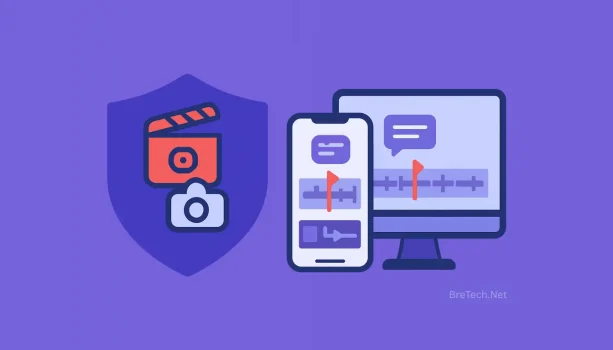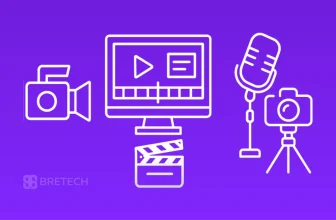Quick Take: Need quick edits for Reels/Shorts on your phone? Start with an app that supports 1080p, auto-captions, and social presets. For color control, multi-track edits, and smoother 4K, switch to a genuine desktop editor from Video Editing.
Who this helps: students, vloggers, SME marketers, and creators in Pakistan (Karachi, Lahore, Islamabad) posting to YouTube, TikTok, and Instagram.
Best Video Editing Apps in Pakistan (2025) — Quick Picks
- CapCut (Mobile): templates, auto-captions, decent color; free version may add branding.
- VN Video Editor: clean timeline, speed ramping; many exports without forced watermark.
- YouCut (Android): lightweight, fast trims/merges, 1080p; ad trade-offs.
- iMovie (iOS): stable and simple for beginners; limited advanced controls.
- InShot: popular for Reels/Shorts; upgrade removes watermark.
What to Look For in the Best Video Editing Apps in Pakistan
- Export quality: 1080p minimum; 4K if your phone handles it.
- Watermark policy: verify before editing.
- Social presets: 9:16, 1:1, 16:9 + safe areas.
- Auto-captions/subtitles: time saver, boosts reach.
- Speed ramp/keyframes: smoother B-roll and transitions.
- Performance/storage: older phones may lag/overheat.
- Privacy/offline: helpful when traveling or on low data.
Best Free Video Editing Apps (Android & iOS)
Features can change—always check watermark/export limits inside each app.
- CapCut (Mobile): strong for Shorts/Reels and captions.
- VN Video Editor: versatile, often watermark-free exports.
- YouCut (Android): quick everyday edits.
- iMovie (iOS): reliable entry-level choice.
- InShot: fast social edits; upgrade for no watermark.
Best Paid / Pro Mobile Editors
- LumaFusion (iOS/iPadOS): multi-track, LUTs, keyframes; near-desktop feel on iPad.
- KineMaster (Android/iOS): layers, chroma key, audio; sub removes watermark.
- PowerDirector (Android/iOS): templates, motion titles, 4K on supported phones.
“I cut a client clip on my Android while traveling—auto-captions and one-tap speed ramp saved me an hour.”
— Daniyal, Freelance Editor, Lahore
Apps vs Desktop: When to Switch (and Why)
Move from phone to PC/Mac when you need:
- Longer multi-track edits (vlogs, tutorials, brand videos)
- Better color & audio control (grading, noise cleanup, mixing)
- Stable 4K/ProRes exports and heavy effects without overheating
- Team workflows (templates, reusable presets, backups)
Quick comparison
| Workflow | Strengths | Limitations |
|---|---|---|
| Apps (phone) | Fast, social presets, always with you | Watermarks, limited control, heat/lag on long edits |
| Desktop | Multi-track power, color/audio depth, smoother 4K | Requires PC/Mac time, learning curve |
👉 Ready to level up? Start with genuine desktop tools in Video Editing (PKR payments, local support).
Desktop Editors We Recommend (Serious Quality)
Wondershare Filmora
Fast timeline with AI tools, speed ramp, motion tracking, and ready-made titles. Ideal for intros, vlogs, and reels on mid-range PCs with smooth 1080p/4K exports.
👉 Explore Video Editing and Wondershare brand.
Movavi Video Editor Plus
Beginner-friendly editor with clean UI, quick cuts, effects, captions, and LUTs. Optimized exports for mid-range PCs; great for students, SMEs, and creators upgrading from mobile.
👉 Explore Video Editing and Movavi brand.
FlexClip Video Editor (desktop companion)
Template-driven editor for promo clips, reels, and brand stories. Drag-and-drop text, stock, and transitions; ideal for fast marketing deliverables refined later on desktop.
👉 Explore Video Editing and FlexClip brand.
EaseUS Video Editor
Straightforward timeline, effects, and audio tools for explainers, training, and SME promos. Stable on modest PCs with reliable 1080p exports and easy brand-safe titles.
👉 Explore Video Editing and EaseUS brand.
Ashampoo Movie Studio Pro 3
Precise timeline, advanced formats, and smart cutting for long-form projects. Solid color and audio controls make it a dependable choice for YouTube and professional client work.
👉 Explore Video Editing and Ashampoo brand.
Vidnoz AI (AI clips & talking avatars)
Create talking-avatar explainers and AI clips from scripts or prompts. Generate in minutes, then polish voice, color, and timing in your main desktop editor for final delivery.
👉 Explore Video Editing and Vidnoz brand.
“Switched from mobile to desktop for a product launch—color and audio jumped in quality, and exports were smoother.”
— Hina, SME Marketer, Karachi
FAQs — Best video editing apps in Pakistan
Q: Which video editing app is best in Pakistan for quick Reels?
A: CapCut and VN are strong for fast cuts, auto-captions, and Reels presets. If you need more control with fewer app limits, move to Filmora or Movavi on desktop.
Q: What’s the best free video editing app without a watermark?
A: VN often allows watermark-free exports. Policies change—check export settings. Paid plans on KineMaster/PowerDirector remove watermarks.
Q: Can low-end phones edit 4K?
A: Usually not comfortably. Edit in 1080p on phone, then re-cut or upscale on a desktop editor for smoother results.
Q: Are mobile apps enough for YouTube?
A: For Shorts and simple vlogs, yes. For color, audio mixing, and multi-camera edits, a desktop editor is the better long-term choice.
Q: Which desktop editor should beginners in Pakistan start with?
A: Movavi or Filmora—fast learning curve and reliable exports on mid-range PCs.
Conclusion
For everyday social posts, a mobile video editing app is perfect: quick, capable, and always with you. When quality and control matter, step up to a desktop editor with genuine licensing and local support from BreTech.
👉 Start here: Video Editing.
Further Reading
Want to learn more about video editing in Pakistan? Check out these helpful posts:
- Best Video Editing Software for Vloggers in Pakistan
- Best Screen Recorder Without Watermark in Pakistan: Top Picks 2025
- Complete Guide to Screen Recording for Pakistani Users (2025)
- Wondershare Virbo in Pakistan: AI Spokesperson Videos in Urdu
- 3 Best Photo Editing Software for Beginners in Pakistan
👉 For more helpful guides, visit our Video Editing Guides.