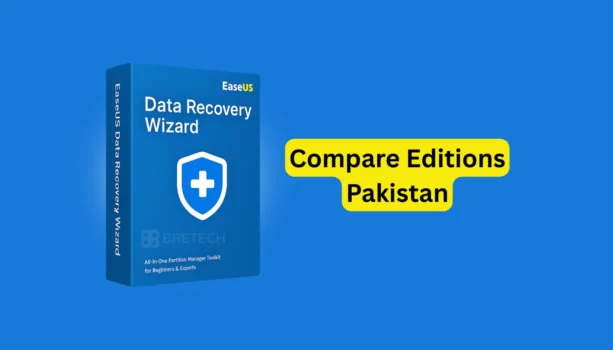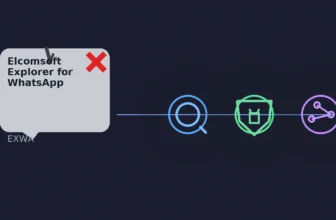EaseUS Data Recovery Wizard in Pakistan matters when a deleted folder or a sudden format wipes your work files, family photos, or client data in seconds.
In that panic moment, many people install random “free recovery” apps or cracked tools, and the drive gets overwritten or infected, which can reduce your recovery chance.
The safer path is to stop using the affected drive, choose the right edition for your case, and recover files to another storage device using a genuine license.
EaseUS Data Recovery Wizard comes in different editions for home users, unbootable PCs, IT technicians, and Mac systems. If you need recovery on one PC, the Professional edition is usually enough. If Windows or macOS will not boot, choose a Bootable Media edition, and technicians should use Technician editions for client work.
Quick Overview: EaseUS Data Recovery Wizard Editions PK
If you want to browse every listing on one page, see our EaseUS Data Recovery Wizard collection.
| Edition | Best For | Works When | Key Limitation |
|---|---|---|---|
| EaseUS Data Recovery Wizard Professional | Home users, freelancers, small offices | Deleted files, formatted drives, lost partitions | Not meant for client/commercial recovery work |
| EaseUS Data Recovery Wizard Technician | IT shops and service providers | Multiple PCs, client jobs, wider recovery cases | Overkill if you only need one PC |
| EaseUS Data Recovery Wizard Technician Premium | Enterprises and recovery labs | Advanced workflows + priority support needs | Higher cost than typical home use |
| EaseUS Data Recovery Wizard Bootable Media | Unbootable Windows PCs | Windows not loading, black screen, OS crash | Requires creating a bootable USB/CD |
| EaseUS Data Recovery Wizard for Mac | MacBook/iMac users | APFS/HFS+ recovery, external drives | macOS only |
| EaseUS Data Recovery Wizard for Mac Technician | Mac IT teams and service providers | Multiple Macs, client jobs | Not needed for one personal Mac |
| EaseUS Data Recovery Wizard Bootable Media for Mac | Unbootable macOS systems | macOS will not start, startup failures | Requires creating a boot USB/DVD |
Prefer browsing by brand or category instead: EaseUS software and Data Recovery tools in Pakistan.
What Is EaseUS Data Recovery Wizard?
EaseUS Data Recovery Wizard is a file recovery software designed to restore lost or deleted data from hard drives, SSDs, USB drives, and memory cards. It is commonly used after accidental deletion, formatting, system crashes, malware issues, or partition problems.
Compared to many free recovery tools that have strict limits, EaseUS focuses on deeper scans, file preview before saving, and broad support for common file formats across Windows and macOS.
Key Reasons Users in Pakistan Choose EaseUS
- Works for both home use and professional recovery needs
- Helps recover data after deletion, formatting, or partition issues
- Supports Windows and macOS, plus external storage devices
- Simple workflow for scanning, previewing, and recovering files
EaseUS is a practical choice when you need to recover important files safely, without guessing or using risky cracked tools.
Common Data Loss Scenarios in Pakistan
Data loss happens in many ways — and each case needs the right recovery tool. With EaseUS Data Recovery Wizard, you can handle almost all loss situations without needing advanced technical skills.
Typical scenarios where EaseUS works best:
- Accidental deletion: Files emptied from Recycle Bin or removed using Shift+Delete.
- Format errors: Quick or full format of drives, USBs, and memory cards.
- System crashes: Blue screens, boot failures, or sudden shutdowns leading to corruption.
- Virus or malware attacks: Files hidden, encrypted, or deleted by malicious software.
- Partition loss: Deleted or inaccessible partitions from HDDs or SSDs.
For Pakistani users, this means you can recover files across different loss situations, whether from laptops, desktops, or external storage media.
Before You Recover, Do This First
Stop using the affected drive right away so new data does not overwrite lost files. Install the recovery software on a different drive if possible. Save recovered files to another disk or USB, not back to the same location you are recovering from.
Recover Deleted Files Easily with EaseUS
Accidentally deleted an important document or family photo? With EaseUS Data Recovery Wizard, you can restore files in just a few clicks, even if they were removed with Shift+Delete or emptied from the Recycle Bin.
Here is how EaseUS helps with deleted file recovery in Pakistan:
- Quick Scan: Finds recently deleted files for fast recovery.
- Deep Scan: Searches for files lost after formatting, partition errors, or crashes.
- Preview Before Recovery: Check the file before saving, so you recover the right one.
- Wide File Format Support: Works with many common document, photo, video, and archive formats.
For most home and office users, the EaseUS Data Recovery Wizard Professional edition is usually the best option for day-to-day deleted file recovery.
Top EaseUS Data Recovery Wizard tools in Pakistan
1. EaseUS Data Recovery Wizard Professional
This edition is designed for individuals, freelancers, and small businesses. It covers everyday cases like accidental deletion, formatted drives, and partitions that become inaccessible.
Key Features:
- Quick and deep scan for deleted files
- Recovery from HDDs, SSDs, USBs, and memory cards
- Preview before recovery to reduce mistakes
- Suitable for single-user or one-PC style use
2. EaseUS Data Recovery Wizard Technician
The Technician edition is ideal for IT service providers and recovery work on multiple PCs. It fits better when you handle client systems and varied recovery cases.
Key Features:
- Designed for multiple PCs and service work
- Useful for partition and advanced recovery cases
- Better fit for technician work than a personal license
- Suitable when you need commercial usage rights
3. EaseUS Data Recovery Wizard Technician Premium
Technician Premium is for enterprises and recovery labs that need priority support and a more complete toolkit for complex situations.
Key Features:
- Built for heavier recovery workflows
- Adds premium support benefits
- Suits lab or enterprise recovery needs
- More than most home users require
4. EaseUS Data Recovery Wizard Bootable Media
This Bootable Media edition is made for Windows PCs that will not start. It helps recover files by booting from a USB or CD/DVD when the system drive is inaccessible.
Key Features:
- Recover data when Windows will not boot
- Create a bootable USB/CD/DVD
- Useful for OS crashes and black screen issues
- Designed for emergency recovery cases
5. EaseUS Data Recovery Wizard for Mac
This edition is for MacBook and iMac users who need recovery from APFS/HFS+ drives and external storage.
Key Features:
- Supports APFS, HFS+, FAT, and exFAT
- Recover deleted photos, documents, and videos
- Works with external HDDs, SSDs, and USB drives
- Focused on macOS recovery needs
6. EaseUS Data Recovery Wizard for Mac Technician
The Mac Technician edition is built for IT teams and service providers handling multiple Macs. It is better when recovery is part of your work for clients or office systems.
Key Features:
- Designed for multiple Mac systems
- Better fit for commercial/service usage
- Covers APFS/HFS+ and external drives
- Suitable for Mac repair and IT teams
7. EaseUS Data Recovery Wizard Bootable Media for Mac
This Bootable Media for Mac edition is useful when macOS will not load. It lets you start recovery from a bootable USB/DVD without needing the normal macOS desktop.
Key Features:
- Bootable recovery without loading macOS
- Works via USB/DVD boot media
- Supports APFS and HFS+ recovery cases
- Ideal for startup failures and black screen issues
Why Choose EaseUS Data Recovery Wizard?
When it comes to data recovery software in Pakistan, EaseUS Data Recovery Wizard is a practical choice for home users, freelancers, and IT teams. The main benefit is simple: it helps you scan, preview, and recover files without guessing.
Here are the key reasons many users pick it:
- Easy Workflow: Clear steps for selecting a drive, scanning, previewing, and saving recovered files.
- Two Scan Modes: Quick Scan for recently deleted files, and Deep Scan for formatted or harder recovery cases.
- Wide Storage Support: Works with HDDs, SSDs, USB drives, memory cards, and many external storage devices.
- Edition Options: Home, technician, bootable, and Mac editions so you can match the tool to your situation.
- BreTech Guarantee: As an official EaseUS reseller in Pakistan, BreTech provides genuine licenses, PKR pricing, and local support with digital email delivery on most orders.
Whether you lost photos, office documents, or an entire partition, choosing the right edition and recovering to a separate drive gives you the best chance of a clean recovery.
Conclusion: Which EaseUS Edition Should You Choose?
Data loss can happen to anyone — from students working on projects to businesses handling critical client files. The good news is that with EaseUS Data Recovery Wizard, there’s an edition for every need in Pakistan.
- Choose Professional for everyday recovery at home or in a small office.
- Go with Technician or Technician Premium if you’re an IT provider or managing multiple systems.
- Pick Bootable Media when your PC or Mac won’t start.
- Select Mac editions if you’re an Apple user needing APFS/HFS+ support.
With BreTech, you’re guaranteed genuine licenses, secure activation, and local support in Pakistan — so you can recover your files with confidence.
Explore all EaseUS software editions or browse our full Data Recovery tools collection to find the right solution for you.
Further Readings
- Top 6 Email Recovery Software in Pakistan
- Future Trends in Data Recovery: What to Expect
- Best Enterprise Backup and Recovery Software in Pakistan
- How to Choose the Best GetData Recover My Files Edition
- Best Data Recovery Software for Mac in Pakistan
FAQs
Q: How can I recover deleted files using EaseUS Data Recovery Wizard?
A: EaseUS Data Recovery Wizard lets you recover deleted files from HDDs, SSDs, USB flash drives, and SD cards. Install the software, select the drive where files were lost, run a scan, and then restore the files you need.
Q: What types of data loss scenarios does the software support?
A: The tool supports accidental file deletion, formatting errors, system crashes, and partition loss. It also helps recover deleted files from digital cameras and lost data from NAS devices.
Q: Can I use EaseUS Data Recovery Wizard to repair corrupt files?
A: The software is mainly for data recovery. It can retrieve files from corrupt drives but does not repair damaged files. For repair, you should use a dedicated file repair tool along with this recovery software.
Q: Does EaseUS Data Recovery Wizard support recovery from SD cards?
A: Yes, it supports SD card recovery. You can restore photo formats like BMP, CR2, DNG, and NEF efficiently.
Q: Is it possible to recover new data after performing a recovery?
A: It is best to avoid writing new data to the drive before recovery. New files may overwrite the lost data and reduce the chance of successful recovery.
Q: What should I do in case of accidental file deletion?
A: Stop using the affected drive right away. Launch EaseUS Data Recovery Wizard and scan the drive to recover deleted files quickly, lowering the risk of permanent loss.
Q: Can the software retrieve data from Android devices?
A: The software focuses on traditional storage devices. It does not directly recover from Android, but if the phone is recognized as a removable drive on your PC, you may recover files from it.
Q: How does the software handle different file formats?
A: It supports many formats, including documents, images, videos, and audio files. Popular formats like BMP, CR2, and NEF are recoverable.