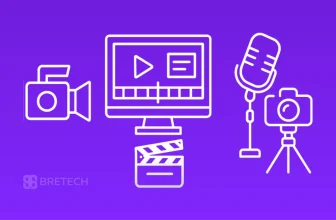Welcome to the ultimate guide to mastering screen recording in Pakistan! Whether you’re an online educator, a passionate gamer, a student preparing tutorials, or a professional recording business meetings, this guide is for you.
We understand the unique challenges faced by Pakistani users, such as slow internet speeds, frequent power outages, and the need for budget-friendly solutions.
At BreTech, we’re dedicated to empowering you with the knowledge and tools to succeed. As an official reseller of trusted software brands in Pakistan, we provide genuine licenses, fast digital delivery, and dedicated local support.
We’ve personally navigated these challenges, allowing us to offer practical, firsthand experience and expertise.
Why Trust BreTech as Your Guide to Screen Recording?
BreTech is more than just a software provider; we are your local experts.
- We are an official reseller of leading software brands, guaranteeing genuine licenses and no watermarks on your recordings.
- Our commitment to fast digital delivery means you get your software quickly, often within minutes.
- We offer dedicated local support, understanding and addressing the specific technical nuances of the Pakistani market.
“BreTech made screen recording easy and affordable for my online teaching. The genuine license and quick support were invaluable. Highly recommended!” – Sarah, Educator, Lahore.
We continuously test and vet tools under typical Pakistani conditions, ensuring our recommendations are truly helpful and reliable.
➡️ Explore Our Full Range of Screen Recording Tools at BreTech!
Choosing the Best Screen Recorder for Your Needs in Pakistan
Selecting the right software is the foundation of effective screen recording. Here’s a comprehensive comparison of top tools available at BreTech, highlighting their suitability for Pakistani users:
| Tool | Best For | Key Features | Local Benefit / Experience |
|---|---|---|---|
| Ashampoo Snap 17 | Teachers, detailed tutorials | One-time license, AI-powered OCR, advanced annotation, video editing | Low system impact, ideal for older PCs; robust auto-save for power cuts; easy Urdu annotation. |
| EaseUS RecExperts | Gamers, webinars, scheduled tasks | 4K capture, scheduled recording, webcam integration, advanced editing | Smart bandwidth adjustment for slow internet; reliable auto-recovery. |
| Movavi Screen Recorder | Students, business meetings, beginners | User-friendly, one-click recording, lightweight editing, audio separation | Extremely intuitive, perfect for those new to recording; efficient capture even on weaker Wi-Fi. |
| Gecata by Movavi | Gaming content creators | High FPS capture, webcam overlays, game mode optimization, hardware acceleration | Optimized for smooth gameplay on a range of hardware; minimal lag. |
| Audials Movie | Saving streaming videos, media conversion | HD capture from streaming, automatic video tagging, media management | Reliable for offline viewing from local streaming services. |
Tailoring Your Choice – Recommendations for Specific Users
Let’s dive deeper into which tool is ideal for your specific screen recording goals.
For Teachers & Students: Engaging Learning Content
Ashampoo Snap 17 is a great choice for educators and students who need detailed visual tools, including annotation and text capture.
Key Features:
- Add arrows, highlights, and notes to lessons
- Extract text using built-in OCR
- Auto-save helps during power outages
Ideal For: Urdu lectures, PDF screenshots, class tutorials
Movavi Screen Recorder is perfect for students or teachers who want simple, one-click recording with webcam and mic.
Key Features:
- Intuitive layout for fast recording
- Works on low-end PCs and laptops
- Captures screen and audio in sync
Ideal For: Quick how-to videos, assignments, student demos
👉 For more classroom-friendly picks, visit Best Software for Students in Pakistan
For Gamers & YouTubers: Capturing High-Quality Gameplay
Gecata by Movavi is our top recommendation for gamers who need high FPS recording without lag.
Key Features:
- Records smooth, high-frame gameplay
- Adds webcam overlays for reactions
- Game mode minimizes system load
Ideal For: YouTube content, livestreams, esports clips
EaseUS RecExperts offers advanced control for serious creators who need 4K recording and smart scheduling.
Key Features:
- Schedule screen captures ahead of time
- Supports 4K resolution with webcam
- Adapts to slow or unstable internet
Ideal For: Review videos, daily streams, performance guides
For Professionals & Business Teams: Efficient Presentations & Meetings
Movavi Screen Recorder Business is built for businesses needing to record meetings, demos, or training.
Key Features:
- Fast setup, no complex tools
- Clean layout for easy use
- Supports internal team training
Ideal For: Zoom sessions, onboarding, walkthroughs
Audials Movie helps you record HD streaming videos and manage them with smart tagging.
Key Features:
- Save high-quality video from any platform
- Organize recordings automatically
- Play offline when needed
Ideal For: Webinar capture, training libraries, remote events
Ashampoo Snap 17 is also a smart choice for creating tutorials and internal process videos with annotations.
Key Features:
- Mark important steps visually
- Export in high resolution
- Reliable crash recovery
Ideal For: SOP videos, training guides, IT tutorials
👉 Browse our complete Screen Recording Tools Collection
Overcoming Common Challenges for Pakistani Users
We understand that stable internet and uninterrupted power are not always guaranteed. Here’s how to optimize your screen recordings and safeguard your work against these common challenges.
How to Record Your Screen with Slow Internet?
Slow internet connections can impact recording quality or cause dropped frames. Here’s how to optimize your recordings:
- Lower the resolution: For online sharing, 720p is often recommended. This balances quality with a smaller file size, making uploads faster and less prone to interruptions.
- Reduce the frame rate: Aim for 24-30 frames per second (fps) for most content. While higher frame rates (like 60 fps for gaming) look smoother, they require more bandwidth and processing power.
- Schedule recordings during off-peak internet hours: Less network congestion in early mornings or late nights often leads to more stable connections, which can significantly improve recording stability.
Tool-Specific Optimization for Slow Internet:
- Ashampoo Snap 17: Utilize its compression settings to create web-optimized recordings with smaller file sizes, which are easier to upload and share on slower connections.
- EaseUS RecExperts: This tool can automatically adjust its settings based on available bandwidth, providing a smoother recording experience even with fluctuating internet speeds.
- Movavi Screen Recorder: Known for efficiently capturing screen and webcam simultaneously, it performs remarkably well even on weaker Wi-Fi connections, making it a reliable choice.
How to Avoid Losing Screen Recordings During Power Outages?
Frequent power outages are a reality in Pakistan, but you can significantly minimize the impact on your recorded work:
- Always use a laptop or a UPS (Uninterruptible Power Supply)-supported desktop: This provides a crucial buffer, giving you time to save your work safely during sudden power cuts.
- Choose software with robust auto-save and crash recovery features:
- Ashampoo Snap 17: Features a highly robust recovery mode that often salvages unsaved work after an unexpected system crash.
- EaseUS RecExperts: Periodically autosaves your progress in the background, drastically reducing potential data loss.
- Movavi Screen Recorder: Continuously saves recordings in the background, providing peace of mind even if your system abruptly shuts down.
- Record in short segments (10-15 minutes): This is a critical habit. If a power cut occurs, you only lose a small portion of your recording, making it much easier to re-record or recover that specific segment.
Essential Best Practices for High-Quality Recordings
Beyond choosing the right tool and mitigating local challenges, these general tips will elevate your screen recordings:
- Use a quality external microphone: While built-in laptop microphones are convenient, an external mic significantly improves audio clarity, crucial for tutorials, presentations, and engaging content. It reduces background noise and makes your voice sound professional.
- Record during daytime: Wherever possible, plan your recording sessions during daytime hours to minimize reliance on potentially unstable electricity grids or UPS backups that might run out.
- Always conduct a quick test: Before any important recording, do a short 30-second test of your audio and video. This simple step can save you hours of re-recording by catching any issues beforehand.
- Optimize your recording environment:
- Minimize background noise (close windows, turn off fans if possible).
- Ensure good lighting if you’re using a webcam.
- Clear your desktop of unnecessary icons and notifications to maintain a professional look.
- Plan your content:
- Outline your key talking points or create a script.
- Practice your delivery to ensure a smooth flow.
- Think about what you want your audience to gain from your recording.
FAQs
Q: What is the easiest screen recorder for beginners in Pakistan?
A: Movavi Screen Recorder offers the simplest, most beginner-friendly interface, allowing you to start recording with just one click.
Q: Can I legally record Zoom meetings and online classes?
A: Yes, you can, but it is crucial to inform all participants before recording to ensure privacy and consent. Tools like Ashampoo Snap 17 and EaseUS RecExperts are ideal for this purpose, often including features that help manage participants during recording.
Q: Do these screen recording tools require an internet connection to function?
A: No. All recommended tools support offline recording, meaning you can capture your screen even without an active internet connection. An internet connection is only needed for initial software activation, updates, and uploading your final videos.
Q: Can I schedule recordings with these tools?
A: Yes. EaseUS RecExperts and Movavi Screen Recorder both offer convenient scheduling features, allowing you to set a time for your recordings to start automatically.
Q: What’s the best tool for recording gameplay on a budget?
A: While Gecata by Movavi is designed for high-quality, high-FPS gameplay recording, EaseUS RecExperts offers a good balance of features and performance, particularly with its smart bandwidth adjustment for varied internet conditions.
Further Reading & Resources
Expand your knowledge and explore more essential software tools:
- Best Screen Recorders Without Watermark in Pakistan
- Best Screen Recorders in Pakistan
- Best Video Editing Tools in Pakistan
- Best Video Editing Apps in Pakistan
Concluding Your Screen Recording Journey with BreTech
Mastering screen recording in Pakistan is achievable with the right tools and strategies. By following this guide, you’re well-equipped to produce high-quality videos for any purpose, overcoming local challenges with smart solutions.
Remember, BreTech delivers authentic licenses—meaning no watermarks on your professional recordings, quick digital delivery, and expert local support right here in Pakistan.
🎥 Ready to create professional-quality screen recordings today? Explore BreTech’s full range of software and get started with confidence!