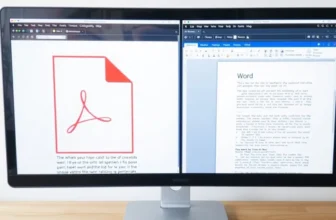PDF editor with digital signature support in Pakistan is now a must-have for teams that need to edit, fill, sign, and protect PDF documents without printing or scanning. It keeps approvals moving, keeps records authentic, and helps you cut out slow paper-based workflows.
Modern PDF editors with digital signatures combine editing, form filling, and secure signing in one place. They help businesses, students, and legal professionals prove who signed a document and whether it has been changed.
Available in Pakistan with PKR pricing, fast digital email delivery within 1–72 hours on most orders, and local support from BreTech, an authorized reseller of genuine software licenses.
Understanding the Importance of PDF Editors with Digital Signatures
PDF editors with digital signatures are more important today than ever. They ensure PDF security and prove document authenticity easily. This change is big, and it’s changing Pakistan’s digital world fast.
Secure digital signatures make documents reliable and trustworthy. They are key for following legal rules and standards. With electronic signature software, businesses can work faster. They can sign contracts and agreements quickly and safely.
This is very important for business, education, and law. These areas need to keep information safe and true.
In Pakistan, digital changes are happening fast. Document authentication is now a must for many groups. PDF editors with secure digital signatures help keep digital files safe. This includes business deals, school papers, and legal stuff.
Using these tools makes our work more efficient and safe. It meets the needs of today’s Pakistani professionals and companies.
Top PDF Editors with Digital Signature Support in Pakistan (2026)
In 2026, several PDF editors stand out for reliable editing and secure digital signing. Whether you are running a business, managing legal documents, or handling school and office paperwork, these tools let you edit and sign PDFs without leaving your desk.
All of the following tools are available through BreTech in Pakistan with PKR pricing and genuine licenses, so you can avoid free tools that mix editing with weak or image-only signatures.
1. PDF-XChange Editor – Advanced Editing & Signing
PDF-XChange Editor is a lightweight yet powerful PDF editor that supports advanced editing, annotation, and certificate-based digital signatures. It is ideal for users who need fast performance and strong signing tools on normal Windows PCs.
- Advanced editing and markup tools for detailed documents
- Support for secure digital signatures and certificate-based signing
- OCR to convert scanned pages into searchable, editable PDFs
- Helpful for business, legal, and academic users that need reliable signing
2. EaseUS PDF Editor – Easy Editing with eSign Support
EaseUS PDF Editor is a user-friendly PDF editor that makes it simple to edit, annotate, and fill forms, even for beginners. It also offers digital signature options for everyday agreements and approvals.
- Clean interface that is easy for new users to learn
- Text editing, annotation, and form filling in one tool
- OCR for scanned documents and basic e-signature support
- A good fit for students, small businesses, and office staff
3. Ashampoo PDF Pro 4 – Strong Security & Digital Signatures
Ashampoo PDF Pro 4 focuses on strong security and detailed PDF control. It combines editing, conversion, and encryption with support for digital signatures, which is useful for users who handle confidential or legal documents.
- Full editing suite with page management and layout tools
- Encryption, password protection, and digital signature support
- Conversion between PDF and formats like Word and Excel
- Suited for business and legal work where security matters
4. PDFChef by Movavi – Everyday Editing & Basic Signing
PDFChef by Movavi is designed for everyday tasks like editing, merging, and reorganizing pages. It supports simple image-based signatures, which are fine for basic approvals but not for stricter certificate-based compliance.
- Simple tools for editing, merging, and reordering PDF pages
- Easy-to-use interface for routine office and home use
- Supports basic image-style signatures for informal documents
- Best for users who need light editing rather than full legal-grade signing
Quick Feature Comparison
| Feature | PDF-XChange Editor | EaseUS PDF Editor | Ashampoo PDF Pro 4 | PDFChef by Movavi |
|---|---|---|---|---|
| Editing Capabilities | Advanced | Comprehensive | Wide-ranging | Essential, focused on daily tasks |
| Security Options | High (with signatures) | Enhanced (with protection) | Robust (with encryption) | Basic (for general, low-risk documents) |
| Batch Processing | Available | Included | Supported | Limited |
| Digital Signature Support | Certificate-based | Standard e-sign options | Embedded digital signatures | Image-based only, not certificate-based |
Each PDF editor has its own focus. PDF-XChange Editor and Ashampoo PDF Pro 4 are better for tighter security and digital signatures, while EaseUS PDF Editor and PDFChef by Movavi keep everyday editing and simple signing easy for a wider range of users.
Features to Look for in a PDF Editing Tool
In today’s digital world, picking the right PDF editor is key for both efficiency and security. Let’s explore the must-have features that make a PDF editor top-notch.
Editing Capabilities
The heart of a good PDF editor is its editing tools. It should let you easily change text and images. This means you can make your documents your own and keep them up to date. Look for tools that make adding, deleting, and moving pages simple. This makes editing a breeze.
Security Options
Keeping your data safe is crucial. Make sure your PDF editor has strong security features. This includes password protection, encryption, and support for digital signatures. These are vital for keeping your documents safe in work and school settings.
Batch Processing
Managing your time well is important for getting things done. PDF batch processing helps a lot here. It lets you work on many documents at once, saving you time and effort. This is a big plus for businesses and schools that deal with lots of documents every day.
When You Need a Dedicated eSignature Solution
Sometimes a PDF editor is not enough, especially when you need audit trails, legal compliance, and secure cloud storage for signed documents. In those cases, a dedicated eSignature platform works better than basic signing inside a PDF editor.
For advanced digital signing, contracts, HR workflows, and bulk approvals, consider Foxit eSign Business: a complete eSignature solution for legal, corporate, and government teams in Pakistan.
Best PDF Editors for Different User Needs
Choosing the right PDF editor depends on what you need. Businesses, schools, and lawyers all have different needs. Here, we look at the top choices for each group.
Business Users
Business users need a PDF editor that’s secure and handles many documents at once. Ashampoo PDF Pro 4 is ideal, offering robust security and advanced management. PDF-XChange Editor is also a top choice for its powerful editing and digital signature support.
Students and Educators
Students and teachers need PDF tools that are affordable and easy to use. EaseUS PDF Editor is a great choice for beginners, while PDF-XChange Editor offers advanced markup and annotation tools for better learning and collaboration.
Legal Professionals
Legal professionals need PDF software with strong encryption and secure e-signatures. Ashampoo PDF Pro 4 and PDF-XChange Editor both offer advanced security, digital signatures, and essential legal features like redaction.
How to Choose the Right PDF Editor for Your Needs
Choosing a PDF editor can be tough with so many choices. You need to think about the types of documents you work with, your security needs, and your budget. Knowing what PDF editor features are important is key. They affect how well you work and how efficient you are.
In Pakistan, finding a PDF editor that’s both functional and affordable is key. Make sure it supports digital signatures and meets local digital security standards. This ensures you follow local laws and keep your documents safe.
When you’re ready to buy a PDF editor, check these things:
- Ease of Use: The interface should be easy to use to make editing simple.
- Comprehensive Editing Tools: It should have tools for text editing, adding images, and annotations.
- Security Options: Look for password protection, encryption, and digital signature capabilities.
- Batch Processing: This feature helps when you need to work on many files at once.
- Customer Support: Good customer support is important for quick help with any problems.
By focusing on these points, you can find a PDF editor that fits your needs. This makes managing your documents more efficient and secure.
Get the Right PDF & eSignature Tool for 2025
Whether you’re editing, securing, or signing PDFs—Foxit has the tools you need:
- Foxit PDF Editor: For daily PDF editing, converting, and annotating
- Foxit eSign Business: For legally binding digital signatures and enterprise workflows
Looking for more Foxit tools?
Browse all Foxit software here
Conclusion: Right PDF & eSign Tool in Pakistan
Choosing the right PDF editor with digital signature support is key today, in Pakistan. It makes managing documents easier, keeps them safe, and boosts your work speed. Whether you’re in business, studying, or law, picking the best PDF software is crucial.
There are many PDF editors out there, making the choice hard. But, by looking at key features like editing, security, and batch processing, you can find the perfect one. Our guide helps you pick a secure PDF editor that fits your needs.
In short, a good PDF editor improves your digital work and keeps your documents safe. The right tools can change how you work with digital files. This leads to better efficiency and security in your daily tasks.
Further Reading
Want to explore more software solutions? Check out these helpful guides from our blog:
- Best PDF Editing Software for Pakistani Users
- How to protect a PDF document with passwords and encryption
- Best PDF Tools for Legal and Government Use in Pakistan
- How to Convert PDF to Word Without Losing Formatting
- How to Convert Word to PDF Without Losing Formatting
FAQs
Q: Why are PDF editors with digital signature support crucial in Pakistan?
A: In Pakistan, PDF editors with digital signature support are key. They help manage documents securely and authentically. This is vital with more remote work and mobile use. It lets professionals sign documents digitally, without needing to be there in person.
Q: What are the best PDF editors for 2025 in Pakistan?
A: For 2025, the top PDF editors in Pakistan are PDF-XChange Editor, EaseUS PDF Editor, Ashampoo PDF Pro 4, and PDFChef by Movavi. Each one supports digital signatures and offers easy editing for documents, with options for advanced features, security, or a simple user experience.
Q: What features should I look for in a PDF editing tool?
A: Look for tools that let you edit text and images easily. They should also have strong security like password protection and digital signatures. Batch processing is also important for handling many documents at once.
Q: How does a PDF editor with digital signature support enhance security?
A: A PDF editor with digital signature support boosts security. It lets users sign documents electronically, speeding up business and meeting legal standards. It keeps sensitive information safe and secure.
Q: What PDF editor features are beneficial for business users in Pakistan?
A: Business users in Pakistan need PDF editors with strong security and batch processing. This helps manage many files efficiently. PDF-XChange Editor and Ashampoo PDF Pro 4 are great choices.
Q: Which PDF editor is most suitable for students and educators?
A: Students and educators need affordable PDF editors with annotation tools and collaboration features. EaseUS PDF Editor is perfect for beginners with its easy-to-use interface.
Q: Why do legal professionals need advanced security features in a PDF editor?
A: Legal professionals deal with sensitive documents. They need advanced security like encryption and e-signatures. This ensures documents are securely signed and legally binding, keeping them confidential and intact.
Q: How can I choose the right PDF editor for my needs?
A: Choose a PDF editor based on your document types, security needs, and budget. Look for tools that balance functionality and cost. Make sure they support digital signatures for high security and compliance.