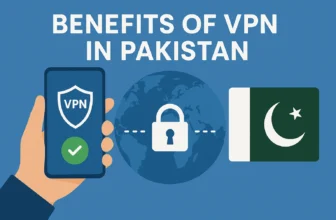Did you know that 94% of malware is delivered via email? Phishing attacks have doubled to over 500 million in 2022 alone. As we move into 2025, email security in Pakistan is a big concern. It’s crucial for both individuals and businesses to follow strong email security best practices.
The consequences of bad email security are serious. For example, 60% of small businesses close down within six months of being hacked. Email spoofing has led to business email compromise attacks, causing losses over $1.8 billion. It’s vital to use strong passwords, two-factor authentication, and keep software updated. These steps can greatly improve your digital communication safety.
At BreTech, we recommend using trusted security tools like Norton, EaseUS, and Stellar. These tools help detect and solve email threats, prevent data breaches, and protect against zero-day exploits. For Pakistani users, adding these tools to their email security plan is a smart move to protect their online interactions.
Following these email security best practices helps fight phishing attacks and email spoofing. It also keeps sensitive information safe. By focusing on email security, Pakistani users can lower risks, stop account takeovers, and avoid expensive data breaches.
Top Email Security Best Practices for Pakistani Users
Email security is key to keeping personal and business messages safe. In Pakistan, it’s important to know about common threats, understand security rules, and follow local best practices.
Understanding Common Email Security Threats
In 2023, a sophisticated attack called SideWinder APT hit Pakistani government groups. This shows the danger of advanced phishing attacks in the area. Most cyberattacks start with phishing emails, making them a big threat. Also, many AI phishing attacks use tricks rather than malware or links. So, staying alert and knowing these threats is vital.
Importance of Email Security Protocols
Using SPF, DKIM, and DMARC is crucial for safe email. These help check who sent the email and stop fake ones. But, many don’t check DMARC reports often, making them open to threats. Also, using machine learning to spot threats can help catch advanced attacks.
Best Practices for Email Security in Pakistan
To boost email security in Pakistan, follow these steps:
- Phishing Awareness: Teach employees to spot phishing and improve their skills with Security Awareness Training (SAT) programs.
- Use of Advanced Tools: Use tools like Data Loss Awareness (DLA) to warn users when sensitive data is at risk.
- Email Encryption: Make sure all important emails are encrypted to stop them from being intercepted.
- Regular Monitoring: Keep an eye on DMARC reports for any unauthorized use of your domain.
- Preventing Misaddressed Emails: Use tools that check recipient details and attachments before sending, to avoid mistakes.
By following these best practices, Pakistani users can lower the risk of email threats. This will help keep email safe in 2025 and later.
How to Protect Yourself from Email Threats?
Emails are a big target for hackers. It’s important to know how to spot phishing emails and protect your info. With emails being a top threat, staying alert is key. Let’s look at how to keep safe from these threats.
Recognizing Phishing Attacks
Phishing emails try to trick you into sharing sensitive info. They look real, but 96% of phishing comes from emails. By 2025, 90% of email attacks will be phishing. It’s crucial to check every email carefully.
Identifying Malicious Emails
It’s important to know what to look for in malicious emails. Around 30% of people don’t spot phishing emails. Look out for odd attachments, spelling errors, and requests for personal info. The 2017 WannaCry attack spread through email attachments. Regular scans can cut malware risk by half.
Implementing Security Measures Against Email Spoofing
To fight email spoofing, use strong security steps. Multifactor authentication can stop 99.9% of automated attacks. Use strong passwords, keep software updated, and encrypt emails. Spoofing can cause big financial losses, so strong security is key.
By learning these tips, we can lower the risk of falling for phishing and other email scams. Understanding threats and using good security helps protect us online. As emails are vital for communication, keeping them secure is essential.
What Email Security Tools Should You Use?
Choosing the right email security tools is key to keeping your messages and data safe from hackers. In 2025, the world of email security is changing fast. It now offers better ways to fight off many kinds of threats.
Top Email Security Solutions for 2025
With rising cyber threats, using advanced security solutions is a must. Norton Security Deluxe, AVG Internet Security, and Avast Premium Security provide real-time protection against phishing scams, ransomware, and malware attacks. These tools use AI-driven threat detection and SSL/TLS encryption to secure email communications.
| Security Tools | Features |
|---|---|
| Norton Security Deluxe | Blocks phishing attempts and encrypts emails |
| AVG Internet Security | Provides anti-spam filtering and firewall protection |
| Avast Premium Security | Protects against malware and suspicious email attachments |
By using these tools, you reduce the risk of email-based attacks and keep your inbox secure.
How Norton, AVG, and Avast Protect Against Phishing and Malware
Norton Security Deluxe, AVG Internet Security, and Avast Premium Security have strong plans to fight phishing and malware. They use smart AI and NLP to catch threats early.
These tools offer strong security, like SSL/TLS encryption for emails in transit. They also use SPF and DKIM to make sure emails are real.
How Stellar Toolkit for Outlook Secures Your Emails
If you’ve lost important emails or need to recover corrupted PST/OST files, Stellar Toolkit for Outlook is an essential tool. It repairs, restores, and secures Outlook email data, ensuring that you don’t lose valuable information due to cyber threats or system crashes.
| Recovery Tool | Features | Get It Now |
|---|---|---|
| Stellar Toolkit for Outlook | Recovers lost emails from PST/OST files, protects data, and enables backups | Get Stellar Toolkit for Outlook |
👉 Don’t risk losing critical emails. Get Stellar Toolkit for Outlook today
Recovering Emails After a Security Breach
In case of accidental deletion or cyberattacks, having a trusted email recovery tool is key. EaseUS Email Recovery Wizard and GetData Recover My Email help you retrieve lost emails and restore critical communication.
| Email Recovery Tools | Features | Get It Now |
|---|---|---|
| EaseUS Email Recovery Wizard | Recovers deleted emails, attachments, and contacts | Get EaseUS Email Recovery Wizard |
| GetData Recover My Email Technician | Advanced email recovery for Outlook and Exchange | Get GetData Recover My Email Technician |
👉 Be prepared for any email disaster. Explore our email recovery solutions now.
How Important is Email Security for Corporate Users?
In today’s digital world, keeping corporate email safe is key. Companies must fight off email threats and protect their email systems well.
Understanding Corporate Email Policies
Our company has strict email policies. These rules cover what’s okay to do online, how to handle data, and how to use email right. With 96% of phishing attacks coming from email, these policies are vital.
Using SPF, DKIM, and DMARC can also help. These tools can cut down spam by 99% and email spoofing by 50%.
Using Corporate Email on Approved Devices
It’s important for employees to only use email on approved devices. This helps keep our email system safe from threats. Email is a common target for hackers, so we must be careful.
Companies that update their email policies often are 40% less likely to be spoofed.
Security Awareness Training for Employees
Training employees on email security is a big part of our plan. This training helps them spot and deal with phishing and other threats. Studies show it can boost phishing recognition by up to 70%.
By focusing on training, we build a culture that values security. This helps protect our email from cyber-attacks.
What Types of Email Security Should You Implement?
Advanced email security is key for businesses and individuals in Pakistan. It helps protect against common threats. We need to look at different security measures and software to keep our emails safe.
Best Email Security Software in Pakistan: Norton, EaseUS, and Stellar
Norton, EaseUS, and Stellar are top choices for security software. Norton fights off phishing and malware. EaseUS helps recover data, keeping it safe from threats. Stellar helps fix and convert emails, keeping communication secure.
Comparing Different Email Security Protocols
Using SPF, DKIM, and DMARC is vital for email security. These protocols help fight email fraud. They can cut fraud attempts by up to 50%.
Companies with strong email security can lower data breach risks by 70%. With phishing getting smarter, these protocols are a must for any business.
Advanced Email Security Measures for Businesses
Businesses should use encryption like S/MIME or PGP. This can lower eavesdropping risks by 60%. ICES solutions help analyze user behavior and data, adding security.
Using SSL/TLS in emails makes them safer, says 70% of IT pros.
It’s important to tackle different email security types. This helps fight common threats and keeps emails safe for everyone in Pakistan.
How to Recover from Email Security Breaches?
Email security breaches are a big threat to both personal and business emails. It’s crucial to recover emails to lessen the damage from cyber attacks and keep data safe.
Using EaseUS Email Recovery Wizard
The EaseUS Email Recovery Wizard is a strong tool for getting back lost or deleted emails. It works well against phishing attacks. This tool helps users find and get back important emails, reducing the harm from security breaches.
GetData Recover My Email Technician Overview
GetData Recover My Email Technician is another top tool for email recovery. It works with many email clients and lets users see what emails can be recovered before they’re actually saved. This helps users pick the most important emails to get back, keeping passwords safe. With more email breaches happening, having these tools ready is key to quickly getting back data.
Steps to Take After a Cyber Attack
When a cyber attack happens, acting fast is vital to lessen the risk and stop more harm.
- Report the Breach: Tell the right people and those affected right away. You must follow rules like GDPR and tell them within 72 hours of finding out about the breach.
- Secure the System: Change all passwords right away to keep them safe. Use multi-factor authentication (MFA) to cut down unauthorized access by up to 99.9%.
- Conduct a Thorough Investigation: Find out how the breach happened and how big it was. Knowing this helps make your security stronger for the future.
- Restore Lost Data: Use tools like EaseUS Email Recovery Wizard and GetData Recover My Email Technician to get back important emails and data.
- Educate Employees: Teach them about security regularly. This helps lower the chance of phishing attacks, which cause 90% of data breaches.
By taking these steps and using advanced email recovery tools, you can handle email security breaches well. This helps protect your emails and data from future attacks.
Final Thoughts: Ensuring Email Security and Recovery in 2025
As we look ahead to 2025, keeping emails safe and ensuring quick recovery is crucial. We’ve discussed the importance of staying vigilant and using strong security measures. With rising phishing attempts, scams, and ransomware attacks, users must remain proactive.
Employee training plays a key role in security. Studies show that awareness programs can reduce phishing risks by half and deliver strong returns. Tools like Norton Security Deluxe and Stellar Toolkit for Outlook help safeguard against threats and maintain email protection.
Adopting two-factor authentication and encryption further strengthens security. With cybercrime costs projected to reach $13.82 trillion by 2028, keeping up with the latest security trends is essential. Enhancing security knowledge and implementing best practices will help protect Pakistan’s digital landscape.
Read Further
- How to Delete Your Gmail Account Safely
- Best Email Recovery Software in Pakistan
- How to Recover Lost ZIP Passwords in Pakistan
- How to Prevent Accidental File Deletion in Pakistan
- Why Every Pakistani Needs BreachGuard for Data Privacy
- Best Cybersecurity Tools in Pakistan for Businesses, & Teams
FAQs
Q: Why is email security important for businesses in 2025?
A: Email security is important because it protects sensitive information from cyber threats, such as phishing scams and email attacks. Implementing a strong email security strategy helps safeguard company email accounts and communications, ensuring that confidential data remains secure.
Q: How can I protect my email account from unauthorized access?
A: To protect your email account, use strong password security practices, enable two-factor authentication, and regularly update your passwords. Additionally, consider using secure email services that offer encryption and security gateways to add an extra layer of security.
Q: What should I do before opening email attachments?
A: Always verify the sender’s identity before opening email attachments, especially if the email seems suspicious. Use email security practices, such as scanning attachments with antivirus software, to reduce the risk of malware and other security risks.
Q: How does encrypting email enhance security?
A: Encrypting email ensures that the content of your email messages is unreadable to anyone who intercepts it. This practice adds a layer of security to email communications, protecting sensitive information from unauthorized access.
Q: What are some best practices to protect my business from email attacks?
A: Implementing an email security policy that includes employee training on identifying phishing scams, using secure email gateways, and regularly updating email security software can help protect your business from email attacks.
Q: How can I identify a phishing scam in my email?
A: Look for signs of phishing scams such as poor grammar, generic greetings, suspicious links, and unexpected requests for sensitive information. Always verify the source before clicking on links or providing information via email.
Q: What role do secure email gateways play in email security?
A: Secure email gateways act as a barrier between your email servers and potential threats, filtering out malicious content and spam. They are essential components of an enterprise email security best practice, providing an extra layer of security for email communications.
Q: How can modern email services improve email security?
A: Modern email services often include built-in email security features such as spam filtering, encryption, and advanced threat detection. These features help protect email accounts and reduce the risk of cyber threats, making secure email practices easier to implement.
Q: What is the significance of following email security best practices?
A: Following email security best practices helps mitigate security risks associated with email communication, protects sensitive information, and maintains the integrity of email accounts. It is crucial for safeguarding both personal and company email communications.
Q: What should I include in my email security strategy?
A: Your email security strategy should include guidelines for password security, the use of secure email, employee training on recognizing phishing attempts, regular updates to email security gateways, and protocols for handling sensitive email content.