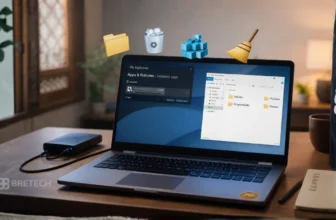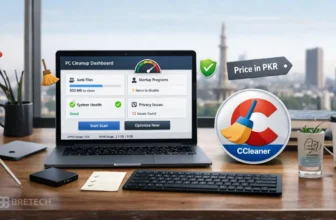Best AnyDesk alternatives in Pakistan are a practical need in 2026 because remote support is now daily work for IT teams, freelancers, and small businesses. One unstable session during an urgent fix can waste hours.
A common mistake is trusting random “free” remote tools or cracked builds. That can lead to malware, account blocks, or privacy risks, especially when client PCs and office data are involved.
This updated 2026 guide focuses on AnyViewer editions that fit real Pakistan workflows, from solo technicians to growing IT teams. BreTech can guide you to the right edition with genuine licensing and local support.
If you also want broader context, see how AnyViewer fits modern workflows in our guide on AnyViewer Remote Desktop in Pakistan, or browse the full Remote Desktop Software Category.
Why Seek an AnyDesk Alternative in Pakistan in 2026?
Remote work and remote support keep growing, but Pakistan’s internet conditions can vary by city, area, and time of day. That makes stability and reconnect speed more important than fancy extras.
For many people, the real need is simple: connect fast, control the PC smoothly, transfer files safely, and finish the job without drops.
The Need for a Better Remote Desktop Solution
Teams want remote tools that feel reliable for daily work, like helping staff from home, supporting clients, and accessing office PCs after hours.
If your remote tool struggles with performance, permissions, or support, your work slows down and small issues turn into big delays.
Common Challenges With Current Remote Access Software
Here are the most common complaints we hear from Pakistani users:
- Lag or frequent disconnects during calls, downloads, or long sessions
- Confusing access setup for unattended support
- Weak security habits, like sharing passwords or using unsafe downloads
- Slow help when something breaks at the worst time
If these are familiar, switching to a better-fit tool can save time and reduce stress. For a wider comparison, read our Best Remote Desktop Software in Pakistan Guide.
“Most people in Pakistan don’t switch because of features. They switch because a dropped session during a client job wastes time and creates trust issues.” — BreTech support note (remote desktop customers)
If these are familiar, switching to a better-fit tool can save time and reduce stress. For a wider comparison, read our Best Remote Desktop Software in Pakistan Guide.
AnyViewer: A Strong AnyDesk Alternative for Pakistan
For many users, AnyViewer Remote Access Software is a solid alternative because it stays easy to use while still covering business needs.
It works well for common Pakistan scenarios like shop PCs, office systems, client support, and remote access for freelancers.
Why AnyViewer Works Well for Remote Support
AnyViewer is built around quick connections, device lists, and support-friendly workflows. The Pro and Enterprise plans are designed for more devices, more control, and smoother team support.
Note: If your environment depends on Linux endpoints, always verify platform support and system requirements on the official vendor website before you decide.
AnyViewer Editions: Solo vs Team vs Pro vs Enterprise (Which One Should You Buy?)
If you want a quick decision rule, use this:
- Choose Solo if you work alone and need a clean paid plan.
- Choose Team if you have multiple technicians and need shared access.
- Choose Pro if you want a strong option for regular unattended support in a small business setup.
- Choose Enterprise if you manage many PCs and need stronger admin control and scaling.
Quick Comparison Table (Best for Most Buyers)
| Edition | Best for | Team size | When to choose |
|---|---|---|---|
| AnyViewer Solo | One-person remote support | 1 user | You work alone and want a paid plan for regular support |
| AnyViewer Team | Shared support desk | Small team | You need shared access and team device handling |
| AnyViewer Pro | Freelancers + small offices | Small team | You want smoother unattended access and reliable file transfer |
| AnyViewer Enterprise | SMEs + IT departments | Larger teams | You manage many PCs and need admin control and scaling |
“We tried free remote tools for shop PCs, but sessions kept failing at peak hours. A licensed setup saved time and reduced repeat visits.” — Repair shop owner, Punjab
1. AnyViewer Solo: For One-Person Remote Support
AnyViewer Solo is the right starting point when you work alone and want a paid plan for steady day-to-day remote access.
It suits typical Pakistan use cases like a home-based freelancer, a solo technician, or a small shop owner who needs to access a PC after hours without depending on risky “free” downloads.
What you get in Solo (high level):
- 1 licensed user
- Up to 5 login devices
- Up to 30 currently connected devices
- 1 screenwall
- Built-in features like unattended access, multi-monitor viewing, instant chat, and file transfer (plan limits apply)
2. AnyViewer Team: For Small Support Teams
AnyViewer Team is a strong step up when support is shared between multiple technicians and you want better visibility and control of team devices.
This edition fits SME support desks, multi-person repair shops, and small IT teams that need to connect to many client PCs without mixing personal accounts or messy access sharing.
What you get in Team (high level):
- 10 licensed users
- Up to 30 login devices
- Up to 200 currently connected devices
- 3 screenwalls
- Deployed team devices support (up to 30)
3. AnyViewer Pro: For Freelancers and Small Teams
Buy AnyViewer Pro from BreTech
AnyViewer Pro is a practical upgrade from free tools when you need regular unattended access, smoother performance, and a cleaner way to manage the PCs you support.
It is a good fit for freelancers, repair shops, and small offices that support a few client PCs every week and want fewer interruptions.
4. AnyViewer Enterprise: For IT Teams and Larger Businesses
Buy AnyViewer Enterprise from BreTech
AnyViewer Enterprise is better when remote support becomes a team job. It is designed for larger device fleets and stronger user control, so you can manage who connects to what and keep support organised.
Enterprise also adds admin-focused functions like mass deployment and role permission management, which is useful when multiple staff members handle remote support across many machines.
Key Advantages of Switching From AnyDesk to AnyViewer
Most people switch for three reasons: safer handling, easier day-to-day support, and smoother sessions.
Secure Remote Access and Support
For business use, you want a tool that supports safer sign-in habits and reduces the risk of unsafe sharing. Also make sure your team follows basics like strong passwords and limited access.
If privacy is a big concern, read our Privacy Tools Guide for Pakistan and use a work-safe setup.
Remote Control and File Transfer That Fits Real Work
Remote support is not only “view screen and click.” You often need to move files like drivers, logs, PDFs, or installers.
AnyViewer also supports fast file movement for real support work. It supports file transfer speeds up to 10MB/s and large transfers up to 1TB (plan limits apply), which helps when you move backups, installers, logs, or client data between PCs.
A paid plan is usually worth it when file movement, access control, and stable sessions become part of your daily routine.
Performance for Pakistan’s Mixed Internet Conditions
Pakistan users often deal with bandwidth drops and noisy networks. A practical remote tool should stay usable when speeds dip and should reconnect quickly without wasting time.
If your team uses VPNs for work access, see our Best VPN for Pakistan Guide and keep the setup simple and legal for your use case.
Free AnyDesk Alternatives: What Works, and What to Avoid
Free tools can be okay for personal access, short sessions, or one-off help for family. They are often not ideal for business support, where limits and account flags can block work.
Common free options people try:
- Chrome Remote Desktop for quick personal access
- Microsoft Remote Desktop in Windows-based setups
- TeamViewer for personal use, but it may limit business-like usage
- AnyViewer free version to test the workflow before buying
Limitations of Free Remote Access Solutions
Free options can bring problems like:
- Device limits that you hit quickly
- Session limits that appear suddenly
- No proper team control and weak admin handling
- Less predictable support when something breaks
If you work with clients, a genuine license is often the safer long-term choice.
How to Switch From AnyDesk to AnyViewer
Keep migration simple:
- Install AnyViewer on the PCs you will access and the PCs you will control from.
- Sign in, then add important devices to your device list.
- Set up unattended access on office or client PCs where needed.
- Test one real session end-to-end: connect, control, transfer a file, disconnect, reconnect.
- Move the rest after the test feels stable.
For a step-by-step walkthrough, use our guide on How to Set Up and Use AnyViewer.
Conclusion: AnyDesk Alternative in Pakistan (2026)
AnyViewer is a practical AnyDesk alternative in Pakistan for 2026 when you need stable remote access for daily support work. It suits common local use cases like helping clients, accessing an office PC after hours, or supporting branch systems without constant disconnects.
Pick the edition that matches how you work:
- AnyViewer Solo: Best for one-person remote support (freelancers, solo technicians) who want a clean paid plan.
- AnyViewer Team: Best for small support desks that need shared access and team device handling.
- AnyViewer Pro: Best for freelancers, repair shops, and small teams that need smooth unattended access and reliable file transfer.
- AnyViewer Enterprise: Best for SMEs and IT departments managing many PCs, where admin control and scaling matter.
To compare options before you decide, browse the full Remote Desktop Software Category on BreTech.
If you want AnyViewer Solo or AnyViewer Team, contact BreTech and we will guide you to the right edition and help you get a genuine license in Pakistan.
Further Reading
Want to learn more about remote access and remote support in Pakistan? Check out these helpful posts:
- How to Set Up and Use AnyViewer
- Best Remote Desktop Software in Pakistan
- AI Tools for Remote Work in Pakistan
- Top Remote Gaming Software in Pakistan
- AnyViewer Remote Desktop in Pakistan
- VPN for Work in Pakistan: Why You Need Remote Access Tools
For more related tools, visit our Remote Desktop Software Collection.
FAQs
Q: What Are the Best Alternatives to AnyDesk in 2026?
A: In Pakistan, AnyViewer Pro and AnyViewer Enterprise are strong alternatives if you want genuine licensing, stable remote access, and a support workflow that fits freelancers and SMEs.
Q: Are There Any Free Alternatives to AnyDesk?
A: Yes. Tools like Chrome Remote Desktop and Microsoft Remote Desktop can work for basic personal access, and AnyViewer’s free version is useful for testing. For business support, free tiers often bring limits.
Q: How Can I Keep Remote Access Secure When Switching Tools?
A: Use strong passwords, limit who has access, avoid cracked software, and enable safer sign-in options if the tool supports them. For sensitive work, keep a clear permission policy for staff.
Q: Which Is Better for a Small Repair Shop, Pro or Enterprise?
A: Pro is usually enough for a small shop or solo technician. Enterprise makes more sense when you have a bigger team and many PCs to manage across clients or branches.
Q: Can I Use AnyViewer for Mobile Remote Access?
A: Yes, AnyViewer is commonly used with mobile apps for on-the-go access. Always confirm the latest supported platforms and features on the vendor’s official pages before deployment.
Q: What Is the Easiest Way to Move From AnyDesk to AnyViewer?
A: Install AnyViewer, sign in, set up unattended access for the PCs you need most, then run a real test session. Once it feels stable, move the rest of your workflow.
Q: What Is the Difference Between AnyViewer Solo and Team?
A: AnyViewer Solo is made for one person who needs a paid plan for regular remote support. AnyViewer Team is better when multiple technicians share support work and need shared access and team device handling.
Q: Can BreTech Help Me Choose Between Solo, Team, Pro, and Enterprise?
A: Yes. Tell us how many technicians you have and how many PCs you need to support, and BreTech will guide you to the right AnyViewer edition and help you get a genuine license in Pakistan.