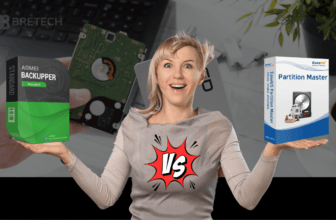Best Data Extraction Software in Pakistan (2025): Pakistani teams handle invoices, chats, app data, and archives across iOS, Android, and cloud platforms. The goal is simple: collect the data safely, turn it into structured output, and report it clearly.
This fact-checked guide focuses on tools we provide at BreTech, with clear notes where products are legacy or have changed.
Quick Answer — Best Data Extraction Software in Pakistan (2025)
| Tool | Primary Use (2025) |
|---|---|
| Elcomsoft Phone Breaker (EPB) | Acquire Apple iCloud/iCloud Drive data, including supported WhatsApp backups (where lawful). |
| Elcomsoft Phone Viewer (EPV) | View, filter, and export data collected by EPB/other sources. |
| iOS Forensic Toolkit (EIFT) | On-device iOS file-system & keychain extraction on supported devices. |
| Elcomsoft Cloud eXplorer (ECX) | Extract artifacts from online accounts/cloud services (coverage varies). |
| GetData Mount Image Pro | Mount E01/Ex01/RAW/ISO as read-only to safely extract files. |
| Phone Image Carver v1 (Standard) | Carve deleted files from phone images; Technician edition available for advanced workflows. |
What is “data extraction software”?
Data extraction software collects data from devices, cloud accounts, or images (E01/RAW) and makes it usable—CSV/HTML/PDF reports, or case files for reviews. In practice, teams mix:
- Acquisition tools (to lawfully collect backups, device dumps, or cloud artifacts)
- Viewer/export tools (to search, filter, and export)
- Specialist utilities (to mount images or carve deleted items)
Best Data Extraction Software in Pakistan (2025)
1. Elcomsoft Phone Breaker (EPB)
Use it for: acquiring iCloud/iCloud Drive data, including third-party app data such as WhatsApp backups where available and lawful.
Key Features:
- Account-based acquisition for Apple iCloud/iCloud Drive
- Targeted extraction of supported app data and backups
- Fits neatly into a collect-then-review workflow with EPV
Ideal For: IT teams, investigators, and auditors who need verified collection from Apple cloud services.
2. Elcomsoft Phone Viewer (EPV)
Use it for: reading, filtering, and exporting the data collected by EPB and other sources.
Key Features:
- Review chats, media, contacts, and app artifacts
- Fast filtering and export to report-friendly formats
- Available in Standard and Forensic editions on Windows/macOS
Ideal For: analysts who need quick triage, screenshots, and clean exports.
3. iOS Forensic Toolkit (EIFT)
Use it for: advanced on-device iOS workflows when you need file-system access or keychain items, subject to legal authority and device support.
Key Features:
- File-system and keychain extraction on supported devices
- Complements EPB (cloud) and EPV (viewer/export)
- Professional controls for chain-of-custody workflows
Ideal For: labs and pro teams that require deeper artifact access.
4. Elcomsoft Cloud eXplorer (ECX)
Use it for: collecting artifacts from online accounts and cloud services where supported (service coverage evolves over time).
Key Features:
- Account-level acquisition of selected cloud sources
- Timelines, media, and account metadata for review/export
- Useful when the evidence of interest lives primarily in the cloud
Ideal For: investigators dealing with cloud-centric user activity.
5. GetData Mount Image Pro
Use it for: mounting forensic images (E01/Ex01/RAW/ISO, etc.) as read-only volumes to copy out files or run tools that expect a live file system.
Key Features:
- Mounts multiple image formats quickly and safely
- Read-only mode for preservation of evidence
- Fits disk-level workflows and legacy archives
Ideal For: teams handling historical disk images or complex case work.
6. Phone Image Carver v1 (Standard / Technician)
Use it for: carving deleted files and fragments from phone images when standard parsing isn’t enough.
Key Features:
- Pattern-based carving for photos, docs, and popular formats
- Technician edition adds pro features and workflow extras
- Complements EPB/EIFT by recovering items missed by parsers
Ideal For: recovery-heavy investigations and service centers.
Buy Phone Image Carver (Standard) | Buy Phone Image Carver (Technician)
Important Facts & Status Notes
- Elcomsoft Explorer for WhatsApp (EXWA) is a legacy product (discontinued). Current workflow: acquire WhatsApp backups from Apple iCloud/iCloud Drive with Phone Breaker, then review/export in Phone Viewer. Add iOS Forensic Toolkit only when you need on-device/iOS keychain data.
- Tool coverage for cloud services can change over time. For specific sources, confirm the latest support on the product page or ask BreTech for scoping before you purchase.
How to choose the right data extraction software (Pakistan)
- Evidence location: device vs. Apple cloud vs. other online accounts
- Depth required: simple exports vs. file-system + keychain
- Scale & reporting: number of cases, report formats, automation needs
- Compliance: internal policy and local legal requirements
- Edition: Standard fits routine reviews; Forensic adds pro exports, formats, and workflow options
FAQs on Data Extraction Software in Pakistan
Q: What is data extraction software?
A: It’s software that collects and converts raw data (from devices, cloud, or images) into usable formats such as CSV, HTML, or PDF reports.
Q: Which tool should I start with for WhatsApp in iCloud?
A: Start with Elcomsoft Phone Breaker to acquire backups, then open them in Elcomsoft Phone Viewer for filtering and export.
Q: When do I need iOS Forensic Toolkit?
A: When your scope requires file-system access or keychain artifacts on supported devices—typically for professional labs or formal investigations.
Q: Do these tools cover every cloud source?
A: Coverage varies by service and can change. For cloud-centric cases, check Elcomsoft Cloud eXplorer and confirm support before purchase.
Q: What if my data is in a forensic image?
A: Mount it read-only with GetData Mount Image Pro, then copy out files or process them with your analysis tools.
Buy with confidence (Pakistan)
- Explore the brands: Elcomsoft | GetData
- You’ll get PKR pricing, 1–72 business-hour email delivery, and local payments via JazzCash/Easypaisa/bank.
Further Reading
Want to learn more about data extraction and recovery? Check out these helpful posts: