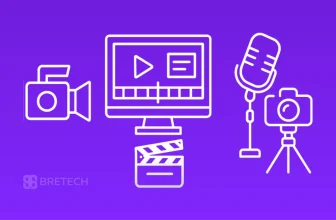KineMaster alternatives for PC in Pakistan help when phone editing starts lagging and you need a bigger screen for captions and cuts on Windows.
Many creators try cracked editors or random downloads to save money, but that can bring malware and failed installs that waste hours.
Buy a genuine license instead, so updates and exports stay stable. BreTech is an authorized reseller/partner in Pakistan with PKR pricing, local payments, and fast email delivery on most orders.
For quick templates online, use FlexClip. For script-to-video presenters, try Vidnoz. For offline desktop editing, EaseUS, Movavi, or Filmora give a solid timeline.
Plans can change by edition and region.
Quick overview
This table links each tool name so you can open the right BreTech page fast, then confirm features and system requirements on that listing.
| Tool | Type | Best for | Works well when | Not ideal when |
|---|---|---|---|---|
| FlexClip | Online (browser) | Quick social videos, promos, templates | You want fast editing without installing | Your internet is weak or you need offline work |
| EaseUS Video Editor | Desktop (Windows) | Simple timeline editing | You want an easy PC editor | You need advanced pro workflows |
| Vidnoz | Online (browser) | Script-to-video, avatar explainers | You want presenter videos fast | You want deep manual editing control |
| Movavi Video Suite / Suite Plus | Desktop (Windows) | Editing + extra tools | You want one toolkit | You only want a basic editor |
| Movavi Unlimited | Desktop bundle | Multiple Movavi apps | You prefer a bundle | You only need one app |
| Wondershare Filmora | Desktop (Windows) | Easy edits with modern tools | You want a step-up from mobile | You want a more pro interface |
How to choose the right alternative
Pick by workflow first, then match your PC and budget. This checklist keeps the choice simple.
- Internet: choose offline software if your connection drops often.
- PC specs: older laptops run smoother with lighter tools and lower preview quality.
- Subtitles: test Urdu fonts and caption timing with a short export.
- Audio: check if the edition includes noise cleanup or voice leveling.
- Learning curve: beginners should pick simple presets and a clean timeline.
- Budget: compare license term, updates, and whether a bundle makes sense.
Pakistan example: a tuition centre can record lectures, edit on a laptop, and export 1080p with clear captions for YouTube.
Why switch from KineMaster to a PC editor
KineMaster is made for phones, but PC tools give better control for longer edits. The biggest win is smoother editing on larger projects.
Bigger screen for precise cuts
A wide monitor makes trimming, layering, and caption timing easier on the timeline.
You can also spot small text and crop issues before you export.
More power for heavy footage
Windows editors can use your CPU and GPU to play larger clips with fewer lags.
If your tool supports it, proxy previews can help older PCs stay stable.
Better control for motion and sound
PC tools usually offer keyframes and accurate speed ramps for cleaner motion.
Audio is also easier to balance, especially voice and music levels.
Cleaner file management and backups
On PC, you can keep clips, music, and exports in folders so you do not lose files.
Backups are simpler on an external drive, especially for course projects.
Best KineMaster alternatives for PC users in Pakistan
These options are available on BreTech and cover online templates, beginner timelines, and AI presenters. Choose the tool that fits your workflow.
FlexClip (online)
FlexClip is a browser editor for promos, reels, and offers, built around ready templates and quick resizing for social posts.
It saves install time and works well on lighter PCs if your internet is stable. Compare tiers like Plus and Business on the same page before you buy.
EaseUS Video Editor (Windows)
EaseUS Video Editor is a simple Windows app for trimming, text, and transitions with an easy layout.
It suits beginners and freelancers who want offline editing and simple exports. Check system requirements and license details on the page before you purchase.
Vidnoz AI (online)
Vidnoz AI suits script-first explainers with AI presenters, useful for course intros and product demos with a fast workflow.
It is not a deep manual editor, so use it when you want speed over control. Compare plan limits on the listing before you select.
Movavi Video Suite and Suite Plus (Windows)
Movavi Video Suite combines editing with tools like screen recording and converters, so you can handle many tasks in one kit.
Suite Plus may include more add-ons, but what you get can vary by edition. Open the relevant listing and confirm what is included before you decide.
Movavi Unlimited (bundle)
Movavi Unlimited is a larger bundle if you use several Movavi apps each week under one license.
Bundles can be cheaper than buying apps one by one, but only if you will use them. Review included apps and renewal terms before you commit.
Wondershare Filmora (Windows)
Wondershare Filmora is a beginner-friendly editor with presets and modern effects that suit YouTube and business videos.
It is a good fit for students and small teams that want quick results. Check what your edition includes and any watermark rules before you export.
Common problems and quick fixes
Most issues come from settings, storage, or drivers, not the tool itself. Try these fixes first.
- Preview lag: lower preview quality and close heavy apps while editing.
- Export fail: free disk space and export to a simple folder like Desktop.
- No sound: confirm Windows output device and re-import the clip.
- Urdu text: install a Unicode Urdu font and test a short sample export.
- Big files: reduce bitrate slightly and export 1080p unless 4K is needed.
From BreTech support, many export problems are solved by updating GPU drivers and using H.264 MP4.
Conclusion and where to buy in Pakistan
Switching from KineMaster to a PC editor gives you more space, smoother playback, and cleaner exports for courses and client work on Windows.
To buy genuine tools, start from the Video Editing tools category on BreTech and compare options on the Movavi brand page for a reliable desktop path with clear licensing.
Further Reading
Use these posts to improve your editing choices and publishing routine in Pakistan.
- CapCut alternatives: Best CapCut alternatives in Pakistan
- Video software picks: Best video editing software in Pakistan
- Filmora guide: Complete guide to Wondershare Filmora in Pakistan
- Vidnoz upgrade: Upgrade to Vidnoz Pro in Pakistan
- Urdu workflow tips: AI video creation tools with Urdu voiceover tips
FAQs
Q: What is a good alternative to KineMaster for PC users in Pakistan?
A: If you want browser editing, FlexClip is a simple start. If you want a desktop timeline, EaseUS, Movavi, or Filmora are easier for regular editing.
Q: Can I use these alternatives on Windows 10 and Windows 11?
A: Most tools support modern Windows, but requirements differ by edition. Check the system requirements on the product page before you buy.
Q: Which option is easiest for beginners moving from mobile editing?
A: Many beginners like template tools for quick videos. For a normal timeline, Filmora and EaseUS usually feel easier to learn.
Q: Do these tools support subtitles for Pakistani creators?
A: Most editors support text and captions, but Urdu font handling can vary. Test your font and export with a short sample first.
Q: Are there free alternatives to KineMaster for PC?
A: Some tools offer trials or free tiers, but limits vary. Use free access to test your workflow, then decide if a paid license is worth it.
Q: Should I choose an online editor or a desktop editor?
A: Choose online if your internet is stable and you want quick templates. Choose desktop if you need offline work and heavier timeline projects.