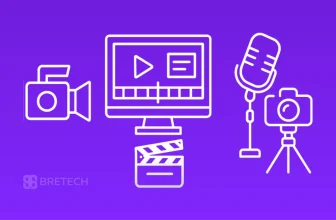Looking for the best screen recorders in Pakistan for 2025? Whether you’re a content creator, educator, or gamer, having reliable software that delivers clean, high-quality videos is essential. The latest tools go beyond basic capture—they offer a watermark-free experience, built-in editing options, and official support you can trust.
In this guide, BreTech reviews the top 6 screen recording software in Pakistan. Each tool is genuine, easy to use, and tailored for local users who need professional results. From recording online classes to YouTube tutorials and gaming sessions, these solutions are designed to handle any project with ease.
Keep reading to explore our hand-picked list—including Wondershare DemoCreator, Ashampoo Snap 17, and EaseUS RecExperts—and discover which screen recorder is the right choice for you in 2025.
Quick Overview: Best Screen Recorders in Pakistan (2025)
Check out our quick comparison of the best screen recorders in Pakistan for 2025. For more options, visit BreTech’s Screen Recorder Software.
| Product | Best For | Key Feature Highlight | Platform |
| DemoCreator | All-in-one creators, educators | AI-powered editing & 4K/120 FPS recording | Windows, Mac |
| Ashampoo Snap 17 | Professionals, office users | Precision capture, AI text recognition | Windows |
| EaseUS RecExperts | Teachers, general users | Flexible recording modes, scheduling | Windows, Mac |
| Movavi Screen Recorder | Beginners, daily use | Simple interface, one-click capture | Windows, Mac |
| Gecata by Movavi | Gamers & streamers | Lightweight, high-FPS gameplay recording | Windows |
| Audials Movie | Streaming video capture | Records HD content from online streams | Windows |
What Makes a Screen Recorder the Best Choice in Pakistan?

Choosing the best screen recorder in Pakistan means looking at key features. These features are important for both professionals and students. They ensure the software works well and is easy to use.
Key Features to Find the Best Screen Recording Software for PC or Mac
Look for high-resolution and customizable settings in screen recording software. Also, make sure it doesn’t have a watermark. These features are crucial for making professional videos. Plus, built-in video editing tools are a big plus, as they let you edit without extra software.
Importance of User-Friendly Interface
A user-friendly interface is key. Software that’s easy to navigate makes recording simpler. It doesn’t matter if you’re new or experienced; easy-to-use tools save time and boost productivity.
Comparing Price vs. Features
It’s important to balance cost and features. Top screen capture software offers lots but can be pricey. Think about what you need, like advanced editing or watermark removal, to get the most value.
By focusing on these points, we help Pakistani users find the best screen recorder. It’s perfect for both work and personal use.
How to Find the Best Screen Recorder for Windows, Mac, or PC?

Finding the perfect screen recording app can change your game for personal or work projects. Let’s look at important things to consider to make a smart choice.
Assessing Your Recording Needs: Gaming, Tutorials, or Streaming
First, figure out why you need a screen recorder. Gamers might want tools like Bandicam or OBS Studio for smooth gameplay. Tutors need apps with annotation tools and high-quality video. Streamers should look for apps that work well with streaming sites and have little lag.
Compatibility with Your Operating System
Make sure the screen recorder works with your computer. Some apps work on many systems, but others only work on Windows, macOS, or Linux. Check it fits your system for the best results.
Trial Versions: Are They Worth It?
Trial versions are a great way to try out screen recording apps. They let you see how the app works, its interface, and performance without spending money. Use these trials to see if the app fits your needs.
Screen Recorder Comparison Table
Easily compare top screen recording software to find the best fit for your Windows or Mac device in Pakistan.
| Product | Platform(s) | Watermark (Paid) | Editing Tools | Game/Streaming Support | Best Use Case |
| DemoCreator | Windows, Mac | No | Advanced (AI) | Yes (games) | All-in-one creation, tutorials, gaming |
| Ashampoo Snap 17 | Windows | No | Advanced | No | Tutorials, pro editing, screen capture |
| EaseUS RecExperts | Windows, Mac | No | Yes (basic/essential) | No | All-purpose, easy use, clean video |
| Movavi Screen Recorder | Windows, Mac | No | Yes (basic/essential) | No | General use, scheduling, multi-device |
| Gecata by Movavi | Windows | No | Yes (basic) | Yes (games, streaming) | PC gameplay recording & streaming |
| Audials Movie | Windows | No | No (focus: capture only) | Yes (streaming video) | Recording streaming videos in HD |
Note: Ashampoo Snap 17, Gecata by Movavi, and Audials Movie are for Windows PCs only. Movavi Screen Recorder and EaseUS RecExperts are available for both Windows and Mac.
👉 Explore all genuine screen recorders available in Pakistan here.
Find the perfect screen recording software for your needs—official licenses, local support, and instant digital delivery from BreTech.
Best Screen Recorders in Pakistan: Top Tools in Pakistan
In Pakistan, people are looking for top-notch screen recording tools. These tools are key for professionals, teachers, and gamers. We’ll look at the best screen recorders for Windows, focusing on features like watermark-free recording and affordability.
1. Wondershare DemoCreator: AI-Powered All-in-One Video Creator
Wondershare DemoCreator is a powerful all-in-one screen recorder and video editor designed for both beginners and professionals. Its key strength is its integrated AI features that streamline the entire video creation process, from recording to final editing. It’s an ideal solution for anyone who wants a full creative suite.
👉 Explore Wondershare DemoCreator in Pakistan
2. Ashampoo Snap 17: Best for Tutorials and Professional Editing
Ashampoo Snap 17 is a standout with its AI text recognition. It’s great for making tutorials and videos. It’s easy to use for beginners and pros alike, with advanced editing tools to make your videos look professional.
👉 Buy Ashampoo Snap 17 in Pakistan
3. EaseUS RecExperts: Flexible, Watermark-Free Recording for PC and Mac
EaseUS RecExperts is a top pick for its flexible recording options. You can record your whole screen, a window, or a specific area. It’s known for being easy to use and having lots of features. Plus, it lets you record without watermarks, keeping your videos clean.
👉 Buy EaseUS RecExperts in Pakistan
4. Movavi Screen Recorder: Simple, Powerful Screen Capture for Any User
Movavi Screen Recorder is simple yet powerful. It’s easy for beginners to use but also has advanced features. It lets you schedule recordings and works with multiple devices, making it a top choice today.
👉 Buy Movavi Screen Recorder in Pakistan
5. Gecata by Movavi: Game Recording and Live Streaming for PC Gamers
Gecata by Movavi is made for gamers. It records gameplay smoothly without slowing down your computer. It also lets you live stream to popular platforms. This makes it a top pick for gamers who want to share their gameplay without watermarks.
👉 Buy Gecata by Movavi in Pakistan
6. Audials Movie: Record Streaming Videos in HD Without Watermarks
Audials Movie is made for recording streaming videos in HD quality. It captures movies, TV shows, and online videos from popular sites with no watermarks and no quality loss. A great option for users who want to save their favorite content for offline viewing.
👉 Buy Audials Movie in Pakistan
Bonus Tools for Content Creators in Pakistan
In addition to screen recorders, here are some valuable tools that help with editing, converting, and managing your media after recording. These are ideal for content creators, educators, and professionals in Pakistan.
1. Movavi Video Suite – Complete Media Toolkit
Movavi Video Suite is a powerful all-in-one package that includes screen recording, video editing, format conversion, and slideshow creation. It’s ideal for users who want everything in one place.
2. Audials One 2025 – Record, Extract & Convert
Audials One 2025 is an advanced tool for recording video/audio from streams, trimming clips, extracting music, and converting to various formats. Great for power users and content collectors.
3. EaseUS Video Converter – Quick Video Format Conversion
EaseUS Video Converter allows you to convert recorded videos to MP4, AVI, MOV, or audio formats. It’s useful for sharing content across platforms or compressing large recordings.
4. Ashampoo Music Studio 10 – Clean Audio for Narrations
Ashampoo Music Studio helps you edit and enhance your audio narrations, trim unwanted noise, and prepare soundtracks for your screen recordings or tutorials.
5. HD Video Converter Factory Pro – Best for Post-Recording Conversion
WonderFox HD Video Converter Factory Pro is ideal for users who want to convert their recorded videos, extract audio, or compress files after screen capture. While it includes a basic screen recorder, its real strength is in fast video conversion and editing.
How to Optimize Your Screen Recording Experience?
To get the best out of your screen recording, focus on a few key areas. This includes setting up the right recording settings, using external devices for better quality, and editing your videos. These steps help make sure your videos and audio are top-notch.
Setting Up Optimal Recording Settings
Start by adjusting your recording settings to match your project. Most screen recording tools let you change things like resolution, frame rate, and bitrate. For the best quality, aim for 1080p resolution and 30 frames per second. Making these adjustments can greatly improve your video’s clarity and quality.
Using External Devices for Better Quality
Adding external devices like microphones and cameras can really boost your recording. External mics help cut down background noise and make audio clearer. Webcams also offer better video quality than laptop cameras. These tools help make your recordings look more professional.
Editing Tools: Enhancing Your Recorded Video
After you’ve recorded, editing tools are key to making your video shine. You can trim clips, add notes, and tweak audio levels. Using these tools in your recording software or a dedicated video editor lets you fine-tune your videos. This ensures they’re polished and meet high standards of quality.
What Are Common Issues Users Face with Screen Recorders?
Screen recording software is key for making tutorials, gaming streams, and professional presentations. But, users often run into problems. Knowing these issues helps fix them and improves the experience.
Resolving Audio and Video Sync Problems
A common issue is the audio-video synchronization problem. It can really mess up your viewing experience. It’s important to make sure your audio and video are in sync.
You can fix this by tweaking the frame rate in your software or using tools to correct sync issues. Also, keeping an eye on your computer’s performance while recording can help.
Addressing Performance Issues During Recording
Performance problems during recording can come from many sources. Performance optimization during recording can be improved by closing unused apps and freeing up system resources. Adjusting software settings for better performance also helps.
For gamers, lowering game settings can ease the load on your CPU and GPU. This helps your system run smoother while recording.
How to Troubleshoot Installation Errors
Users might hit installation errors when setting up screen recording software. These can stem from compatibility issues, damaged installation files, or not meeting system requirements. Make sure your system meets the software’s needs, download from trusted sources, and install with admin rights.
If you still face problems, checking the software’s official support page can provide specific help.
What Are the Future Trends in Screen Recording Technology?
Screen recording technology is always changing. Looking ahead, we see new trends that will change how we record and share screens. These changes include new features, AI integration, and predictions for 2025.
Emerging Features to Look Out For
New features will make screen recording easier and more powerful. Expect high-definition recordings, real-time editing, and cloud storage integration. These will let users share top-notch screen captures easily.
Impact of AI on Screen Recording Software
AI is going to change screen recording a lot. It will bring smart tools like noise reduction, automatic tagging, and video editing. These tools will help users make professional recordings without needing to be tech experts.
Predictions for the Screen Recording Market in 2025
By 2025, the market will grow a lot. This will be thanks to new tech and people wanting easy-to-use software. Look for better collaboration tools, cross-platform use, and designs that focus on the user.
Conclusion: Choosing the Best Screen Recorder in Pakistan for 2025
Our journey through screen recording has shown us what matters most. We’ve learned about the key features and easy-to-use interfaces. We’ve also seen how important it is to find a balance between cost and quality.
Knowing what you need is crucial. Whether it’s for gaming, tutorials, recording streaming videos, or work, it makes a big difference. Making sure it works with your computer and trying out free versions can save you money and time.
Looking at top screen recorders like Ashampoo Snap 17, Movavi Screen Recorder, and Audials Movie shows us the wide range of options available. Each of these tools meets different needs and preferences—whether you want advanced editing, simple screen capture, or high-quality streaming video recording without watermarks.
Improving your screen recording quality is also important. This includes tweaking settings, using extra devices, and editing your videos. Solving common issues like audio and video sync problems can make your recordings better.
Looking ahead, new technologies like AI will change screen recording even more. Staying up-to-date and flexible will help us use the best tools available in Pakistan.
In conclusion, picking the right screen recorder is a smart choice. It requires careful research and knowing what you need and can afford. As technology advances, being informed and ready to adapt will help you make the most of it.
Further Reading
Want to explore more software solutions? Check out these helpful guides from our blog:
- Complete Guide to Screen Recording for Pakistani Users
- Best Screen Recorder Without Watermark in Pakistan
FAQs
Q: What is the best screen recorder for PC in 2025?
A: The best screen recorder for PC in 2025 depends on your needs. Many users in Pakistan prefer options like EaseUS RecExperts, Ashampoo Snap 17, and Movavi Screen Recorder for their easy interfaces, high-quality recording, and helpful editing tools. All these let you capture your screen and audio, edit videos, and share your recordings easily.
Q: Can I find a screen recording app that works well on Windows 10?
A: Absolutely! Tools like Ashampoo Snap 17, EaseUS RecExperts, and Movavi Screen Recorder work seamlessly on Windows 10 and are trusted by users in Pakistan for their reliable performance and easy setup.
Q: Are there any free screen recorder software options available?
A: Yes, some free options exist, but they may include watermarks or limited features. For a watermark-free experience and more advanced tools, try the free trial versions of EaseUS RecExperts or Movavi Screen Recorder before deciding on a paid license.
Q: What should I look for when choosing the best screen recording software?
A: When choosing the best screen recording software, consider features like recording time limits, support for screen and webcam capture, editing tools, and whether it offers a watermark-free experience in the paid version.
Q: Is there a good screen recorder for Mac users?
A: Yes! Both EaseUS RecExperts and Movavi Screen Recorder work well on Mac, providing high-quality video recording and simple editing tools.
Q: What features are essential in a screen recorder app?
A: Essential features include the ability to record the entire screen or selected areas, audio recording options, easy-to-use editing tools, and the option to share videos easily. High-quality screen capture is also important.
Q: Can I use a screen recorder to capture gameplay?
A: Yes! Gecata by Movavi is built specifically for gamers and lets you record high-FPS gameplay or live stream without lag. EaseUS RecExperts and Movavi Screen Recorder also support basic gameplay recording.
Q: How can I ensure high-quality screen recordings?
A: To ensure high-quality screen recordings, choose a screen recorder that supports HD video, adjust your recording settings for resolution and frame rate, and use a capable computer for best results.
Q: Are there limitations on recording time with screen recording tools?
A: Yes, some screen recording tools have limitations on recording time in their free versions. If you need unlimited recording time, look for a paid screen recording software or check if your tool offers a subscription plan.
Q: How do I remove a watermark from my screen recordings?
A: To remove a watermark from your screen recordings, you’ll usually need to upgrade to a paid version of the screen recorder software. Most free versions include watermarks as part of their pricing model.