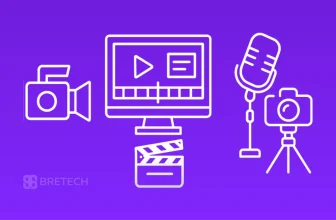Have you ever tried to share media but it wouldn’t play on your friend’s device? Format issues can be a big problem today. They affect both casual users and professional content creators.
In Pakistan, digital content is more popular than ever. Finding good tools to change media files is key. The right video converter software can save you a lot of time and trouble.
Pakistani users face many challenges with multimedia files. Slow internet, device issues, and the need for quality output matter a lot. These factors help decide the best solution for you.
This guide will help both PC and Mac users in Pakistan. We’ve tested many options. We considered local internet, value, and performance on different devices.
Need to convert video formats for social media or mobile? Or maybe you’re preparing a professional presentation? We’ve got advice for you. It’s all tailored for the Pakistani market in 2025.
Why You Need to Convert Video Formats in Pakistan

The digital world of 2025 has changed how we make and watch videos in Pakistan. Now, having good video converter software is more important than ever. With video being the main way we talk, learn, entertain, and do business, it’s key to be able to change and improve these files.
Whether you make videos, work in business, or just use them, knowing the value of video conversion tools can save you a lot of trouble. It helps you share your videos easily and effectively.
Video converter software lets you change videos into different formats. This makes them work on all kinds of devices and platforms. It’s great for making videos play better and share them easily.
For those who make videos for a living, changing videos to the right format makes editing faster and easier. This helps them work more efficiently.
The Growing Need for Video Conversion in Pakistan
In 2025, Pakistan’s digital world is growing fast. More people are online and using smartphones, making videos key for communication and info. This change makes quality video conversion software even more important.
There are many devices in Pakistan, from cheap phones to expensive computers. Each one needs videos in different formats. This means you need to convert videos to make them work on all devices.
Social media is big in Pakistan, and each platform has its own video needs. Instagram, TikTok, YouTube, and Facebook all want videos in specific sizes and formats. Changing your video to fit these needs helps it perform better and reach more people.
More people in Pakistan are making videos in local languages like Urdu and Punjabi. They need to change their videos to fit different places, balancing quality with file size.
Common Video Conversion Challenges
Despite the need for video format conversion, Pakistani users face many problems:
Most often, videos won’t play because the format isn’t right. This is a big problem when you try to share videos between different systems or old devices.
Another big issue is file size. Pakistan’s internet is still slow in many places. Big videos are hard to upload, download, or stream. So, you need to compress and convert videos to share them easily.
Creators worry about losing video quality when they convert videos. Bad tools can make videos look worse or lose important details. Good software keeps the quality while making files smaller.
Professionals also struggle with time. Changing videos one by one takes a lot of time, which is a big problem for those who make or use a lot of videos.
Good video conversion software solves these problems. It keeps video quality high while making files smaller. It also lets you change many videos at once and has settings for different devices and platforms.
With the right tools, Pakistani users can share their videos without quality loss. As we move through 2025, these tools will become even more important for sharing videos online.
Key Features to Look for in Video Converter Software
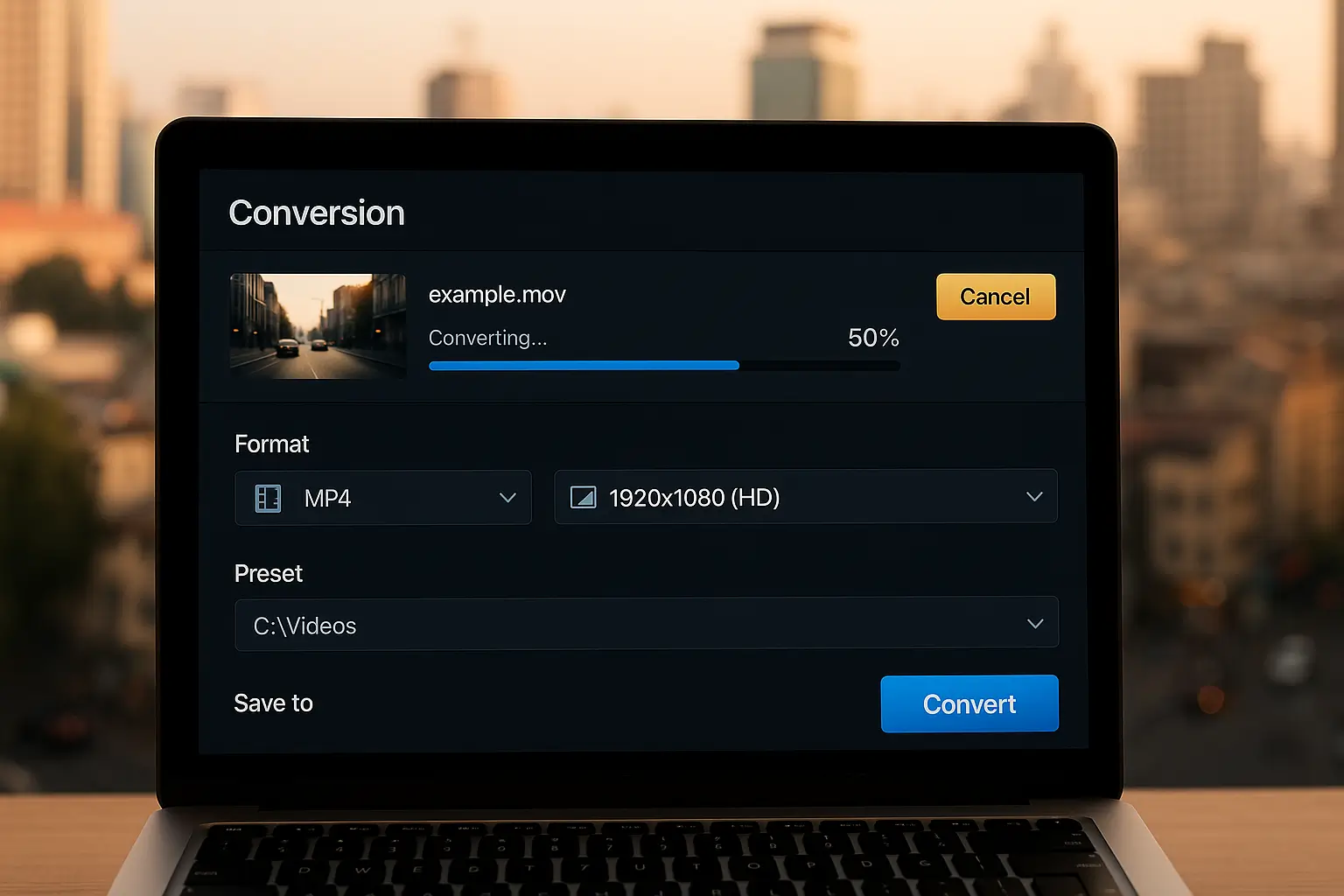
For Pakistani users, finding the right video converter can save a lot of time. There are many options out there. Knowing what makes a converter effective is key to making a good choice.
Format Compatibility and Conversion Options
The main job of a video converter is to change video formats. Format versatility is crucial. The best converters support many formats like MP4, AVI, and more.
Top converters can handle over 180 formats. This is great for old or special videos that might not work on new devices.
Good converters also offer settings for different devices. You can make videos for phones, tablets, or social media. They have preset profiles for easy use.
Speed and Performance Considerations
How fast a converter works is important, even more so for big files. GPU acceleration makes a big difference. It uses your computer’s graphics unit to speed up conversions.
Support for multi-core processing is also key. It lets the software use all your CPU’s power. This is helpful in Pakistan where power can be unpredictable.
Good converters are fast but still keep video quality high. They use smart encoding to keep videos looking good while making them smaller. This is important for saving space without losing quality.
For users in Pakistan with unreliable internet, being able to work offline is a must. Software that doesn’t need the internet for conversions is more reliable.
User Interface and Ease of Use
A converter’s interface is important. Intuitive design makes a big difference, even for those who aren’t tech-savvy.
Look for software that’s easy to use. Drag-and-drop functionality and clear presets make things simple. This helps avoid confusion.
Good interfaces also show progress and estimated time left. They should be easy for beginners but still offer advanced options for experts.
Help and tooltips can make learning easier. They help new users explore advanced features without feeling overwhelmed.
Additional Tools and Capabilities
Modern converters often have extra features. Basic editing capabilities let you trim, crop, and adjust videos without extra software.
Video compression tools are useful for saving space. The best converters offer different levels of compression and show how they affect quality.
Batch processing saves time by converting many files at once. This is great for standardizing large collections of videos.
Premium converters may also offer screen recording, DVD burning, or video downloading. They become all-in-one solutions for managing videos.
| Feature Category | Basic Converters | Mid-Range Solutions | Premium Software |
|---|---|---|---|
| Format Support | 20-50 formats | 50-120 formats | 120+ formats with custom profiles |
| Conversion Speed | Standard processing | Basic GPU acceleration | Full GPU + multi-core optimization |
| User Interface | Functional but basic | Intuitive with presets | Fully customizable with advanced options |
| Additional Tools | Basic trimming only | Basic editing suite | Comprehensive editing and media management |
| Typical Price Range | Free – 2,000 PKR | 2,000 – 5,000 PKR | 5,000 – 15,000 PKR |
Best Video Converter Software for PC and Mac Users
Choosing the right video converter software depends on your needs. Whether you use a PC or Mac, the right tool can save you time and improve your work. Let’s look at the options to help you decide.
Understanding the Different Types of Video Converters
Video converter software comes in two main types. Knowing these can help you find the best fit for you.
Dedicated video converters are all about changing video formats. Tools like Movavi Video Converter and WonderFox DVD Video Converter are great for quick format changes. They work fast, support many formats, and have special features like batch processing.
Dedicated converters are great because they focus on one thing well. As one video professional says,
“A dedicated video transcoder does one thing exceptionally well, making it the perfect choice for users who need reliable, high-quality conversions without the bloat of additional features.”
All-in-one media suites do more than just convert videos. They also edit, record screens, burn DVDs, and manage media. These packages are perfect for those who need everything in one place.
When picking between free and paid options, think about what you need. Free tools like VLC Media Player work for simple tasks. But, paid tools like EaseUS Video Converter offer more features and better quality.
PC vs. Mac Compatibility Considerations
The operating system you use affects your video converter choices. Windows users have more options and often pay less. Tools like Ashampoo Video Converter and HD Video Converter Factory Pro work well on Windows.
Mac users have fewer choices but good ones. Many Mac converters fit well with Apple’s design and work well on Mac hardware.
If you use both Windows and Mac, consider these factors:
- Cross-platform licenses – Some converters, like Movavi, work on both systems, saving money
- Consistent interfaces – Choose software with similar workflows on both platforms
- File compatibility – Make sure the converter supports both ecosystems’ formats
- Performance optimization – Pick software that works well on both systems
In Pakistan, where internet access can be tough, offline converters are key. Most premium converters, like EaseUS Video Converter and WonderFox DVD Video Converter, work offline after installation.
For users with both Mac and Windows computers, look for flexible, consistent performers. Movavi’s products are great for this, working well on both systems.
Top 7 Video Converter Tools for Windows and Mac in Pakistan
In Pakistan, users looking for top video conversion tools have many great choices. These tools are designed to convert videos quickly and efficiently. We’ve looked at the best options to help you find what you need.
1. Movavi Video Converter: Fast, Easy, and Supports 180+ Formats
Movavi Video Converter is known for being easy to use yet powerful. It supports over 180 formats, making it great for any video file in Pakistan.
Its interface is designed for both new and experienced users. You can easily convert videos in batches. It also has presets for popular devices in Pakistan.
Movavi keeps high quality even when files are compressed. This is key for sharing videos on platforms like WhatsApp and Facebook in Pakistan. It also has basic editing tools for trimming and adjusting videos.
👉 Explore More Movavi Products
2. EaseUS Video Converter: GPU-Accelerated, 1,000+ Formats, Audio Extract
EaseUS Video Converter is fast and keeps quality high. It supports over 1,000 formats, making it very versatile.
Its conversion speed is impressive, thanks to GPU acceleration. This is great for Pakistani creators with tight deadlines. EaseUS converts files up to 30 times faster than some competitors.
EaseUS also lets you extract audio in high-quality formats. This is useful for podcasts or soundtracks. It has basic editing tools too.
👉 Explore more EaseUS Products
3. WonderFox DVD Video Converter: Rips DVDs, Downloads, 300+ Formats
WonderFox DVD Video Converter is known for its DVD ripping abilities. This is great for users with DVDs they want to digitize.
It supports over 300 formats, including professional video formats. Pakistani users love its 4K video handling for high-quality conversions.
WonderFox also has a video downloader for offline viewing. This is useful for creators and viewers in Pakistan. Its interface is easy to use, even for beginners.
4. HD Video Converter Factory Pro: Offline, 4K/HD Support, Batch Convert
HD Video Converter Factory Pro is perfect for high-resolution videos. It supports 4K and 8K, ideal for professionals or enthusiasts.
This converter works completely offline, which is great for areas with poor internet. It’s also lightweight and fast, even on older computers.
It has tools for improving video quality and downloading content. Its interface is clean and easy to use, even for beginners.
👉 Explore more WonderFox Products
5. Ashampoo Video Converter: Simple, Reliable, Handles Common Formats
Ashampoo Video Converter is a simple tool for basic video tasks. It supports all common formats. It’s great for users who want quick results without hassle.
It works entirely offline, making it reliable even in areas with poor internet. It’s lightweight, installs fast, and runs smoothly on older PCs. It’s a solid option for casual users in Pakistan.
Its minimal interface makes it easy to use. Just drag, drop, and convert. No need to mess with complex settings. It’s best for converting standard formats like MP4, AVI, and WMV for mobile devices or sharing.
👉 Explore more Ashampoo Products
Each converter has its own strengths. Whether you need speed, format flexibility, or DVD ripping, there’s a great option for you in Pakistan.
| Product | Format Support | Conversion Speed | Special Features | Ease of Use | Best For |
|---|---|---|---|---|---|
| Movavi Video Converter | 180+ formats | Fast with SuperSpeed | Presets, batch convert, basic editing | Very Easy | Everyday users & creators |
| EaseUS Video Converter | 1,000+ formats | Up to 30x faster (GPU-accelerated) | Audio extract, basic editing | Easy | Fast conversion & audio tasks |
| WonderFox DVD Converter | 300+ formats | Standard | DVD ripping, video downloader | Beginner-Friendly | DVD collections & offline videos |
| HD Video Converter Pro | 4K/8K, wide format support | Optimized with batch support | Offline, quality enhancement, downloader | Beginner-Friendly | High-resolution conversion offline |
| Ashampoo Video Converter | Common formats | Standard | Simple UI, basic conversion | Very Easy | Basic video tasks on budget |
Bonus Pick: WonderFox DVD Ripper Pro: Convert DVDs
If you still have old DVDs and want them as digital videos, WonderFox DVD Ripper Pro is your best choice in Pakistan. It quickly changes DVDs into formats like MP4, AVI, MOV, and more. This makes it easy to watch your favorite movies on your phone, tablet, or PC.
Pakistani users with DVD collections find this tool very useful. It handles scratched, old, and even region-locked DVDs. The software also compresses videos well, making them perfect for sharing on social media or storing on limited devices.
Key Features:
- Rip DVDs fast into popular video formats
- Presets for mobile phones, tablets, and smart TVs
- Handles scratched and old DVDs easily
- Maintains high-quality video output after conversion
👉 Buy WonderFox DVD Ripper Pro Now
WonderFox DVD Ripper Pro works great alongside regular video converters. Using it together with tools like Movavi or EaseUS gives you full control over all types of video files, from DVDs to digital videos.
All-in-One Video Suites with Converter Functionality
Today’s video suites do more than just change formats. They offer a wide range of tools for content creators. These tools include video conversion, editing, screen recording, and media management. This makes it easier for Pakistani professionals and hobbyists to work on different media types without using many apps.
Let’s look at two popular options for Pakistani users. They handle everything from simple conversions to complex media production.
6. Movavi Video Suite Plus: All-in-One Converter and Editor
Movavi Video Suite Plus is a top choice for those needing more than basic conversion tools. It combines powerful conversion with a wide range of media tools in one place.
The conversion module in Movavi Video Suite Plus supports over 180 formats. This makes it great for Pakistani users working with many media types. You can convert videos to 1080p for presentations or optimize them for social media. It works well with 4K content too.
Key advantages of Movavi Video Suite Plus include:
- Seamless integration between conversion and editing tools
- Built-in screen recording for tutorials and demonstrations
- DVD burning capabilities for creating physical media
- Specialized tools for optimizing videos for mobile devices
- Ability to download video content from various online platforms
This suite is special because it makes workflow more efficient. Pakistani content creators can convert and edit videos in the same place. They can add effects, create slideshows, or prepare videos for different platforms without switching apps. This saves time and reduces technical issues, which is crucial in areas with unreliable internet.
7. Movavi Unlimited: Full Movavi Suite with Pro Tools and Updates
Movavi Unlimited is the ultimate package for serious media professionals and businesses in Pakistan. It includes everything from Video Suite Plus and gives unlimited access to Movavi’s entire software collection. This creates a complete media production ecosystem.
The conversion engine in Movavi Unlimited supports a wide range of formats, including professional codecs. It has the fastest processing speeds in Movavi’s lineup. This makes it ideal for HD and 4K projects with tight deadlines.
The Movavi Unlimited package includes:
- Advanced video editor with multi-camera support and color grading
- Professional photo editor with AI-powered enhancement tools
- Premium effects packs and transitions library
- Audio editing and enhancement capabilities
- Regular updates with new features and format support
For Pakistani businesses and professional content creators, Movavi Unlimited offers great value. It eliminates the need for multiple software solutions. The consistent interface across all tools makes it easier to learn and use. This allows teams to focus on creating content rather than dealing with technical issues.
| Feature | Movavi Video Suite Plus | Movavi Unlimited | Benefit for Pakistani Users |
|---|---|---|---|
| Format Support | 180+ formats | All formats including professional codecs | Compatibility with all local and international media standards |
| Conversion Speed | Fast (SuperSpeed technology) | Fastest in Movavi lineup | Efficient workflow even with inconsistent power supply |
| Additional Tools | Basic editing, screen recording, DVD burning | Complete media production ecosystem | All-in-one solution reducing need for multiple purchases |
| Price Point | Mid-range, one-time purchase | Premium, subscription with all updates | Options for different budget levels and professional needs |
| Support | Standard customer support | Priority support with faster response times | Technical assistance when needed, important for complex projects |
Both suites have easy-to-use interfaces that make learning easier. Regular updates keep them compatible with the latest formats and devices. This is crucial for Pakistani users who need to keep up with global media standards while working within local constraints.
For video and audio professionals in Pakistan, these all-in-one solutions are better than standalone converters. They handle everything from conversion to final production in one place. This streamlines workflows and reduces technical issues, which is important for projects involving multiple media types and formats.
👉 Explore more Movavi Products
Why These Video Converters Are Essential for Pakistani Users
In Pakistan, the digital world is changing fast. The video converters we suggest meet needs that others miss. They are perfect for Pakistan’s unique tech scene and creative world.
Knowing these local needs shows why good video converter software is a must. It’s not just a nice-to-have but a real need for many in Pakistan.
Addressing Local Content Creation Needs
Pakistan’s creative scene is booming. More people are making videos for YouTube, social media, education, and marketing. This growth brings new challenges for creators.
Creators face the need to make their videos work on many platforms. A videographer in Lahore might need to send high-quality files to clients and also share on social media. A tutor in Karachi might need to convert video files for different learning systems.
“The ability to quickly adapt content for different platforms while maintaining quality has been game-changing for our production team. We no longer worry about compatibility issues when delivering to clients across different devices.”
– Faraz Ahmed, Video Production Specialist, Islamabad
The video converters we’ve picked offer big benefits for Pakistani creators:
- Platform-specific presets that make videos ready for YouTube, Instagram, and more
- Batch processing capabilities that save time, which is key during power cuts
- Quality-preserving compression that keeps videos looking good while they’re small enough to share
- 4K video support for creators aiming for high-end quality
These tools help creators work better, even when they’re under tight deadlines and face technical issues. They’re great for both pros and hobbyists because they let you work fast without losing video quality.
Overcoming Internet and Compatibility Challenges in Pakistan
Internet access is still a problem in many parts of Pakistan. While cities like Karachi and Lahore have better connections, many areas face frequent outages or slow speeds. This makes using online video converters hard.
Tools like WonderFox HD Video Converter Factory Pro and Movavi Video Converter offer a big advantage. They let you work offline, so you don’t get stuck waiting for uploads or downloads.
Even in areas with good connections, data costs and speed limits can be a problem. The best video converter for Windows options we suggest help by:
- Using smart compression to make files smaller without losing quality
- Optimizing for different delivery methods
- Allowing you to set up and run multiple conversions at once, even when data costs are high
- Supporting many formats, so you don’t have to download the same video in different formats
Many places in Pakistan still use old devices and software. This means they can only handle certain file formats. The wide format support of our recommended converters helps solve this problem.
For those in remote areas, being able to download in Pakistan and convert videos many times saves a lot of money. It’s cheaper than streaming or downloading the same content over and over.
These video converter solutions help Pakistani users make, share, and watch videos better. They do this by being efficient, working offline, and supporting many formats. This helps users overcome technical and connectivity challenges.
Get these video converter solutions in Pakistan from us at BreTech — your trusted reseller for genuine software licenses. We know the local challenges and offer products that meet Pakistani needs. We also provide local support and payment options for your convenience.
Conclusion: Choosing the Best Video Converter in Pakistan for 2025
Choosing the best video converter software in Pakistan depends on what you need. For simple tasks, Movavi Video Converter or EaseUS Video Converter are great. They are easy to use and convert most formats well.
If you work with high-definition videos, WonderFox DVD Video Converter or HD Video Converter Factory Pro are top choices. They keep your video quality high during conversion.
Mac users have many good options for video converters. PC users have even more, from simple apps to full suites.
Movavi Video Suite Plus is a great choice if you need to edit and convert videos. It makes your media workflow easier.
At BreTech, we offer these top video converter software options with genuine licenses at good prices for Pakistani users. Our team can help you pick the right tool for your needs and budget. Buy from us, your trusted reseller in Pakistan, and improve your video conversion with quality and easy-to-use tools.
Further ReadingTop HD Photo Converter Software in Pakistan
- Free Video Converter for Windows and Mac
- Best Video Enhancer Software in Pakistan
- Best Video to Audio Converter for PC in Pakistan
- Top HD Photo Converter Software in Pakistan
- Top HD Video Converter Software in Pakistan
- Best Video Format for WhatsApp and YouTube
FAQs
Q: What is the best video converter to convert common video formats in Pakistan?
A: The best video converters in Pakistan include Movavi Video Converter, EaseUS Video Converter, and HD Video Converter Factory Pro. These converters support a wide range of video formats and offer high-quality video output.
Q: Can you recommend a free video converter for mac users?
A: Yes, Freemake Video Converter and VideoProc Converter are popular choices among free video converters for Mac users. They provide basic video editing features and support for converting large video files.
Q: Which video converter for pc is ideal for HD video conversion?
A: WonderFox HD Video Converter Factory is one of the best video converters for PC users looking for HD video conversion. It delivers excellent video quality and supports a wide range of video formats.
Q: How can I convert a video to 4K resolution?
A: Use HD Video Converter Factory Pro, Movavi Video Converter, or Movavi Unlimited. They support 4K output and handle large files efficiently.
Q: Is there a video converter to convert video formats quickly?
A: Yes, the interface of Movavi Video Converter is designed for speed and efficiency, making it easy to convert video formats quickly without sacrificing quality.
Q: Can I reduce video size without losing quality using a video converter?
A: Yes, EaseUS Video Converter and Movavi Video Converter offer options to reduce video size while maintaining high quality. You can customize output settings like resolution and bitrate to achieve the ideal balance.
Q: What software would you recommend for video editing and converting on Windows?
A: Movavi Video Suite Plus is an excellent choice for Windows users looking for comprehensive video editing and converting capabilities. It combines video editing software with a powerful video converter to handle a wide range of video tasks.
Q: Are there any professional video converters that support audio and video conversion?
A: Yes, Movavi Video Converter and EaseUS Video Converter support both audio and video conversion, offering advanced features and high-quality output.