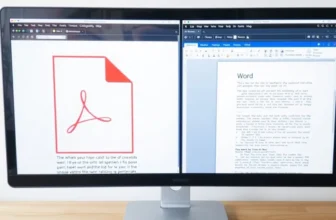eM Client vs Outlook in Pakistan becomes a real problem when emails sync late, search feels useless, or your inbox turns into a messy “everything folder” on Windows and mobile. eM Client vs Outlook in Pakistan
The bigger risk in Pakistan is using pirated Office builds, cracked activators, or random “cheap keys.” They can break updates, trigger login loops, or expose your email passwords and contacts. pirated Office builds
A common mistake is choosing by name only. Many people install Outlook for every account type, or they run too many add-ins and blame the email app when things slow down or stop syncing. choosing by name only
This guide helps you pick the right setup for 2026 using a short, practical comparison. If you decide on eM Client, you can buy a genuine license with PKR pricing and 1 to 72h digital email delivery from BreTech (authorized reseller) through our eM Client brand page or browse more Email Management software. PKR pricing
If you want a cleaner inbox and simpler daily use, eM Client is often the easier pick for personal and small-business email. If your workplace depends on Microsoft 365 workflows and Outlook-only features, Outlook may fit better. cleaner inbox
eM Client vs Outlook: A Feature-by-Feature Comparison
eM Client vs Outlook : An Overview
Let’s start by comparing eM Client and Microsoft Outlook in Pakistan. When evaluating eM Client vs Outlook, both are popular for their email management features.
eM Client is known for its easy-to-use user interface, lots of customization options, and new AI features for writing emails. It’s now on iOS and Android, so you can use it on all your devices.
Microsoft Outlook is known for its strong features, integration with Microsoft Office apps, and AI through Microsoft 365 Copilot.
Both email clients have many features to help you work better and communicate more easily, but they have some key differences.
The eM Client User Interface vs Microsoft Outlook
The user interface is key in software, including mail clients. Let’s look at eM Client and Microsoft Outlook’s user interface.
eM Client has a clean, modern look that’s easy to navigate and highly customizable. With its Visual Theme Editor, you can make the interface your own, making organizing your inbox easy.
Microsoft Outlook has a familiar look for those who use Microsoft Office. Its design is consistent with other Microsoft apps. This makes it easy to use.
Looking at the user interfaces of eM Client and Microsoft Outlook will help you choose what’s best for you.
Comparison: eM Client’s Features vs Microsoft Outlook’s
The eM Client vs Outlook comparison reveals a wealth of features to enhance your email experience. They cater to both personal and business needs, providing tools to manage emails well.
If you prefer eM Client’s features and want to upgrade, here are some options for users in Pakistan:
Buy eM Client Professional Personal
Buy eM Client Professional Business
eM Client offers great features like managing contacts and tasks, powerful search, and support for multiple accounts.
Microsoft Outlook is famous for its strong features. It has a detailed calendar, Focused Inbox, and task management. It also has advanced email rules and search, appealing to many professionals.
Comparing eM Client and Microsoft Outlook’s features, including new additions for 2026, can help you choose the best option. Below is an updated comparison table highlighting the main features of both email clients to assist in your decision.
Feature Comparison: eM Client vs Microsoft Outlook
| Feature | eM Client | Outlook |
|---|---|---|
| ✔️ | ✔️ | |
| Calendar and Tasks | ✔️ (Includes read-only calendars) | ✔️ |
| Contacts Management | ✔️ | ✔️ |
| Notes Support | ✔️ | ✔️ |
| Chat | ✔️ (Integrated multichat with Teams, Slack, etc.) | ✔️ (Integrates with Teams, Skype for Business) |
| AI Features | ✔️ (Generative AI integration) | ✔️ (Microsoft 365 Copilot integration) |
| Inbox Categories / Focused Inbox | ✔️ (Inbox Categories) | ✔️ (Focused Inbox) |
| Message Encryption | ✔️ (S/MIME, OpenPGP) | ✔️ (S/MIME) |
| Instant Translation | ✔️ | ✔️ |
| Quick Actions | ✔️ | ✔️ (Quick Steps feature) |
| Touch and Gestures Support | ✔️ (With swipe gestures) | ✔️ |
| Automatic Backup Tool | ✔️ | ❌ |
| Watch for Replies and Snooze Function | ✔️ | ✔️ |
| Superfast Search | ✔️ (Advanced search with operators) | ✔️ |
| Templates, Signatures, QuickTexts | ✔️ | ✔️ |
| Localization | ✔️ (20 languages) | ✔️ (Multiple languages) |
| Visual Theme Editor | ✔️ | ❌ |
| CalDAV and CardDAV Support | ✔️ | ❌ (Limited support) |
| Integration with Microsoft Office | ❌ | ✔️ |
| Third-Party Integrations | ✔️ (Google, Dropbox, CRM systems, etc.) | ✔️ (Microsoft services, CRM systems, etc.) |
| Cross-Platform Support | ✔️ (Windows, macOS, iOS, Android) | ✔️ (Windows, macOS, iOS, Android) |
| Advanced Threat Protection | ✔️ | ✔️ |
| Performance Optimizations | ✔️ (Faster attachment downloads) | ✔️ |
| Customization Options | ✔️ (Themes, layouts, folder colors) | ✔️ (Limited compared to eM Client) |
| Mentions Support | ✔️ | ✔️ |
| Emoticons Lookup | ✔️ | ✔️ |
| PDF Attachment Preview | ✔️ | ✔️ |
| Migration Tools | ✔️ (Import from Outlook, Thunderbird, Postbox, etc.) | ✔️ (Import tools available) |
For a more detailed comparison, visit the eM Client comparison page. The table above provides a basic overview of the features available to help you choose the best email client for your needs.
Calendar Integration: eM Client vs Outlook
Managing your calendar well is key to staying organized. Both eM Client and Microsoft Outlook have calendar integration features.
eM Client works well with Google Calendar and Microsoft Exchange. It has shared calendars, reminders, and lets you schedule meetings from your email.
Microsoft Outlook, part of the Microsoft Office suite, has strong calendar integration features. It works well with other Microsoft apps, making it easy to manage your schedule.
Looking at eM Client and Outlook’s calendar features helps you choose the best for your needs.
eM Client and Outlook Email Encryption: A Comparison
Email encryption is key for keeping your messages safe. Both eM Client and Microsoft Outlook offer ways to encrypt your emails.
eM Client supports S/MIME encryption and OpenPGP encryption. This gives users options for securing their emails.
S/MIME and OpenPGP are different encryption methods. They offer flexibility in choosing the right encryption for your needs.
Microsoft Outlook mainly uses S/MIME for encryption. While it doesn’t support OpenPGP natively, plugins can add this feature. This means Outlook’s standard encryption is S/MIME only.
When comparing eM Client and Microsoft Outlook, you can choose the best for your security needs. This ensures your emails stay private.
We’ve looked at how eM Client and Microsoft Outlook differ. Now, we’ll see if eM Client is a better alternative to Outlook. We’ll also compare their offers and user reviews.
Is eM Client a Better Alternative to Microsoft Outlook?
eM Client Offers vs. What Microsoft Outlook Provides
In the eM Client vs Outlook discussion, both platforms bring unique features for personal and business users. eM Client has tools for both personal and business use. It helps manage emails and tasks smoothly.
Microsoft Outlook is part of the Microsoft Office suite. It has advanced email tools and works well with other Microsoft apps. Many users prefer it for these reasons.
The Free Version: eM Client vs Microsoft Outlook
eM Client has a free version for personal use. It offers key features without cost.
Microsoft Outlook doesn’t have a free version. You need to subscribe to Microsoft 365 or buy the software to use all its features.
User Reviews: eM Client Better than Microsoft Outlook in 2026?
User feedback is important when choosing an email client. It shows how well the software works and how users feel about it.
eM Client is well-liked for its easy-to-use interface and good customer support. Microsoft Outlook is praised for its integration with other Microsoft tools and its familiarity.
eM Client Workflow: How it Compares with Microsoft Outlook’s
When examining workflows in eM Client vs Outlook, eM Client focuses on boosting productivity with customizable tools. It has features that make managing emails and tasks easy. Users can customize settings to fit their needs.
Microsoft Outlook also has a strong workflow. It includes tools like a focused inbox and quick actions. Its integration with Microsoft tools makes collaboration and task management efficient.
User Interface: eM Client vs Outlook for Mac
The user interface is key for Mac users. eM Client has a modern design that’s easy to use. It’s made for Mac users.
Outlook for Mac has a familiar interface. It’s designed to work well with other Microsoft Office applications. Mac users who use other Microsoft tools will find it easy to use.
Why Choose eM Client Over Outlook?
The eM Client vs Outlook decision often boils down to their email management efficiency. But eM Client has unique features. It has integrated chat options, customization, and a better interface. It also has email snoozing and scheduling. These make it a versatile choice for users.
Understand the Safety with eM Client vs Outlook
In this section, we’ll look at the safety of eM Client and Outlook. Choosing an email client means you care about safety and security. We’ll compare their security features, see if eM Client is safer than Outlook, and check their data encryption. By the end, you’ll know how safe both email programs are.
Security Features: eM Client vs Microsoft Outlook
Both eM Client and Microsoft Outlook have strong security features to keep your info safe. Here’s a look at the main security measures each offers.
| Security Feature | eM Client | Microsoft Outlook |
|---|---|---|
| Email Encryption | ✔️ (S/MIME, OpenPGP) | ✔️ (S/MIME) |
| Secure Login | ✔️ | ✔️ |
| Spam Filter | ✔️ | ✔️ |
| Two-Factor Authentication | ✔️ | ✔️ |
| Advanced Threat Protection | ✔️ | ✔️ |
| Automatic Email Scanning for Threats | ✔️ | ✔️ |
| Privacy Settings | ✔️ | ✔️ |
| Integration with Antivirus Software | ✔️ | ✔️ |
Both email clients are dedicated to keeping your data safe and offer robust security features.
Is eM Client Safe compared to Outlook?
eM Client and Outlook are both safe email applications. No email program can protect against all threats, but they both have strong security. They work hard to keep your data safe.
Keeping your email client and operating system updated is key. Regular updates help keep your emails safe.
Data Encryption: eM Client and Microsoft Outlook Comparison
Data encryption is key for email security. Both eM Client and Microsoft Outlook use data encryption to keep your info safe. This makes sure only the right people can read your emails.
eM Client uses SSL/TLS encryption for secure emails. This makes it hard for hackers to read your messages.
Microsoft Outlook also uses strong encryption, like S/MIME and Exchange Online Protection. These methods add extra protection to your emails.
Data Safety: eM Client vs Microsoft Outlook
Both eM Client and Outlook focus on data safety. They follow strict privacy policies and industry standards for handling your data.
You can enhance data safety by enabling security features like encryption and two-factor authentication. Keeping your software updated also helps protect your data.
Choosing between eM Client and Microsoft Outlook depends on your needs and security concerns. Both offer strong safety features and let you manage your data effectively.
eM Client vs Outlook: Comparison of Additional Features
In this section, we compare the additional features of eM Client and Microsoft Outlook. These email clients offer more than just basic email functions. They provide users with extra tools and capabilities. Let’s look at these features and see how they compare.
eM Client Attachment Features vs Microsoft Outlook’s
Attachments are key in email communication, letting users share files easily. Both eM Client and Outlook have attachment features. But let’s get into the details:
- eM Client: eM Client lets you attach files by dragging and dropping or using the attachment button. It supports many file formats, making it great for sharing different documents.
- Outlook: Outlook also has strong attachment capabilities. You can attach files from your computer or cloud services like OneDrive. It has features like attaching recent files or files from the web.
Both eM Client and Outlook make sharing files easy. They offer efficient attachment features for users.
The PGP Feature in eM Client and Its Equivalent in Outlook
PGP encryption is important for email security and privacy. Let’s compare eM Client and Outlook’s PGP features:
- eM Client: eM Client has built-in PGP support. It lets users encrypt and decrypt emails easily. It provides end-to-end encryption, keeping your email content secure.
- Outlook: Outlook doesn’t have native PGP support. But, users can use third-party encryption plugins or services to get PGP encryption.
eM Client’s native PGP feature makes email encryption easy. Outlook needs third-party plugins for encryption.
Snooze Function: eM Client vs Microsoft Outlook
The snooze function allows users to temporarily remove emails from their inbox and have them return at a later time. Here’s how eM Client and Microsoft Outlook handle this feature:
- eM Client: Offers a convenient snooze function that lets users postpone emails until a specified time, helping prioritize the inbox and manage important emails effectively.
- Microsoft Outlook: The latest versions, including the traditional desktop version, now include a snooze feature. Users can snooze emails to reappear at a chosen time, aiding in email management and organization.
Both eM Client and Microsoft Outlook provide the snooze function across their platforms, making it easier for users to manage their emails and stay organized.
Email Application: A Comparative Analysis of eM Client vs Outlook
The email application is key to a good user experience. Let’s look at eM Client and Outlook:
- eM Client: eM Client is easy to use and has a clean look. It shows all your emails in one place. It also makes moving between folders and features smooth. Plus, it looks modern and nice.
- Outlook: Outlook is packed with features. It helps you manage emails, calendars, tasks, and contacts well. It works great with other Microsoft Office apps, making work easier and teamwork better.
Both eM Client and Outlook are strong email solutions. eM Client is simple but has lots of features like email management and calendar. Outlook has lots of tools for work and connects well with Microsoft apps.
By the end of this section, you’ll know more about eM Client and Outlook’s additional features. You’ll see how they compare in things like attachments, encryption, snooze, and the app itself. This will help you choose what’s best for you.
How Do I Choose Between eM Client vs Outlook For Windows and Mac?
Outlook Users vs eM Client Users: A Deeper Look
It’s important to look at who uses eM Client and Outlook. Outlook is popular with Windows users for its familiar look and Microsoft app integration. eM Client is liked by those who want a good alternative for Windows and Mac.
Microsoft Outlook and eM Client: A Comparison for Windows Users
Windows users have a lot to choose from with Outlook and eM Client. Outlook has lots of tools like advanced calendar and task management. eM Client has a modern look and features like PGP encryption and quick replies. Think about what you need to decide which is best for you.
eM Client vs Outlook: The Best Email App for Mac
For Mac users, eM Client is a top choice. It looks great, works well with macOS, and supports services like iCloud and Gmail. Outlook also has a Mac app with similar features, making it a good option for those who like consistency.
Conclusion: Choosing Between eM Client and Microsoft Outlook
The decision in eM Client vs Outlook comes down to your specific needs and preferences. Both email clients have many features but focus on different things. Outlook is great for those who use a lot of Microsoft products. It works well on Windows, macOS, iOS, and Android.
eM Client is a top choice for many. It’s easy to use and has lots of customization options. It also has cool features like AI integration for writing emails. It works well with Google Calendar and Dropbox, and it’s secure with S/MIME and OpenPGP encryption.
Outlook is great for people who use many Microsoft products and services. It has strong security and works smoothly with Microsoft Office apps. However, it might be too complicated for some users, and it doesn’t offer as many customization options as eM Client.
So, the choice between eM Client and Outlook depends on what you want most. If you like a customizable email client with AI integration and works with many services, choose eM Client. If you need a powerful email client that works well with Microsoft products, Outlook is the way to go.
Further Reading
- eM Client vs Mailbird Pakistan
- eM Client vs Thunderbird in Pakistan
- How eM Client Can Enhance Your Workflow
- Best Email Client for Businesses in Pakistan
- Best Email Client for Windows in Pakistan
- Outlook Has Exhausted All Shared Resources
Explore More Office Productivity Articles
FAQs
Q: What are email clients and why are they important?
A: Email clients help you send, receive, and manage emails on your computer or phone. They are key for work and personal emails. They make organizing your digital messages easy, making daily tasks simpler.
Q: What are the key features of eM Client?
A: eM Client has a simple interface with many features. It helps manage emails, integrates with calendars and tasks, and has contact management. It also has advanced search, supports multiple accounts, and customizable themes.
It works on Windows, macOS, iOS, and Android. Its features aim to make email management efficient and boost productivity.
Q: How does Microsoft Outlook stand out among other email clients?
A: Microsoft Outlook is known for its strong email and calendar features. It works well with other Microsoft Office apps and has enterprise-level tools. It has advanced email tools, AI features, and integrates with services like OneDrive and Microsoft Teams.
Outlook is available on Windows, macOS, iOS, and Android. It’s a versatile choice for users in different settings.
Q: What factors are considered in the performance comparison of eM Client and Microsoft Outlook?
A: We look at speed, email management, reliability, and user interface. We also consider ease of use, feature set, security, and integration with other services. Cross-platform support, customization options, and pricing are also important.
Internet access and support for local languages in places like Pakistan are also key for users.
Q: How do eM Client and Microsoft Outlook compare in terms of email management tools?
A: Both offer strong email management tools like filters, categorization, and advanced search. eM Client has more customization options and a user-friendly interface. Outlook, on the other hand, integrates well with Microsoft services and has features like Focused Inbox and Quick Steps.
Q: What security features do eM Client and Microsoft Outlook provide?
A: Both offer strong security features like email encryption and secure login. They have spam filters, phishing protection, and two-factor authentication. They also have advanced threat protection and automatic email scanning for threats. They have privacy settings to protect user data.
Q: Is there a cost associated with using eM Client or Microsoft Outlook?
A: eM Client has a free version for personal use and a Pro version for more features. Microsoft Outlook requires a Microsoft 365 subscription or can be bought as part of Microsoft Office. Users should think about their needs and budget, considering local prices in Pakistan.
Q: What customization options are available in eM Client and Microsoft Outlook?
A: eM Client offers a lot of customization options, like a theme editor and customizable layouts. Microsoft Outlook has some customization options, like customizable views and ribbon settings. But eM Client offers more customization options.
Q: Where can users find community support for eM Client and Microsoft Outlook?
A: eM Client support is available on its website, forums, and documentation. Microsoft Outlook support is on Microsoft’s website, forums, and help articles. Both have active communities that offer tips, support, and help for users.