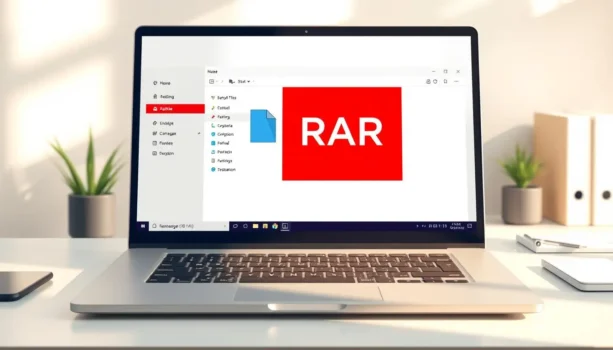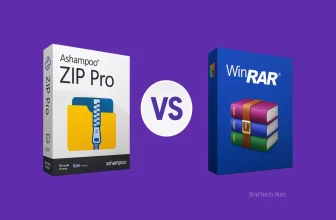How to open RAR files in Windows becomes urgent in Pakistan in 2026 when lecture notes or office folders arrive as one .RAR file and Windows won’t open it by default, right when you need the files quickly.
A risky move is clicking “RAR opener” popups or installing cracked tools from random sites, because they can bundle unwanted software or extract unsafe files without you noticing.
The safer path is to use a trusted extractor, keep your Windows security on, and follow a clean step-by-step method that also covers password prompts and “corrupt archive” errors.
To open a RAR file in Windows, install WinRAR or Ashampoo ZIP Pro, then right-click the RAR and choose Extract Here or Extract to a folder. If it asks for a password, request it from the sender. If you see corruption errors, re-download the file, try the repair option, and scan before extracting. Trials may show reminders or limits; paid versions remove those.
Available in Pakistan with PKR pricing, fast digital email delivery on most orders, and local support from BreTech, an authorized software reseller.
How to Open RAR Files in Windows in Pakistan
The RAR file format was created by Eugene Roshal. It’s known for its efficient file compression. This makes it great for handling big data without losing quality. It’s a favorite among professionals and students in Pakistan.
What is a RAR File?
A RAR file is a package that holds one or more files or folders. It makes sharing and storing data easier. The format uses different compression methods to shrink files down.
Common Uses of RAR Files in Pakistan
RAR files are useful in many ways, like when you need to send big files via email. Here are some common uses in Pakistan:
- Compressing software packages for easier downloads.
- Bundling documents and presentations for school and office use.
- Sharing high-resolution images while keeping file sizes manageable.
These uses show how RAR files help in both personal and work settings. They make sharing files easier in a world where size matters.
Are RAR Files Safe to Open?
It’s important to be careful when opening RAR files. While they’re not usually harmful, bad actors can hide malware in them. Always scan files with antivirus software before opening them. Also, use trusted tools to extract files to stay safe.
RAR Files Not Opening in Windows: Common Causes

Trying to open RAR files on Windows can be tough. Knowing why these problems happen helps a lot. It makes fixing issues easier and keeps work flowing smoothly.
Common Errors When Opening RAR Files
Many issues pop up when trying to open RAR files. You might see “Unsupported Archive Type” or “Corrupt Archive” messages. These problems often come from:
- Using the wrong extraction software
- Downloads or transfers that aren’t complete
- Files getting damaged because of storage problems
Reasons for Corrupt RAR Files
Corrupt RAR files are another big problem. Several things can make files go bad, like:
- Downloads or transfers getting cut off
- Hardware problems, like a broken hard drive
- Not handling files right or storage issues
Knowing what causes these problems helps avoid them in the future.
Software Compatibility Issues
Using the right software is key to opening RAR files. Old software might not work with new RAR formats. Make sure your software is up to date and reliable to avoid problems.
Understanding these issues helps make working with RAR files easier. It ensures you can access and extract files smoothly on Windows.
How to Extract RAR Files in Windows: Step-by-Step

To open RAR files on Windows, you need the right software. There are many options, each with its own features. We’ll look at the best ways to extract RAR files, including WinRAR and Ashampoo ZIP Pro, and other alternatives.
Extracting WinRAR to Extract RAR Files
WinRAR is a top choice for extracting RAR files. It’s easy to use and has powerful tools. To extract files, right-click and choose “Extract Here” or “Extract to [Folder]”.
Buy WinRAR License from BreTech – Official & Instant Delivery
Extracting Ashampoo ZIP Pro to Extract RAR Files
Ashampoo ZIP Pro is another great option. It’s easy to use and has many features. Download it to easily open and extract RAR files, making it a good alternative to WinRAR.
Get Ashampoo ZIP Pro in Pakistan – Modern & Feature-Packed
Step-by-Step Guide to Open RAR Files
Opening RAR Files in Windows: Step-by-Step Guide:
- Download and install your chosen software, such as WinRAR or Ashampoo ZIP Pro.
- Locate the RAR file you wish to open on your computer.
- Right-click on the RAR file and use either WinRAR or Ashampoo ZIP Pro options to extract.
- Wait for the extraction process to complete. Your files will be ready for use in the specified location.
Using Alternative Tools: WinZip and Others
If you’re looking for other options, WinZip and 7-Zip are good choices. They can open RAR files on Windows just like WinRAR and Ashampoo ZIP Pro. Choose the software that fits your needs best.
Repairing Corrupt RAR Files

When you find corrupt RAR files, there are ways to fix them. Tools are available to help. You can use built-in features or third-party tools to solve the problem. Let’s look at how to repair corrupt RAR files.
Methods to Repair RAR Files
There are several ways to fix RAR files, depending on the software you use. Knowing these options helps you fix files when they get damaged. Here are the main methods to repair corrupt RAR files:
- WinRAR built-in repair feature
- Ashampoo ZIP Pro repair functionalities
- Various third-party rar repair tools
WinRAR’s Repair Feature
The winrar repair feature is easy and works well. Go to the “Tools” menu in WinRAR and choose “Repair Archive.” WinRAR will try to fix the damaged files for you.
Ashampoo ZIP Pro’s Repair Feature
Ashampoo ZIP Pro has a good repair feature for RAR files. You can use the repair option in the app to fix damaged archives. The ashampoo zip repair feature is easy to use and effective.
Third-party Tools for RAR Repair
There are also third-party rar repair tools for fixing RAR files. These tools offer extra features for complex file problems. Some tools focus only on RAR files, which can help with other apps.
Free vs Paid RAR Extractors
Choosing between free and paid RAR extractors is a big decision. Free tools like 7-Zip and PeaZip are great for casual users. But, they lack the advanced features and support that paid software offers. It’s important to compare rar extractors to see what each provides.
Explore more tools in our File Management Software Collection – trusted and locally supported.
Comparison of WinRAR, Ashampoo ZIP Pro, and WinZip
WinRAR, Ashampoo ZIP Pro, and WinZip are top choices for paid RAR extractors. Here’s how they compare:
| Feature | WinRAR | Ashampoo ZIP Pro | WinZip |
|---|---|---|---|
| Price | Paid (trial available) | Paid (trial available) | Paid (trial available) |
| Encryption | Yes | Yes | Yes |
| File Repair | Yes | Yes | No |
| Usability | Moderate | Easy | Easy |
| Advanced Features | Yes | Yes | Yes |
Best Free Tools to Open RAR Files
If you don’t want to spend money, consider these free tools:
- 7-Zip
- PeaZip
- BandiZip
These tools are good for extracting RAR files. But, they don’t have all the advanced features of paid software.
When to Consider Paid Software
Paid software has big advantages. It’s best for those who work with RAR files a lot. Paid tools offer better support, updates, and features like encryption and repair. For reliable work, paid software like WinRAR or Ashampoo ZIP Pro is a smart choice.
RAR to ZIP in Windows: When You Need It
Changing RAR files to ZIP makes sharing easier and works better on many systems. This helps avoid problems for those without RAR tools. Learning to convert rar files opens new doors, which is key in Pakistan where file access matters a lot.
How to Convert RAR Files to Other Formats
Converting RAR files is simple. Just follow a few steps to turn them into ZIP. Tools offer single or batch conversions, meeting different needs.
Tools for Converting RAR Files
Many tools can change files, both online and offline. Here are some top picks:
- Zamzar: An easy-to-use online converter that supports many file types.
- Online-Convert: This tool lets you convert files right in your browser, no software needed.
- WinRAR: While mainly for extracting, it can also convert RAR to ZIP.
- FileZigZag: A web-based service for converting RAR files.
Practical Examples Relevant to Pakistan
In Pakistan, students and workers often share files for projects. Using tools to convert RAR files makes this easier. For example, turning a big RAR file into ZIP helps with email attachments or cloud uploads.
Compare options and buy with confidence in File & Software Management and Archive & Compression.
Conclusion
Understanding how to open RAR files is key in today’s digital world, more so in Pakistan. Our RAR file guide shows why tools like WinRAR and Ashampoo ZIP Pro are crucial. They make extracting files easy and solve common problems.
Looking ahead, the choice between free and paid tools affects our file management workflow. Knowing what each offers helps us pick the best for our needs. This way, we can manage our files more efficiently.
This guide is a great tool for anyone wanting to improve their RAR file management skills. With the right tools and knowledge, users in Pakistan can make opening RAR files a breeze. This simplifies their file management tasks greatly.
Further Reading
- WinRAR Price in Pakistan
- How to Open RAR Files in Windows
- Does Anyone Actually Buy WinRAR in Pakistan
- Best File Compression Software in Pakistan
- How WinRAR PC Software Can Optimize Your File Management
FAQs
Q: How can I open RAR files on Windows 10 and 11?
A: To open RAR files on Windows 10 or 11, you can use tools like WinRAR or Ashampoo ZIP Pro. Simply install the software, right-click the RAR file, and select an extraction option to unpack the contents.
Q: What are RAR files used for?
A: RAR files are used for compressing multiple files and folders into a single archive, making it easier to store and share large amounts of data. They help in saving disk space and can also be used to protect your files with encryption.
Q: Can I extract files from a RAR archive on my laptop?
A: Yes, you can extract files from a RAR archive on your laptop by using a RAR extraction tool. Simply install the software, open the RAR file, and follow the prompts to extract the files you need.
Q: Are RAR files safe to use?
A: Generally, RAR files are safe to use if they come from a trusted source. However, always ensure that you scan the files for viruses or malware before extracting them, as compressed files can sometimes contain harmful content.
Q: How can I extract RAR files without downloading software?
A: Some online services allow you to upload RAR files and extract them directly in your browser without needing to download any software. However, be cautious about privacy and security when using such services.
Q: What is the RAR file extension?
A: The RAR file extension is “.rar” and is used for files that have been compressed into a RAR archive. This format supports data compression and allows for the storage of multiple files within a single archive.
Q: How can I repair corrupt RAR files?
A: If you encounter a corrupt RAR file, tools like WinRAR and Ashampoo ZIP Pro offer built-in repair functions. These scan the archive and attempt to recover the damaged data.
Q: Can I convert RAR files to ZIP files?
A: Yes, you can convert RAR files to ZIP using software like WinRAR or online tools that support both formats. ZIP files are more widely supported across operating systems.
Q: What is the best RAR extractor for users in Pakistan?
A: For users in Pakistan, WinRAR and Ashampoo ZIP Pro are trusted RAR extractors available from official local resellers like BreTech. They offer fast delivery, genuine licenses, and local support.