Did you know that about 30% of PDF files are locked with passwords? This means many people can’t open, print, or edit important files. In Pakistan, more students, workers, and businesses are facing this issue in 2025.
They need a way to unlock PDF files without losing time or data. That’s where Advanced PDF Password Recovery helps. It’s a trusted tool that can remove passwords and open locked files. Even if you forget your password, this tool gives you a way back in.
There are three editions of this software: Standard, Professional, and Enterprise. Each one is made for different types of users. Some are good for simple tasks. Others are for more advanced needs.
This 2025 guide will help you understand each edition. We’ll show you what they can do and which one is right for you
What Can You Do with Advanced PDF Password Recovery?
Advanced PDF Password Recovery (APDFPR) helps you unlock and recover access to secured PDF documents. The latest 2025 version (v5.20.194) includes enhanced stability and support for modern encryption standards.
Key Features:
- Remove Restrictions: Instantly unlock PDFs for printing, copying, or editing—even without the original password.
- Recover Lost Passwords: Use brute-force, dictionary, or smart attacks to retrieve forgotten passwords.
- GPU Acceleration: CUDA and OpenCL support speeds up recovery significantly with compatible NVIDIA graphics cards.
- AES-256 Support: Fully supports modern encryption used in Adobe Acrobat X and later versions.
- Batch Processing: Available in the Enterprise Edition for recovering multiple files at once.
- Thunder Tables® Technology: Breaks 40-bit PDF encryption in minutes using patented lookup tables.
The 2025 update also includes improved dictionary attack reliability, especially with complex or long words.
How Do the APDFPR Editions Differ?
Choosing the right edition depends on your specific needs. Here’s a side-by-side comparison:
| Edition | Features | Password Recovery | Restriction Removal | Batch Processing |
|---|---|---|---|---|
| Standard Edition | Basic password recovery for common PDFs | ✅ | ❌ | ❌ |
| Professional Edition | Faster recovery, handles complex encryption | ✅ | ✅ | ❌ |
| Enterprise Edition | Full feature set with advanced attack modes & batch processing | ✅ | ✅ | ✅ |
1. Advanced PDF Standard Edition: Basic PDF Unlocking
Basic solution for PDF password recovery. Recovers common passwords but does not remove restrictions or support batch processing.
Best for: Individuals who need simple password recovery.
✔ Supports common PDF password recovery.
✔ Works on older encryption methods.
❌ Does not remove restrictions (printing/editing).
❌ No batch processing.
User Review:
⭐ 4.5/5 — “Simple yet effective. Works well for old PDFs but lacks restriction removal.” — Raza, Freelancer
2. Advanced PDF Professional Edition: Faster & More Powerful
Unlock secured PDFs faster with advanced recovery. Removes restrictions, but lacks batch processing for handling multiple files.
Best for: Businesses and professionals handling secured PDFs regularly.
✔ Removes restrictions (editing, copying, printing).
✔ Faster password recovery with advanced decryption.
❌ No batch processing.
User Review:
⭐ 4.7/5 — “Superb tool! Quickly removed restrictions from my locked PDF files.” — Maira, Document Specialist
3. Advanced PDF Enterprise Edition: Full Capabilities for Maximum Efficiency
Advanced tool for enterprises & forensic use. Supports batch processing, AES-256 encryption, and GPU acceleration for faster recovery.
Best for: Corporations, government agencies, and cybersecurity experts.
✔ Supports batch processing for multiple PDFs.
✔ Uses GPU acceleration for ultra-fast decryption.
✔ Unlocks AES-256 encrypted PDFs.
✔ Ideal for forensic and enterprise-level security.
User Review:
⭐ 4.9/5 — “Saved hours of work! Batch processing and GPU acceleration make it a must-have.” — Omar, IT Security Analyst
For securing PDFs, check out How to Protect a PDF Document.
Which APDFPR Edition Suits Your Needs in Pakistan?
Not sure which edition of the software is right for you? Below are common user types in Pakistan and the recommended edition for each.
For Students: Recover Lost Access to Study Material
Many students lose access to their own notes, thesis PDFs, or downloaded research files due to forgotten passwords. The Standard Edition helps recover basic PDF passwords quickly and easily.
For Freelancers: Edit and Print Client-Sent PDFs
Freelancers often get locked PDFs that can’t be edited or printed. The Professional Edition removes these restrictions so you can work smoothly and deliver on time.
For Office Professionals: Unlock Reports and Invoices
Office workers frequently handle protected reports or internal files that require quick edits or updates. The Professional Edition allows secure access and editing of such documents.
For Legal and Government Use: Unlock Bulk Encrypted Files
Legal teams and government offices deal with batches of secured files that may use strong encryption. The Enterprise Edition supports batch unlocking and handles AES-256 encryption with speed and security.
How to Unlock Secured PDFs with APDFPR
Follow these steps to remove PDF passwords or unlock restricted documents:
- Download & Install: Get the right edition from our password recovery collection.
- Upload Your PDF: Open the software and add your locked PDF file.
- Choose Decryption Method: Select between brute-force, dictionary, or smart attack.
- Start the Recovery Process: Let the software retrieve or remove the password.
- Access Your Unlocked PDF: Save or export the decrypted file.
Pro Tip: Use Enterprise Edition for large-scale unlocking with batch processing.
Get your copy today! Buy Advanced PDF Password Recovery and unlock your secured files with confidence.
Explore the complete ElcomSoft for more powerful recovery tools.
More Tools for Document Security
While Advanced PDF Password Recovery is a powerful solution, ElcomSoft also offers specialized tools for other password recovery needs:
- Office Password Recovery: Recover passwords from MS Word, Excel, and PowerPoint files.
- Archive Password Recovery: Unlock ZIP, RAR, and other archive formats efficiently.
These tools complement your document recovery workflow and are available with genuine licenses and instant delivery from BreTech.
Explore our full Password Recovery Collection
Final Verdict: Best APDFPR Edition for You
Advanced PDF Password Recovery is a trusted tool to unlock and recover secured PDFs. With three editions available, there’s a solution for every type of user in 2025:
- 🟢 Standard Edition: Great for individuals needing basic recovery
- 🟠 Professional Edition: Ideal for professionals needing restriction removal
- 🔵 Enterprise Edition: Built for teams handling large volumes and encryption
No matter your use case, APDFPR gives you full control over your PDFs.
Don’t let locked files slow you down. Choose your edition today and streamline your PDF access with BreTech.
Start now with our Password Recovery Collection or explore more Data Protection Tools to secure your digital environment.
Further Reading
- Unlock Tool Price in Pakistan (2026)
- Advanced Archive Password Recovery Guide
- Best Password Recovery Software in Pakistan
- Elcomsoft ZIP Password Recovery Guide (AAPR) Pakistan
- Best PDF Editing Software for Pakistani Users
- Top Enterprise Data Recovery Software in Pakistan
- Top Affordable Data Recovery Software in Pakistan
FAQs
Q: What is Elcomsoft Advanced PDF Password Recovery?
Elcomsoft Advanced PDF Password Recovery is a product by Elcomsoft Co.Ltd. It helps users recover passwords from PDF files. This software is designed to decrypt protected documents easily and efficiently.
Q: How can I order Elcomsoft Advanced PDF Password Recovery in Pakistan?
You can order the software directly from the Elcomsoft website or through authorized resellers. Make sure to choose the edition that fits your needs for password recovery.
Q: Is there a torrent available for Elcomsoft Advanced PDF Password Recovery?
While torrents may be found online, they are not recommended. It is safer to purchase the software from the manufacturer. This ensures you get the latest version and support.
Q: What types of documents can I recover with this software?
This app is designed for office documents, specifically PDF files. You can recover passwords from various PDF editions, ensuring you can access your important files.
Q: Is Elcomsoft Advanced PDF Password Recovery affordable?
Yes, Elcomsoft offers competitive pricing for their software. They provide a variety of edition offers to suit different budgets and needs.
Q: What is the performance of Elcomsoft Advanced PDF Password Recovery?
The performance of this software is impressive, boasting years of expertise in data decryption. It can recover passwords quickly and effectively, making it a reliable choice.
Q: Can I use this service for cloud-based documents?
Currently, Elcomsoft Advanced PDF Password Recovery focuses on local PDF files. However, you can try using it with downloaded documents from cloud services.
Q: How do I confirm my order for Elcomsoft Advanced PDF Password Recovery?
Upon placing your order, you will receive a confirmation email. This will include your serial code and instructions on how to download and activate your software.
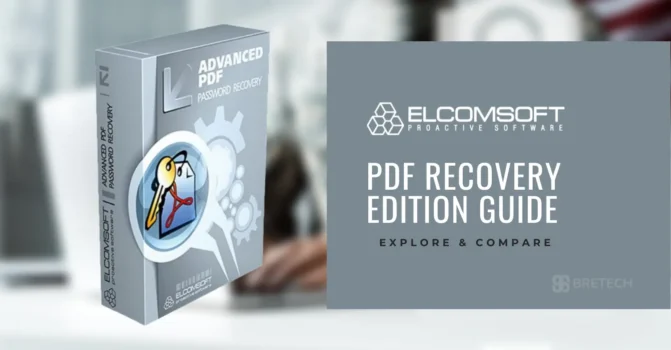
![Which Advanced PDF Password Recovery Edition Is Best for You in Pakistan? [2025 Guide]](https://www.bretech.net/wp-content/uploads/thumbs_dir/best-pdf-redaction-software-pakistan-blog-rfx0jgaq9djt69p8k1oo51caoipwsvmhz2s5f0sdoc.webp)
![Which Advanced PDF Password Recovery Edition Is Best for You in Pakistan? [2025 Guide]](https://www.bretech.net/wp-content/uploads/thumbs_dir/best-cybersecurity-tools-in-pakistan-r9ds8rdlnkzeahyl7771b2e004er8jqygna1bxt5x8.webp)



