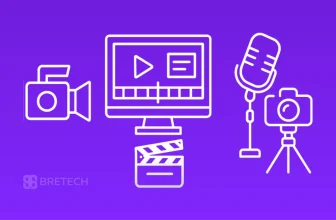Quick answer: Yes. Filmora runs well on Core i3 / 4–8GB RAM if you use lightweight settings. Turn on proxy media, keep preview at 720p, and export in H.264 MP4 for smooth results. A Faisalabad student can start today with class tutorials, study hacks, or tech reviews.
How to edit smoothly on a low-end PC?
Start with these settings to avoid lag and crashes:
- Project & preview: 1080p timeline, 720p preview, 30 fps.
- Proxy media: Enable proxies for large clips; edit the proxies, export full quality.
- Optimized footage: Prefer H.264 MP4; avoid heavy codecs straight from phones.
- Timeline hygiene: Close unused tracks, trim silence, delete unused media.
- Export: H.264 MP4, 8–12 Mbps for 1080p; hardware encoding if available.
Get a genuine license with local guidance: Wondershare Filmora.
Visit: Wondershare in Pakistan — Authorized Reseller Hub
Which plan should you buy in Pakistan: lifetime or annual?
Answer: Choose lifetime for one-time cost and stable features. Pick annual if you want the newest tools and effects every year.
- Students/freelancers: Annual is great for fresh features and effects packs.
- Shops/SMEs: Lifetime suits steady, repeat promo videos (sales, catalog updates).
- Scaling creators: Annual keeps you current for trends (AI tools, new templates).
Tip: If you’re launching a YouTube channel now, start annual; switch to lifetime once your workflow is stable.
See all editors in one place: Video Editing Tools.
How to make Reels/TikTok with Urdu captions in Filmora?
Answer: Use 9:16 (1080×1920), add auto-captions, and keep cuts fast (10–30s).
- Preset: 9:16, 30 fps. Add brand colors and a logo sting.
- Captions: Auto-generate, then correct Urdu spellings; keep lines under 2.
- Hooks: Start with action in the first 2 seconds; sync to the beat.
- Export for WhatsApp/Instagram: 6–10 Mbps for 1080×1920 keeps quality crisp and file size small.
Local example: A Karachi bakery can turn one product clip into three reels—price reveal, ingredients, and testimonial—using the same timeline and captions.
Want AI help for intros/voice? See our guide: AI Video Editing Tools Urdu for Creators in Pakistan.
Filmora for YouTube Beginners in Pakistan: quick setup checklist
- Enable proxy media and use 720p preview for smooth editing.
- Keep clips in H.264 MP4; avoid mixing frame rates when possible.
- Create a brand pack (colors, fonts, logo) once; reuse for every video.
- Organize assets (B-roll, music, SFX) in folders for faster edits.
- Clear render cache weekly if your laptop is short on space.
Why buy from BreTech?
Answer: We’re Pakistan’s trusted source for genuine licenses with local guidance. Digital delivery via email, clear setup help in Urdu/English, and support for local payments.
Get Started
- Wondershare Filmora: Start editing today
- Filmora AI Credits: Unlock AI effects and tools
- Wondershare Filmstock: Effects, music, and stock media
- Video Editing category Compare more editors
Read Further
- Filmora vs Movavi in Pakistan: Best Choice for 2025
- Filmora Export Settings in Pakistan: YouTube & TikTok Quality
- Filmora Lifetime vs Annual in Pakistan: Which Option Is Better?
- Filmora vs EaseUS Video Editor in Pakistan: Best Pick for 2025
- Filmora Reels in Pakistan: 9:16 Videos with Urdu Captions
- Wondershare Virbo in Pakistan: AI Spokesperson Videos in Urdu