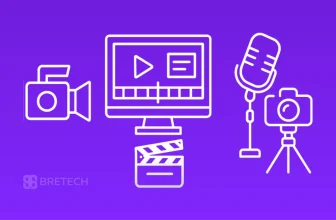Filmora Reels in Pakistan get stressful when your 9:16 video looks sharp in preview, but Instagram upload compression makes it soft, and captions shift right before you post. That last-minute panic is common for shops and creators trying to publish daily.
Many creators then try heavy effects, random template packs, or cracked add-ons to “fix” it, and budget laptops start lagging or exports fail at the worst time. You also lose time because every update changes what worked last week.
The safer path is a clean Filmora workflow: set 9:16 correctly, use proxies if needed, add auto Urdu/English captions, and export H.264 MP4 for Instagram and WhatsApp. With a genuine Filmora license from BreTech, you also get PKR pricing, local payments, and fast email delivery.
How to Set Up Filmora Reels in Pakistan (Project Basics)
Start a 9:16 project, keep preview at 720p, and enable proxy media for smooth edits on 4 to 8 GB RAM. Import H.264 MP4 clips, avoid heavy codecs, and keep your timeline tidy by trimming silence and deleting unused layers.
Learn more in Wondershare Filmora in Pakistan, then get your license from BreTech.
Visit: Wondershare in Pakistan – Authorized Reseller Hub
How Do I Add Urdu and English Captions Fast?
Use Auto Captions, then fix spellings and line breaks. Keep lines under two, use 28 to 36 pt for mobile, and choose high-contrast styling (white text with a subtle shadow).
Save one caption style with your brand font and colors so you can reuse it for every reel.
Need AI help for hooks and voices? Read AI Video Creation Tools With Urdu Voiceover in Pakistan.
Export Settings for Instagram and WhatsApp (Pakistan)
Choose H.264 MP4, 6 to 10 Mbps for 1080×1920 reels, and AAC 128 to 192 kbps audio. If WhatsApp compresses too much, re-export at 8 to 10 Mbps.
Match project and export resolution to avoid softness. On mid-range laptops, enable hardware encoding if available to reduce export time and errors.
Explore more editors and guides in our Video Editing category.
Before You Upload (Quick Checklist)
- Keep 1080×1920 from start to export so Instagram does not rescale your reel.
- Use 6 to 10 Mbps bitrate and try 8 to 10 Mbps if WhatsApp looks soft.
- Limit captions to two lines and avoid tiny fonts that blur after upload.
Hooks, Pacing, and Brand Consistency That Convert
Open with action in the first 2 seconds (price reveal, before/after, result). Use beat-sync to snap cuts to music and keep clips short and purposeful.
Create a brand pack once (logo sting, color presets, lower thirds) and reuse it for every reel.
Local example: A Karachi bakery uses one timeline to publish three reels: fresh pour, price reveal, and a captioned testimonial.
For creator workflows, see Best Video Editing Software for Vlogging in Pakistan.
Best Templates for Filmora Reels in Pakistan
- Ramadan/Eid sale flashes: countdown + price tag animation.
- Product demo: quick cuts with overlay text for specs or flavors.
- Testimonial card: portrait clip + captioned quote + star row.
- Before/After: split-screen wipe for salons, gyms, builders.
If you edit for shops and teams, check Best Business Video Editing Tools in Pakistan and Wondershare Software in Pakistan.
Troubleshooting Common Reel Issues
- Laggy timeline: enable proxies, close extra tracks, clear cache weekly.
- Blurry text after upload: export at 1080×1920, avoid over-scaling layers, use crisp fonts.
- Music muted on Instagram: reduce external track volume or add native music in-app.
- Export errors on old laptops: match timeline and export settings, try hardware encoding.
Compare options in Best Video Editing Software in Pakistan and buy genuine Filmora with local support from BreTech.
Why Buy Filmora From BreTech?
BreTech provides genuine licenses, PKR pricing, local payment options, and quick digital email delivery. You also get simple Urdu and English setup help when needed.
Get Started
- Wondershare Filmora: start editing today.
- Filmora AI Credits: unlock AI effects and tools.
- Wondershare Filmstock: effects, music, and stock media.
- Video Editing category: compare more editors.
Read Further
- Best Video Editing Software in Pakistan (2025 Guide)
- Filmora Lifetime vs Annual in Pakistan: Which Option Is Better?
- Filmora vs Movavi in Pakistan: Best Choice for 2025
- Filmora Export Settings in Pakistan: YouTube & TikTok Quality
- Vidnoz AI Avatars in Pakistan: Make Intros, Finish in Filmora
- Wondershare Virbo in Pakistan: AI Spokesperson Videos in Urdu