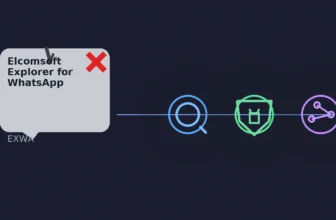GetData Recover My Files is a trusted data recovery program that helps you get data back from deleted items, formats, or sudden crashes. This 2025 guide explains why edition choice matters in Pakistan and how to match capabilities to your needs.
The Standard edition suits students and home users, offering a simple and cost-effective way to recover files like photos, documents, and email. Its license is valid for use on up to two PCs.
The Professional edition adds deeper tools for IT staff and small businesses. Use it when you handle complex drives or need advanced scanning across multiple media.
The Technician tier is built for labs and corporate IT. It supports RAID work and high-volume recovery tasks so teams can restore large systems fast.
BreTech provides genuine licenses with instant digital delivery, PKR billing, and Urdu/English support to help activation and improve recovery results. This section previews what each edition does so you don’t overspend or under-buy.
Quick Overview of GetData Recover My Files Editions
Before diving into the details, here is a quick overview of each edition’s purpose and key features. You can also explore all GetData Recover My Files editions or visit the GetData brand page on BreTech for more information.
| Edition | Best For | Key Features |
|---|---|---|
| Standard | Students & Home Users | Recovers photos, documents, email on up to two PCs |
| Professional | IT Staff & Small Businesses | Deep scans, partition repair, RAID recovery, up to two PCs |
| Technician | Labs & Enterprise IT | RAID rebuilds, high-volume recovery, portable dongle for unlimited PCs |
Introduction: Choose the right GetData Recover My Files edition for Pakistan today

Choose the right edition to match your device mix and budget in Pakistan, so you only pay for features you need. Recover My Files is powerful yet built for easy use: point, scan, preview, then buy an activation key to save results.
The tool restores documents, photos, video, music, and email even after emptying the Recycle Bin or a full format. It supports NTFS, FAT, exFAT, HFS and HFS+ and works on Windows 7–11 using low-level scanning to find data by internal structure.
- Practical for Pakistan: handles deleted files, format and power-loss scenarios on hard drive, USB, SD/camera cards, Zip and legacy media.
- Easy to use: live previews let you confirm results before purchase—ideal for students and first-time users.
- Choose by need: Standard fits everyday documents and photos; Professional adds deeper scans for multiple drives; Technician covers RAID and lab work.
- Local support: BreTech offers genuine licenses, PKR billing, instant delivery, and Urdu/English assistance for activation, privacy, and user agreement questions.
Making the right choice saves time and money. If you handle everyday media and email, a basic edition will likely suffice. For business or complex drive work, upgrade to a version with advanced drive and partition tools to reduce downtime.
GetData Recover My Files editions explained: Standard, Pro, and Technician

Each edition targets a different user: home learners, IT teams, or lab technicians with scaled needs.
Standard Edition: Best for home users and students
The GetData Recover My Files Standard Edition handles photos, documents, and email on up to two PCs. It is ideal when you need quick file previews and basic recovery after accidental deletion or formatting.
Professional Edition: Made for IT staff and small businesses
The GetData Recover My Files Professional Edition adds deeper scans, partition repair, and support for complex drive errors, including RAID recovery. The license covers up to two computers, making it suitable for multi-workstation environments and larger mail stores.
Technician Edition: Built for labs and corporate IT
The GetData Recover My Files Technician Edition is designed for RAID workflows, imaging pipelines, and high-volume jobs. Delivered with a hardware dongle, it can be used on an unlimited number of computers, one at a time, making it perfect for labs and enterprise IT teams.
GetData Recover My Files Editions – Feature Comparison
| Feature | Standard | Professional | Technician |
| Best For | Students & Home Users | IT Staff & Small Businesses | Labs & Enterprise IT |
| Devices Supported | 2 PCs, USB drives, SD/camera cards | 2 PCs, external drives, partitions | Unlimited PCs (via hardware dongle), RAID arrays, bulk imaging |
| Recovery Features | Photos, documents, simple email recovery, Recycle Bin restores | Deep scans, formatted drive recovery, lost partition repair, RAID recovery | RAID rebuilds, high-volume recovery, system crash recovery |
| Advanced Tools | Live preview before saving | Outlook/DBX mail recovery, multi-device support | Forensic workflows, imaging pipelines, team management |
| Licensing Scope | Single user, personal use (2 PCs) | Commercial use for IT teams (2 PCs) | Multi-seat/site licensing for labs & enterprises (unlimited PCs) |
| OS & File Systems | Windows 7–11, NTFS/FAT/exFAT/HFS/HFS+ | Windows 7–11, NTFS/FAT/exFAT/HFS/HFS+ | Windows 7–11, NTFS/FAT/exFAT/HFS/HFS+ |
What it recovers and where it works: The program finds documents, photos, video, music and email after Recycle Bin emptying, format or system crash. It supports Windows 7–11 and file systems like NTFS, FAT/exFAT and HFS/HFS+ across hard drives, USB, camera cards, Zip and legacy media. For archive issues, use Zip Repair Pro to complement mail recovery workflows.
How to choose the right GetData Recover My Files Edition in Pakistan
Cater your choice to who will use the program and the kinds of jobs you face. Focus on usability, scan depth and throughput so you pay only for what helps your team or household.
Students and home users
Pick Standard if you want simple setup, on-the-fly previews, and a low-cost path to restore photos, documents and email after accidental deletes or a quick Windows format.
Standard works well for a single computer, USB sticks and SD cards. It keeps the process direct and avoids technical jargon.
Small businesses and IT staff
Choose Professional when deeper scans and partition tools matter. It improves success on formatted hard drive issues and shared storage problems.
This version helps when staff lose shared mail stores or Microsoft Outlook archives. It reduces downtime across multiple computers.
Labs and enterprise IT
Adopt Technician for RAID, high-volume imaging and forensic workflows. It scales for throughput and consistent team procedures in a lab or service center.
For mail-heavy work with Outlook Express or large mail stores, Technician or Professional is a better fit than entry-level versions.
Always preview first: confirm which documents, photos, video, images and mail the program can show before activating a license.
| User group | Top needs | Recommended edition |
|---|---|---|
| Students / Home | Easy use, previews, photos & documents | Standard |
| Small business / IT | Deep scans, partition repair, multi-PC | Professional |
| Labs / Enterprise | RAID, throughput, forensic workflows | Technician |
Conclusion: Choosing the Best GetData Recover My Files Edition
Match the edition to your environment—home, small office, or lab—to get faster, predictable results.
Choose Standard for personal use, Professional for IT teams, or Technician for labs and enterprise scale. The right software saves time and reduces cost on each drive job.
Recover My Files uses preview-first workflows on Windows 7–11 and supports NTFS, FAT/exFAT and HFS/HFS+. You can verify documents, photos, video, images and email before you commit to a license.
BreTech supplies genuine licenses in Pakistan with instant digital delivery, PKR billing, and Urdu/English support. Buying locally smooths procurement, privacy and user agreement steps.
Ready to get data back safely? Contact BreTech to pick the correct edition and add pro repair options like repairzip for archive or mail workflows.
Explore More with BreTech
If you’re interested in more tools to keep your files safe and recoverable in Pakistan, check out these categories:
- Data Protection – Safeguard important documents and systems from loss.
- Data Recovery – Find the right software to bring back deleted or formatted files.
Further reading
- Best Data Recovery Software in Pakistan
- Types of Data Recovery Software in Pakistan
- Best Mobile Data Recovery Software in Pakistan
- Best WhatsApp Data Recovery Software in Pakistan
- How to Recover Deleted Files from Hard Drive in Pakistan
FAQs
Q: What are the main differences between the Standard, Professional, and Technician editions?
A: The Standard edition is for simple home recovery of photos and documents. The Professional edition adds features for complex issues like corrupted partitions and RAID recovery.
The Technician edition includes all Professional features plus a portable hardware dongle for labs and high-volume work. All three editions provide licenses valid for two PCs, except for the Technician dongle which works on unlimited PCs.
Q: Which edition is best if I mainly need to restore deleted photos and documents on a laptop?
A: The Standard edition is the most cost-effective choice. It is designed for students and home users needing to recover common files like photos and documents from a single PC, USB drive, or memory card with an easy, straightforward process.
Q: I work in an IT department handling formatted drives and lost partitions. Which edition should I pick?
A: The Professional edition is designed for IT staff. It offers deeper scans and tools for complex scenarios like recovering from formatted drives and lost partitions, making it ideal for managing recovery on multiple workstations.
Q: My organization uses RAID arrays and needs batch processing — is Technician edition necessary?
A: Both the Professional and Technician editions support RAID recovery. The Technician edition is only necessary for high-volume jobs and when you need a portable license with a hardware dongle to move between many computers and clients.
Q: Which file systems and storage types are supported across editions?
A: All editions support common file systems like NTFS, FAT, and HFS+ from a wide range of media, including hard drives, SSDs, USB drives, and memory cards. The Professional and Technician editions offer enhanced support for more complex storage configurations.
Q: Can I preview recoverable items before buying a license?
A: Yes. All editions offer a free scan and preview function. This allows you to see exactly which photos, documents, and emails can be recovered before you purchase an activation key.
Q: How do I choose an edition on a limited budget in Pakistan?
A: Match the edition to your specific needs. Start with Standard for personal use. Choose Professional for business needs without the cost of an enterprise-level tool. Only invest in Technician if your work requires RAID or high-volume lab work.
Q: Is there local support or documentation tailored for Pakistani users?
A: Yes. BreTech provides genuine licenses with PKR billing, instant delivery, and Urdu/English support to assist with activation and any user agreement questions.
Q: Will the software risk further damage to a failing drive during recovery?
A: Proper use minimizes risk. Always install and save recovered data to a separate drive. For drives with physical damage (e.g., clicking noises), use of the software is not recommended and a professional data recovery lab should be consulted.
Q: Do editions include tools for mail recovery from Outlook or Outlook Express?
A: The software can find and recover the entire email database files (.PST or .DBX). However, it cannot recover individual messages that were deleted from within the email application.
Q: Can the software recover formatted drives and overwritten files?
A: The software is highly effective at recovering data from formatted drives, as this process typically does not destroy the underlying data. However, overwritten files are very difficult, if not impossible, to recover, because their data has been permanently replaced by new information.
Q: What licensing model should labs and service centers consider?
A: Labs and service centers should choose the Technician edition. Its portable hardware dongle and licensing model are specifically designed for commercial use on an unlimited number of client devices.
Q: Are recovered items saved in common formats and easy to open on Windows or macOS?
A: Yes. All recovered files are saved in their original, standard formats, making them easy to open and use on both Windows and macOS. The software allows you to save files to an external drive or network location.
Q: How long does a full deep scan typically take?
A: Scan time depends on the drive’s size, health, and the selected scan depth. Small drives can take minutes, while very large or damaged drives may take hours or longer. The software provides options to pause and save a scan to resume later.
Q: Can I try the software before purchasing to verify recovery results?
A: Yes. The demo version lets you scan your drive and preview recoverable files for free. This is the best way to confirm that the software can find your missing data before you buy.