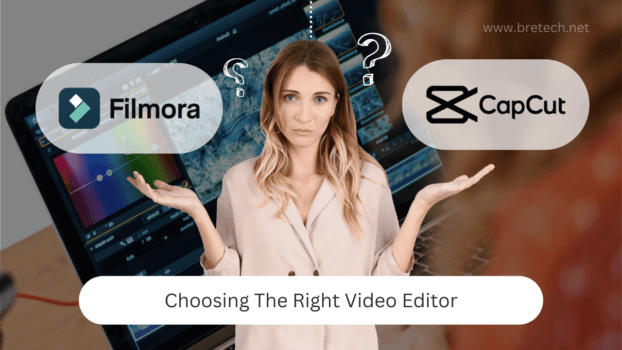Hey there, video editing enthusiasts! So, you’ve captured some awesome footage and now you’re ready to turn it into something truly memorable. But there’s one small problem – you’re not sure which video editing tool to use. Well, fear not, because in this article we’re going to compare two popular options: Wondershare Filmora vs CapCut. Both of these platforms offer a range of features to help you create stunning videos, but which one is the best for your needs?
We’ll break down the key differences and help you make an informed decision about which tool is right for you in 2024. So grab a snack, get comfy, and let’s dive into the world of video editing tools!
Key Takeaways:
- Choosing the right video editor is crucial for your creative journey in Pakistan.
- Filmora and CapCut are two popular options with unique features and capabilities.
- Comparing the features, pricing, and user experience of both software will help you make an informed decision.
- Consider your individual needs, preferences, and budget before choosing the best option.
- Our recommendation for the best video editing software option will be provided at the end of the article.
Filmora: Features and Review
When it comes to video editing software, Filmora is a popular and reliable option for users in Pakistan. Let’s delve into the features and functionalities of this software to understand its strengths and weaknesses.
User-Friendly Interface
Filmora’s interface is intuitive and easy to navigate, making it an excellent option for beginners. You can drag and drop video clips, apply filters and transitions, and add music and sound effects with ease. Even if you’re new to video editing, you can quickly learn how to use Filmora.
Editing Tools
Filmora comes with a range of editing tools that allow users to enhance their footage. You can adjust the brightness, contrast, and saturation of your video clips, as well as crop and resize them. Additionally, you can use the software’s green screen feature to add custom backgrounds to your footage.
Special Effects
Filmora offers a vast collection of special effects, including animations, stickers, and text overlays. You can choose from different themes and customize the effects to match your video’s mood and style. The software also includes a range of color grading options to enhance the overall look of your project.
Compatibility with Various Devices
Another advantage of Filmora is its compatibility with multiple devices, including cameras, smartphones, and drones. You can import footage from different sources and edit them seamlessly within the software. The final output can be saved in a range of formats, including MP4, MOV, and AVI.
Overall, Filmora is an excellent video editing software that offers a range of features and tools for users in Pakistan. While there are some limitations, such as the lack of advanced editing options, Filmora is an excellent choice for beginners and casual video editors.
CapCut: Features and Review
In our quest to compare the best video editing software for our Pakistani audience, we couldn’t miss out on CapCut. Developed by Bytedance, the same company that created TikTok, CapCut is a video editing app that has gained a lot of attention in recent times, and for good reason. In this section, we will dive deep into the features and capabilities of CapCut and share our comprehensive review of the app’s performance and user experience.
CapCut Features
CapCut app boasts a range of advanced editing options, making it a more powerful tool for creators. With CapCut, users can add music, sound effects, text, and stickers to their videos quickly. It also features incredible filters that help to enhance videos, making them more visually attractive.
One of the most significant features that CapCut offers is its superimpose option where creators can add multiple clips to their videos as well as blend them simultaneously. CapCut also gives the ability to create videos in different aspect ratios suitable for uploading on various social media platforms like Instagram, TikTok, and YouTube. This feature saves creators the hassle of adjusting the video size for different platforms.
CapCut Review
CapCut is a straightforward and easy-to-use app with a user-friendly interface that makes video editing simple even for those new to the field. It’s better suited for novice creators who focus on making short videos to share on social media than professionals who require more advanced features. CapCut makes it easy and fun to edit videos with its numerous filters and effects.
It’s compatible with both iOS and Android devices, which gives users a greater reach to create and edit their video projects. CapCut’s collaboration feature allows multiple users to work on the same project, which is ideal for groups working on video projects together.
If you’re on the lookout for an app that’s user-friendly and suits a beginner, CapCut is an excellent choice. It’s perfect for users who want to create quick social media videos that don’t require extensive editing work.
“CapCut is a straightforward and easy-to-use app with a user-friendly interface that makes video editing simple even for those new to the field.”
Filmora vs CapCut: Comparing User Experience and Interface Differences
In today’s world of video creation and editing, one of the most crucial elements is the software being used. Choosing the right editor can make all the difference in the end product, from the quality of the visuals to the user experience. In this section, we will compare Filmora and CapCut, two popular video editing software options in Pakistan, in terms of their user experience and interface.
Filmora
Filmora is highly regarded for its user-friendly interface, designed to cater to both beginners and experienced users. Its interface is intuitive and offers easy navigation, making it a popular choice for video editors of all levels. One of the standout features of Filmora is its drag and drop functionality, which enables seamless editing and customization of videos. The software also offers a wide range of templates, special effects, and editing tools, allowing users to create professional-looking content without extensive technical knowledge.
CapCut
CapCut is also well-known for its extensive editing tools and features, which cater to both novices and experts. Its user interface is modern and sleek, with a wide array of filters and transition effects to choose from. One of the highlights of CapCut is its advanced editing options, which allow users to create unique and dynamic videos. Additionally, CapCut’s ‘easy cutout’ feature allows for precise editing, making it a popular choice for creators looking to create and edit specialized video content.
When comparing the user experience and interface of both software options, it’s important to note that Filmora’s user interface is more beginner-friendly, offering more readily accessible templates and effects. In contrast, CapCut’s interface is more modern and streamlined, appealing to creators who are more experienced and require a higher degree of customization. Ultimately, the choice between Filmora and CapCut comes down to personal preference, skill level, and the specific requirements of the video-editing project at hand.

Wondershare Filmora vs CapCut: Pros and Cons of User Experience and Interface
| Software | Pros | Cons |
|---|---|---|
| Filmora | • Easy to navigate interface • Drag and drop functionality • Beginner-friendly • Wide range of templates and effects | • Less customization options compared to CapCut • Not suitable for advanced level projects |
| CapCut | • Advanced editing options • Sleek and modern interface • Great for complex projects • Precise editing tools | • Steep learning curve for beginners • Less beginner-friendly • Requires high-level technical knowledge for advanced features |
Pricing and Availability of Filmora and CapCut
Choosing the right video editing software can also mean taking into account its pricing and availability, as these factors contribute to its accessibility and value for money. Below, we will compare the different subscription plans offered by Filmora and CapCut, as well as any free versions or trial periods available.
| Software | Subscription Options | Free Version or Trial Period |
|---|---|---|
| Filmora | • Annual Plan: $49.99/year • Lifetime Plan: $79.99 | • Free Trial (limited features) |
| CapCut | • Monthly Plan: ARS 129.99/month • Annual Plan: ARS 699.99/year | • Free Version (fully featured, with watermark) |
As shown in the table, Filmora offers a lifetime plan, which may be an advantage for those who plan on using the software in the long run. On the other hand, CapCut has a more affordable monthly plan, making it accessible for users who prefer shorter subscriptions. Filmora offers a limited free trial, while CapCut has a fully featured free version with a watermark. Ultimately, the choice between Filmora and CapCut may depend on your personal preferences, budget, and editing needs.
Pros and Cons: CapCut vs Filmora Comparison
Choosing the right video editing software can be challenging, especially when comparing two favorites like Filmora and CapCut. In this section, we will analyze the pros and cons of both software options to help readers make an informed decision.
It is essential to note that the strengths and weaknesses of Filmora and CapCut may vary depending on individual preferences and video editing needs. However, we hope this comparison provides a helpful insight into which software aligns best with the user requirements and expectations.
Best Video Editing Software: CapCut vs Filmora
After extensive research and analysis, we have come to a conclusion about the best video editing software option between Filmora and CapCut for users in Pakistan.
Both CapCut and Filmora offer unique features and capabilities that make them suitable for different types of video editing needs. However, based on an overall evaluation, we recommend Filmora as the best video editing software option in Pakistan.
Factors Considered
Our recommendation was based on several factors, including:
- Features
- Pricing
- User experience
- Overall suitability
We compared the strengths and weaknesses of each software in the previous sections and used this information to make our final decision.
Why Filmora?
Filmora came out on top due to its intuitive user interface, extensive editing tools, and compatibility with different devices. It has a variety of special effects, filters, and other features that enable users to create professional-looking videos. Additionally, Filmora’s pricing is reasonable and offers different subscription plans, including a free version with limited features, making it accessible to a wider audience in Pakistan.
“Filmora is a great option for users looking for a user-friendly and versatile video editing software with plenty of features for creating high-quality videos.”
Comparison Table
| Features | Filmora | CapCut |
|---|---|---|
| User Interface | Intuitive and Easy to Use | Professional, but Overwhelming |
| Editing Tools | Extensive with Advanced Editing Capabilities | Powerful with many Filters and Transitions |
| Special Effects and Filters | Several options, including 3D LUTs | Various Filters, but Limited Effects |
| Compatibility | Fully compatible with different devices and formats | Suitable, but not as Flexible as Filmora |
| Pricing Plans | Reasonable with different subscription options, including a free trial version | Subscription-based, but significantly cheaper than Filmora |
The above table provides an overview of the comparison between the different features and capabilities offered by Filmora and CapCut.
Overall, while CapCut is a powerful video editing software, Filmora proves to be a better option for users in Pakistan who require a user-friendly interface, advanced editing tools, compatibility, and value for money.
Explore Our Exclusive Video Editing Software Collection at BreTech
Unlock your creative potential with BreTech’s handpicked selection of video editing software, designed to meet the diverse needs of our Pakistani audience. Whether you’re aiming to boost your business’s video marketing capabilities or embarking on your video editing journey, our collection offers something for every level of expertise. Given the nature of currency fluctuations, please note that prices may be subject to change. Dive into our exclusive offerings:
FlexClip Lifetime Licenses
- FlexClip Business Lifetime License: Now for just ₨65,205, enjoy an 83% discount on this premium option, crafted for professionals seeking to enhance their video marketing with comprehensive features.
- FlexClip Plus Lifetime License: At ₨43,470 and an 83% discount, the Plus license offers a perfect mix of advanced functionality and affordability, ideal for creators looking to elevate their video production.
- FlexClip Basic Lifetime License: For ₨21,735 (83% off), the Basic license provides essential editing tools, making it an excellent starting point for beginners to kickstart their video editing journey.
Ashampoo Video Editing Tools
- Ashampoo Video Fisheye Removal: Eliminate lens distortions for ₨7,875, saving 17%, with this indispensable tool, perfect for action cam and drone videos.
- Ashampoo Video Optimizer Pro 2: For ₨17,325 (21% off), enhance your video quality with stabilization, color correction, and noise reduction features.
- Ashampoo Video Stabilization: Achieve professional, smooth footage for ₨7,875, enjoying a 17% discount, making it essential for any video project.
- Ashampoo Cinemagraph: Create stunning cinemagraphs for ₨15,747 (17% off), adding life to your photos with ease.
- Ashampoo ActionCam: At ₨12,597 (20% off), this tool is tailored for action cam users, offering powerful corrections for lens distortions, color improvements, and stability enhancements.
EaseUS Video Editor
- EaseUS Video Editor: Transform your videos with ease! Trim, merge, add effects & more. Perfect for all levels. Create captivating stories effortlessly.
BreTech is dedicated to providing our customers in Pakistan with the best video editing solutions at competitive prices. We recognize the critical role of quality software in unlocking your creative potential, which is why we offer these lifetime licenses and tools at substantial discounts. Explore our website to find the ideal video editing software for your needs, and start creating with confidence today.
Conclusion
In conclusion, choosing the right video editing software is crucial for your creative journey in Pakistan. Both Filmora and CapCut have their strengths and weaknesses, and it ultimately comes down to your individual needs and preferences.
After comparing the features, pricing, user experience, and overall suitability of Filmora and CapCut, we recommend Filmora as the best video editing software option for users in Pakistan. Filmora’s user-friendly interface, diverse editing tools, and compatibility with various devices make it a great choice for both beginners and professionals.
Regardless of which software you choose, remember to consider your budget, editing goals, and level of technical expertise to make the best decision for your needs. Happy editing!
Next Steps in Your Video Editing Journey
- After comparing Wondershare Filmora and CapCut, make your next big step in video editing by purchasing EaseUS Video Editor in Pakistan.
- Looking for top-notch video conversion solutions? Discover the best video converter software at BreTech for unmatched quality and performance!
- Discover the art of video editing and its significance in creating captivating content in Pakistan on What is Video Editing. Unlock the world of storytelling through visuals!
- Looking for top-notch partition management? Dive into our comprehensive review of AOMEI Partition Assistant vs EaseUS Partition Master and enhance your data management strategy today.
- Optimize remote work in 2024 with Best Remote Desktop Software tailored for Pakistan. Discover AnyViewer for seamless access today.
FAQ
Q: What is the difference between CapCut and Filmora?
A: CapCut is a free mobile video editing tool primarily designed for comprehensive editing features, whereas Filmora is a desktop video editing tool that offers a wider range of features and is recognized as one of the best video editing tools in 2024.
Q: Are CapCut and Filmora both free to use?
A: CapCut is free to use, while Filmora may offer a free trial but is primarily a paid desktop video editing tool.
Q: Which one is easier to use, CapCut or Filmora?
A: CapCut is primarily designed to provide an easy-to-use video editing experience, whereas Filmora is also known for its ease of use, making it a popular choice for beginners and professionals alike.
Q: What kind of editing capabilities does CapCut offer?
A: CapCut provides comprehensive editing features, including audio editing, making it a best video editing companion for mobile users.
Q: What are the key features of Filmora in comparison to CapCut?
A: Filmora offers a wider range of features compared to CapCut, including desktop editing capabilities, audio editing, and a user-friendly interface, making it one of the top video editing tools.
Q: Can CapCut be compared to Wondershare Filmora?
A: Yes, both CapCut and Wondershare Filmora offer editing features but cater to different platforms, CapCut being a mobile video editor and Filmora being a desktop video editing tool.
Q: How does the user interface of CapCut and Filmora compare?
A: CapCut provides a mobile-friendly user interface, while Filmora offers a desktop-oriented user interface, each tailored to their respective platforms.
Q: Is CapCut suitable for audio editing?
A: Yes, CapCut provides audio editing capabilities, allowing users to enhance their videos with sound effects, music, and voice-overs.
Q: What makes Wondershare Filmora stand out in comparison to CapCut?
A: Wondershare Filmora provides a wide range of features, comprehensive editing capabilities, and is recognized as one of the best video editing tools, making it stand out compared to CapCut.
Q: Can I compare CapCut and Filmora for their editing capabilities and ease of use?
A: Yes, you can compare CapCut and Filmora for their editing capabilities, ease of use, and suitability for different platforms to find the best fit for your video editing needs.