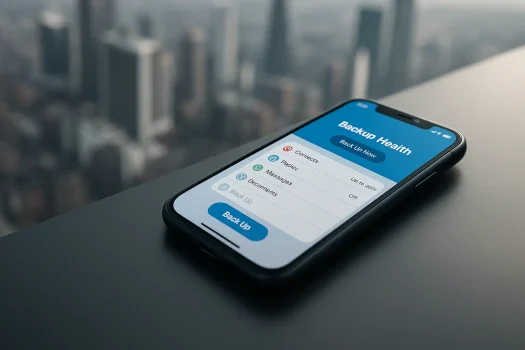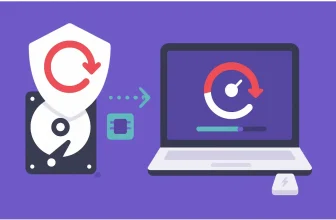Ever felt that awful feeling when your photos and messages disappear from your iOS device? In Pakistan, losing personal info is more than a hassle—it’s a disaster. Costs for replacements are high, and getting your data back is hard.
Mobile security is a big worry for Pakistani users. Theft and system crashes are always a risk. Without the right protection, your family photos, business contacts, and important talks are at risk.
At BreTech, we get the challenges faced by Apple device owners in Pakistan. The best iPhone backup app solutions do more than save space. They give you peace of mind. Regular backups keep your info safe, no matter what happens to your device.
We’re Pakistan’s go-to for genuine digital solutions. We’ve picked the top iOS protection tools for local users. Our choices are affordable and packed with security features that meet Pakistani needs.
Next, we’ll show you five top tools for iPhone data backup. They make backing up easy, safe, and available for all. Whether you’re a tech lover or just want to protect your digital life, these tools are for you.
Why Pakistani iPhone Users Need Reliable Data Backup

Pakistani iPhone users face many risks of losing their data. This is because of local factors and the way we use our phones. Your iPhone holds memories, business info, and messages that are very important to you.
In Pakistan, people use their phones for work and personal stuff a lot. Your iPhone has family photos, business contacts, and financial records. Without iPhone backup options, these things are at risk.
Data Security Threats in Pakistan
Pakistan has unique security challenges for iPhone users. Mobile theft is common in cities like Karachi and Lahore. Over 25,000 phones are stolen every month, with iPhones being a big target.
The power situation in Pakistan is also a problem. Power cuts and voltage changes can damage your phone or lose your data. Without a backup, fixing this is hard.
Cyber threats in Pakistan are getting worse. Phishing, malware, and public Wi-Fi risks can steal your data. These threats aim for your banking info, photos, and business messages.
Local iPhone backup tools help protect against these threats. They guard against theft, hardware failure, and cyber attacks. Having a good backup plan is key.
The Cost of Data Loss for Local Users
Data loss in Pakistan can cost a lot. It’s not just inconvenient. For small business owners, losing data can hurt their work and income.
Personal data loss is also very hard to deal with. Losing family photos, videos, and messages is like losing memories. WhatsApp conversations with loved ones are also at risk.
Getting your data back in Pakistan can cost 15,000 to 50,000 rupees. Even then, there’s no guarantee. It’s cheaper to prevent loss with iPhone backup options.
For those who change phones often, backups are crucial. They help keep your data safe when you switch devices. This way, your digital life stays intact.
Good backup solutions are a smart investment. They save you money and stress. Regular backups protect your data and give you peace of mind.
Local Backup Options vs. Cloud Backup: What’s Best for Your iPhone Data?
When it comes to backing up your iPhone data, you have two main choices: local backup options (like saving data to your computer or external drive) and cloud backup services (such as iCloud or other online backup solutions). Each method meets different backup needs for Pakistani Apple users.
Local Backup Options
Local backup involves connecting your iPhone or iPad directly to your PC or Mac to backup and restore data. With a user-friendly iPhone backup app like AOMEI FoneTool or EaseUS MobiMover, you can create a secure backup of your iPhone contacts, messages, photos, and other files—without needing an internet connection or worrying about storage limits.
Key benefits:
- Full control over your backup files—keep your data safe on your own device.
- No need to pay for extra cloud storage, making it ideal for large backups or those who want to manage data independently.
- Reliable backup and restore options for quickly recovering data to a new iPhone or after a device reset.
- Great for users who want to transfer and manage data between their iPhone and computer, or back up their iPhone to an external drive.
Cloud Backup Services
Cloud backup—such as iCloud—offers an automatic and wireless data backup solution for your iPhone. It’s convenient, as backups happen in the background when your device is connected to Wi-Fi and power.
Key benefits:
- Seamless iPhone backup experience—your data is accessible anywhere, anytime.
- iCloud provides 5GB free for full iPhone backups. Google Drive offers 15GB free, but only backs up select data like photos and contacts, not your entire iPhone.
- Useful for Apple users who want a best online backup service and don’t want to connect to a computer.
Drawbacks:
- Limited free storage means large photo or video libraries may need a paid upgrade.
- You’re dependent on internet access, and restoring data may be slower compared to a local backup.
Which Backup Solution is Best?
For most users, the best iPhone backup strategy combines local and cloud methods.
A local backup app (like AOMEI FoneTool and EaseUS MobiMover) provides full control and faster recovery, saving directly to your computer. Cloud backup (e.g., iCloud) offers convenience, automatic updates, and offsite protection against physical loss.
To ensure your iPhone data is secure and always ready for restoration, use a reliable backup solution such as AOMEI FoneTool or EaseUS MobiMover, both available at BreTech.
Tip: Choose the backup option, or combination, that best fits your needs and keeps your data safe for the future.
iCloud or iTunes for iPhone Backup — Or Both?
Apple offers two official ways to back up your iPhone: iCloud Backup and iTunes (Finder) Backup. Here’s a quick comparison to help you decide which backup solution is best for your backup needs—or if you should combine both for even more secure backup and restore options.
iCloud Backup
iCloud Backup saves your device data to Apple’s cloud, making it accessible from anywhere with internet. It’s an automatic and wireless data backup app built into every iPhone or iPad.
How to use:
- Open Settings > tap your name > iCloud.
- Tap iCloud Backup.
- Toggle on Back Up This iPhone for automatic backups, or tap Back Up Now for a manual backup.
Advantages:
- Wireless and automatic—no cables required.
- Access your backup from any location, anytime.
- Seamless for Apple users with a stable internet connection.
Drawbacks:
- Only 5GB of free storage; additional space requires a paid plan.
- Not suitable for large backups unless you pay for extra storage.
iTunes (or Finder) Backup
iTunes or Finder backup lets you create a full backup of your iPhone to your computer (PC or Mac). This is ideal for users who want to keep their backup files offline and have more control over their data.
How to use:
- Connect your iPhone to your computer.
- Open Finder (macOS Catalina or later) or iTunes (older Macs/Windows).
- Select your iPhone, then choose Back Up Now.
- For extra security, select Encrypt local backup and set a password.
Advantages:
- Storage only limited by your computer’s hard drive—no cloud restrictions.
- Local and encrypted backups offer a reliable backup and restore solution.
Drawbacks:
- Requires a cable and a computer.
- Backups are manual and less convenient than cloud options.
Should You Use Both?
Combining iCloud and iTunes backups provides extra protection: use cloud backup for convenience and local backup for control and storage flexibility. However, managing two systems can take more time and use more space.
Bottom Line: If your backup needs go beyond the basics—such as needing more space, faster backup and restore, selective backup options (like WhatsApp backup), or a more user-friendly iPhone backup app—consider third-party solutions. Tools like AOMEI FoneTool, AOMEI FoneBackup, or EaseUS MobiMover offer advanced features, flexible plans (including free plans), and local support from BreTech, making them the best iPhone backup software choice for Pakistan.
Best iPhone Data Backup Software for Pakistani Users

Finding the right iPhone backup software in Pakistan is key. It must be affordable, functional, and have local support. With more iPhone users in cities like Karachi, Lahore, and Islamabad, good backup tools are crucial. We’ve picked the top five for Pakistani users.
Selection Criteria for This List
We tested many backup tools to find the best for Pakistani users. We looked at how well they work and their reliability. We tested them on various iPhone models used in Pakistan, from iPhone 8 to iPhone 14.
Backup speed, success rate, and how well they restore data were key. We also checked if they work well under Pakistan’s internet conditions.
Features were important too. We looked for tools that can:
- Backup the whole device
- Backup specific data types
- Backup WhatsApp (important for business users)
- Save photos and videos in their original quality
- Backup offline, for areas with no internet
We also considered how easy the tools are to use. Many Pakistani users may not be tech-savvy. So, we looked for tools with simple interfaces and Urdu support.
Cost was also a big factor. We looked at the initial cost and the long-term value. Tools that offer one-time payments were preferred over subscription-based ones like iCloud.
Availability and Support in Pakistan
All the software we recommend is available in Pakistan. You can buy them through BreTech with local payment options. This makes it easier for Pakistani users to access the software they need.
We’ve worked with these providers to offer:
- Local payment options like JazzCash, EasyPaisa, and Pakistani bank transfers
- Customer support in English, with fast response times for Pakistan’s time zone
- Instant digital delivery after purchase, avoiding the hassle of physical delivery
Buying through BreTech also means you avoid counterfeit software. This is a big problem in Pakistan. Counterfeit tools can risk your data and fail when you need them most.
| Backup Solution | Pakistani Price Range | Local Support | Offline Backup | WhatsApp Backup |
|---|---|---|---|---|
| AOMEI FoneTool | PKR 12,400 – 13,020 | Yes (via BreTech) | Yes | Yes |
| AOMEI FoneBackup | PKR 12,400 – 18,600 | Yes (via BreTech) | Yes | Limited |
Each backup tool has its own benefits for different users. In the next sections, we’ll dive into each one. Whether you’re in Lahore needing data protection or Karachi looking for something affordable, our reviews will help you find the right tool.
1. AOMEI FoneTool: All-in-One iPhone Backup Solution
AOMEI FoneTool is the best all-round choice for iPhone backup in Pakistan. It gives families and professionals peace of mind with secure, reliable, offline USB backups—no iCloud or iTunes limits. Even if your internet is unstable, you stay protected.
It works with every iPhone model, including the latest iPhone 15 series, and is perfect for anyone in Lahore, Karachi, Islamabad, or beyond who wants simple, powerful data security.
Key Features:
- Complete iPhone backup without iTunes or iCloud: Back up your device fully without Apple’s limits. This gives Pakistani users more control over their data.
- Selective backup options: Pick what to protect, from photos and contacts to WhatsApp messages and voice memos.
- Fast USB-based transfer: Backup speeds up to 3x faster than wireless methods. This is great for big data transfers without Wi-Fi issues.
- Cross-device restoration: Restore your data to any iPhone, no matter the Apple ID. This is perfect for upgrading to new models in Pakistan.
- Latest device compatibility: Supports iPhone 15 and iOS 17. This means Pakistani users with the newest devices can protect their data.
User Review:
★★★★★ “My iPhone was stolen in Karachi, but AOMEI FoneTool restored my contacts and business files in hours—saved me thousands!” — Faisal Ahmed, Business Consultant
2. AOMEI FoneBackup: Simplified iPhone Protection
AOMEI FoneBackup makes iPhone data protection effortless for anyone in Pakistan, even non-technical users. With just one click, you can secure your contacts, messages, photos, and apps—even on a slow internet connection.
Perfect for students, families, and busy professionals, FoneBackup lets you back up and restore easily, with extra privacy features like password-protected backups.
Key Features:
- Comprehensive backup protection: Keep your contacts, messages, photos, videos, and apps safe. Nothing important is left out.
- One-click backup process: Back up all your data with just one click. It’s easy and simple.
- WhatsApp backup support is limited: Best for basic app data, not full chat transfers like FoneTool.
- Password-protected backups: Make your backups extra secure with a password. It’s great for those who value privacy.
- Cross-platform compatibility: Works well with both iOS and Android devices. It’s perfect for homes or businesses with different devices.
User Review:
★★★★★ “After my iPhone reset in Lahore, FoneBackup got all my notes and photos back within minutes. Saved my semester!” — Ayesha K., Medical Student
3. EaseUS MobiMover: Versatile Data Transfer Tool
EaseUS MobiMover is ideal for Pakistani professionals and anyone who needs to transfer files between iPhone and PC without hassle. Manage WhatsApp chats, business documents, and media—no iTunes required.
It’s especially useful for small businesses and freelancers who regularly share large files and need reliable local support.
Key Features:
- Seamless iPhone-PC transfers: Move files easily with drag-and-drop, perfect for all skill levels.
- Comprehensive WhatsApp backup: Keep your business talks, contacts, and media safe with special WhatsApp transfer.
- Batch photo and video management: Organize and transfer many media files at once, great for creators and photographers.
- Music and playlist transfer: Move your music without iTunes limits, keeping your collection organized.
- One-click backup: Back up your iPhone completely with just one click, keeping your data safe.
User Review:
★★★★★ “I move files daily for my marketing work in Islamabad. MobiMover makes transfers fast and WhatsApp backup super easy.” — Fahad Mahmood, Digital Marketer
Bonus Pick – Dr.Fone: iPhone Backup, Transfer, Recovery & Unlock
Wondershare Dr.Fone offers an easy and reliable way to back up, restore, transfer, and even unlock your iPhone — perfect for users who want more flexibility than iTunes or iCloud.
Key Modules for Backup from BreTech:
- Dr.Fone Phone Transfer: Move contacts, messages, photos, and apps between iPhones or from iPhone to Android in one click.
- Dr.Fone Android Data Recovery: Restore deleted photos, WhatsApp chats, and more — ensuring your backups are always complete.
Ideal For: iPhone users in Pakistan who want fast, secure transfers and a dependable backup solution without Apple’s storage limits.
👉 If you need any other Dr.Fone backup-related tool, contact BreTech for local availability and pricing.
User Review:
⭐ 4.8/5 — “I moved my iPhone data to my new phone in minutes, and the backup was simple and safe. Dr.Fone made the switch stress-free!” — Hamza, Islamabad
Comparing iPhone Data Backup Software for Pakistani Needs
Pakistani iPhone users face unique challenges when choosing backup software. They need to balance features, price, and local support. Finding the right backup solution is crucial due to inconsistent internet and varying technical expertise.
The right backup software depends on your usage, technical comfort, and what data is most important. Some solutions are great for cloud backup, while others offer better local backup options. This is key in areas with limited bandwidth.
| Software | Best For | Standout Feature | Internet Dependency | Price Value in Pakistan |
| AOMEI FoneBackup | Everyday Users | One-click complete backup | Low (works offline) | High |
| AOMEI FoneTool | Value Seekers | Multi-device protection | Medium | Very High |
| EaseUS MobiMover | Business Professionals | WhatsApp business backup | Medium | High |
Best for Everyday Users
AOMEI FoneBackup is ideal for typical Pakistani iPhone users. It’s simple to use and offers comprehensive protection. It’s perfect for students, families, and non-technical users who want reliable protection without a steep learning curve.
AOMEI FoneBackup is great for everyday users because it’s all-in-one. It allows complete device backups with just a few clicks. Its selective backup feature lets users choose what to protect, saving time and storage space.
The online backup capabilities work well even with Pakistan’s inconsistent internet. The software can pause and resume backups automatically. For users in areas with limited connectivity, the local backup option provides peace of mind without requiring constant internet access.
Best for Business Professionals
Pakistani business professionals need efficient data transfer and robust backup functions. EaseUS MobiMover excels in this category with its comprehensive business-oriented features. It’s invaluable for professionals who frequently switch between work and personal devices.
Business users in Pakistan appreciate EaseUS MobiMover’s WhatsApp business chat backup capabilities. This feature ensures important client communications remain secure and accessible, even after device changes or upgrades. The backup service also includes specialized tools for managing business contacts and calendars.
For professionals who travel frequently between major Pakistani cities, the software’s flexible backup scheduling ensures data remains protected. The ability to create incremental backups also minimizes bandwidth usage—an important consideration given data costs in Pakistan.
Best Value for Money in Pakistan
AOMEI FoneTool offers exceptional value in the Pakistani market. It provides comprehensive protection at an accessible price point. It’s ideal for cost-conscious users who don’t want to compromise on security.
Pakistani users benefit from AOMEI FoneTool’s flexible licensing options. It allows for protection of multiple devices under a single subscription. This makes it cost-effective for families or small businesses managing several iPhones. The software’s efficient use of storage space also helps users avoid additional costs for expanded cloud backup services.
We’ve found that many Pakistani users appreciate how AOMEI FoneTool backup allows for selective data protection. This helps them prioritize essential information while working within storage constraints. This targeted approach provides maximum protection for critical data without unnecessary expense.
| Software | Best For | Standout Feature | Internet Dependency | Price Value in Pakistan |
| AOMEI FoneBackup | Everyday Users | One-click complete backup | Low (works offline) | High |
| AOMEI FoneTool | Value Seekers | Multi-device protection | Medium | Very High |
| EaseUS MobiMover | Business Professionals | WhatsApp business backup | Medium | High |
When selecting iPhone backup software in Pakistan, consider your specific needs alongside local factors like internet reliability and support availability. The right solution should align with your technical comfort level while providing the specific protection features most important to your personal or business requirements.
Conclusion: Choosing the Best iPhone Data Backup Tool in Pakistan
With rising risks like device theft and limited Apple Store access, having a reliable iPhone backup solution is no longer optional—it’s essential. Tools like AOMEI FoneTool and FoneBackup offer powerful, easy-to-use features tailored for Pakistani users.
Want peace of mind with genuine software licenses? Choose trusted tools that fit your needs and protect what matters most.
Whether you’re backing up family photos, work files, or WhatsApp chats, the right mobile backup tool ensures your data stays safe—even during unexpected issues.
👉 Explore our Mobile Backup & Restore Collection
Further Reading
- Best Backup Software in Pakistan
- How to Remove Samsung FRP Lock in Pakistan
- Simple Trick to Unlock Your iPhone Without Data Loss
- Best Mobile Data Recovery Software in Pakistan
- How to Transfer Photos from iPhone to USB Flash Drive
- Transfer Photos from iPhone to USB Without a Computer.
- Dr.Fone in Pakistan: Complete Guide to Mobile Recovery & Unlocking
FAQs
Q: What is the best iPhone backup software available in Pakistan for 2025?
A: The best iPhone backup software in Pakistan for 2025 includes AOMEI FoneTool, AOMEI FoneBackup, and EaseUS MobiMover. These apps offer secure, reliable backup and restore options for your data.
Q: Which backup tool offers the best cloud storage for iPhone data?
A: EaseUS MobiMover supports cloud backup integration, but for most users, iCloud remains the main option for online iPhone backups.
Q: Can I back up my iPhone to a computer without iCloud?
A: Yes, you can back up your iPhone to a PC or Mac without needing iCloud. Tools like AOMEI FoneTool and EaseUS MobiMover allow you to transfer and manage data directly from your iPhone to your computer, providing a seamless iPhone backup experience.
Q: What are some of the best iPhone backup apps for automatic and wireless data backup?
A: For true automatic and wireless data backup, iCloud is the primary option for iPhone users. Most third-party apps, such as AOMEI FoneTool and EaseUS MobiMover, focus on secure local backups to your computer.
Q: Are there options for backing up iPhone data to an external drive?
A: Yes, backup apps like AOMEI FoneTool and EaseUS MobiMover allow you to back up data from your iPhone to an external drive or your PC. This provides an extra layer of security and makes it easy to manage your valuable information outside of iCloud or your device.
Q: What free storage options are available with these iPhone backup tools?
A: Some iPhone backup apps, such as EaseUS MobiMover, offer a free plan with limited storage—ideal for backing up small amounts of data.
Q: How can I ensure a secure backup of my iPhone contacts and other types of data?
A: To ensure a secure backup, use a reliable tool like AOMEI FoneTool. These apps provide secure backup and restore options for all your contacts, photos, and more.
Q: What makes a user-friendly iPhone backup software?
A: A user-friendly iPhone backup software should have a simple interface and clear steps. AOMEI FoneTool is known for its intuitive design and ease of use for Apple users.
Q: How do I choose the best backup service for my iPhone or iPad in 2025?
A: Consider factors like cloud storage, ease of use, supported data types, and free plans. Compare options such as EaseUS MobiMover and AOMEI FoneTool to find the best fit for your backup needs.